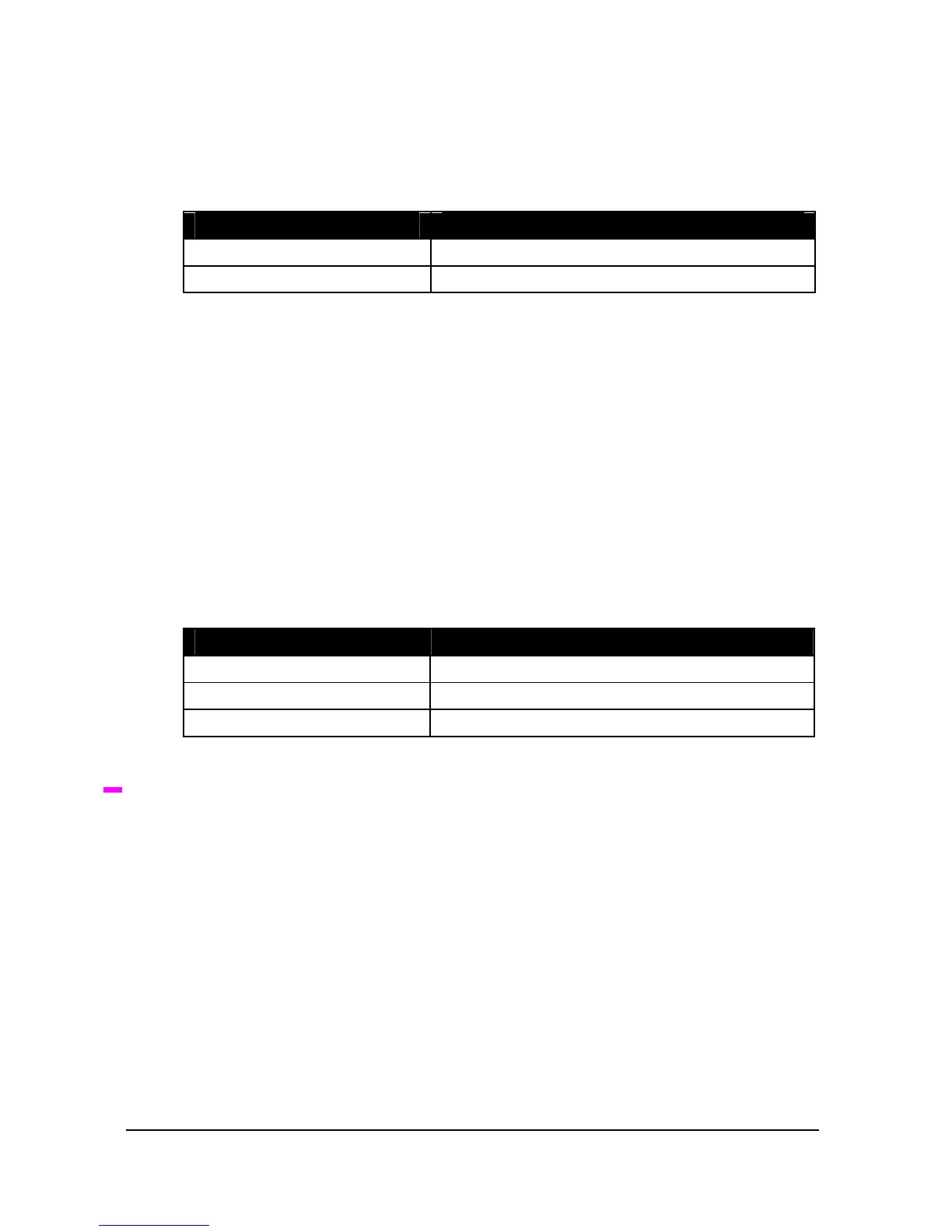Page 34
Display (DiSP) Menu
P800 Display Units
This parameter determines whether the reading displayed is in
Measurement Units (P104), or as a percentage of span.
Option Description
1 = Measured (Default) Display is in Measurement Units (P104)
2 = Percentage Display is in percentage of span.
P801 Decimal Places
This parameter determines the number of decimal places on the reading
during run mode.
Minimum = 0 (No decimal places), Maximum 3 = (3 decimal Places)
Default = 2
P808 Fail-safe Mode
By default, if a fail-safe condition occurs, then the display, relays and the
mA output are held at their last known values until a valid reading is
obtained.
If required, then you can change this so that the unit goes to high (100% of
span), or low (empty) as follows:
Option Description
1 = Known (Default) Remain at the last known value
2 = High Will fail to the high value (100% of Span).
3= Low Will fail to the low value (empty)
P840 mA Output Fail-safe
P809 Fail-safe Time
In the event of a fail-safe condition occurring the fail safe timer determines
the time before fail-safe mode is activated. Default = 2.00 mins
If the timer activates, the unit goes into fail-safe, as determined by P808,
(Display and P840 (mA Output). When this happens, you will see the
message “LOE!” on the display.
When a valid measurement is obtained then the display, relays and mA
output will be restored and the timer is reset.