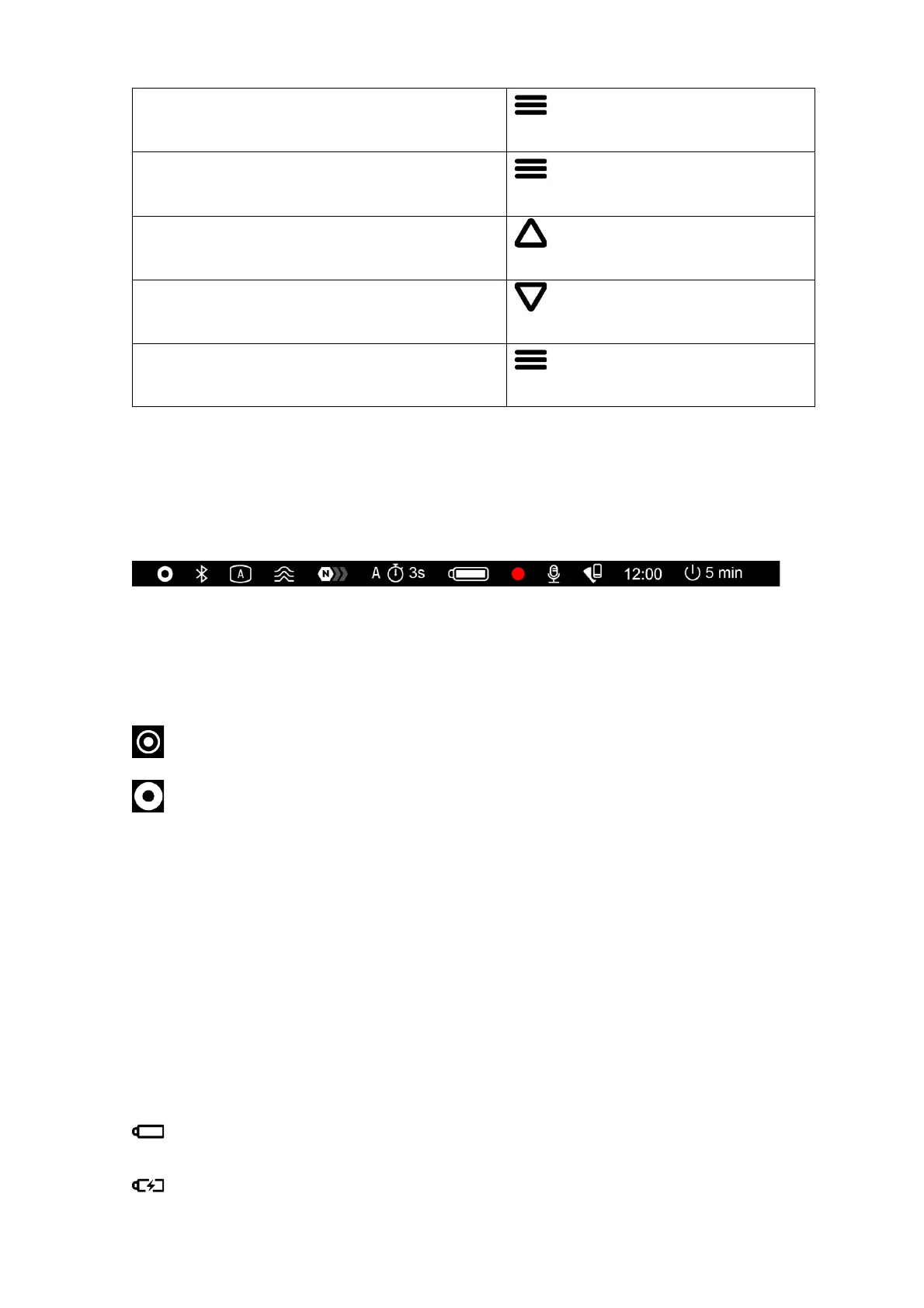Interface
Status Bar
The status bar is at the bottom of the display and displays information on the
actual operating status of the device, including:
• Color Mode:
- White hot
- Black hot
• Bluetooth
• Calibration Profile (A, B or C)
• Smoothing Filter (displayed when the function is on)
• Amplification level (e.g., Normal)
• Calibration Mode (in Automatic calibration mode a countdown timer will
appear instead of the calibration mode icon 3 seconds before automatic
calibration begins).
• Power Indication:
- charge level if the device is powered by a battery
- charge level if the device is charging and powered by a battery
