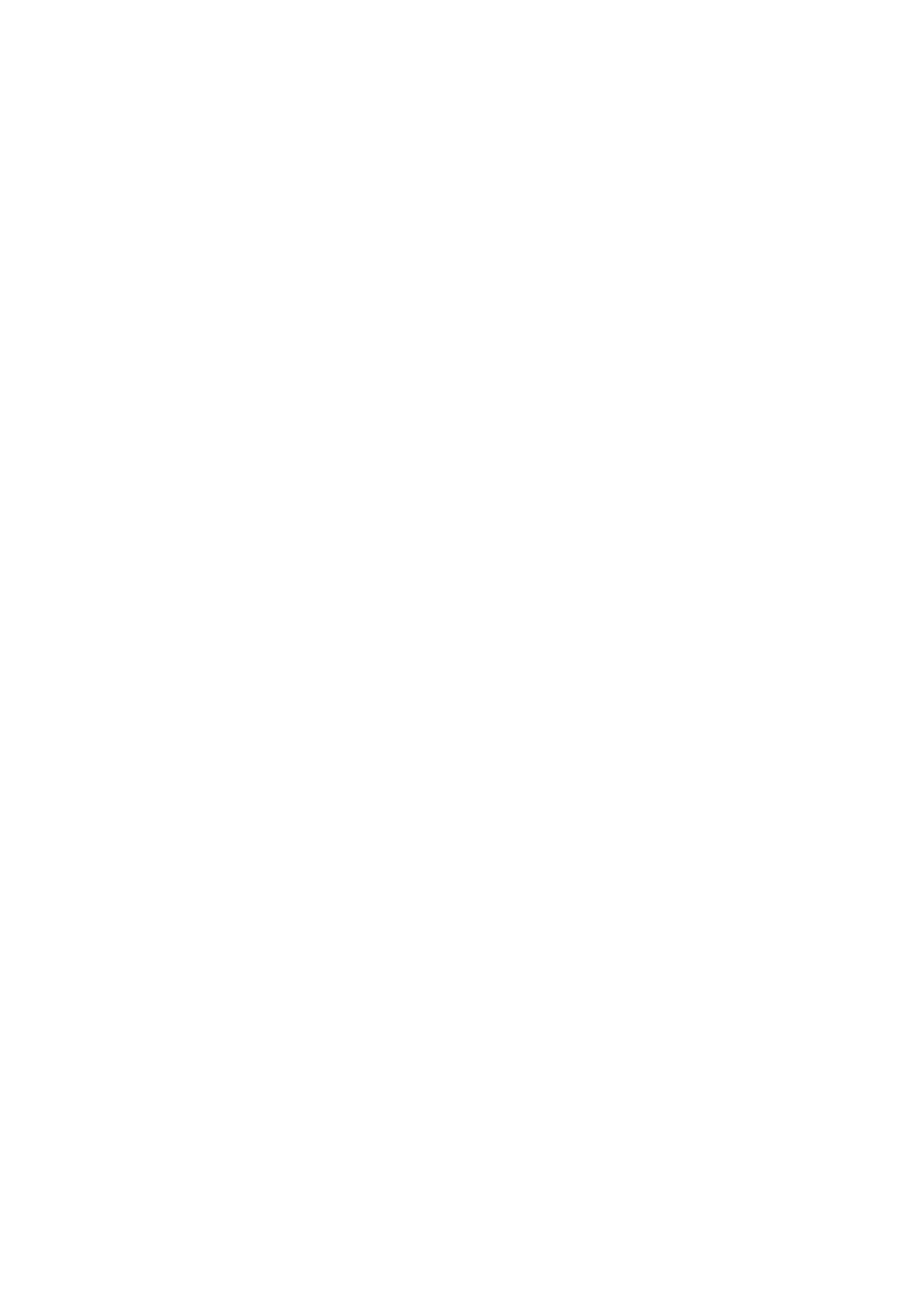Algorithms that are used for image processing might sometimes cause traces
of horizontal lines to temporarily appear on the image. This should not be
considered as a critical error.
Remote control does not work
Possible cause
The Bluetooth module is not turned on.
Solution
Turn on the Bluetooth module according to the instructions (see
the Bluetooth section).
Possible cause
The Remote control is not activated.
Solution
Activate the remote control according to instructions (see the Remote Control
Activation section).
Possible cause
The Remote Control is out of range of the device.
Solution
Return to the device coverage area.
Possible cause
Remote control battery low.
Solution
Install a new CR2032 battery as follows: unscrew the screws on the rear
cover of the Remote Control, remove the cover, install a new battery, and
screw the cover with screws.
