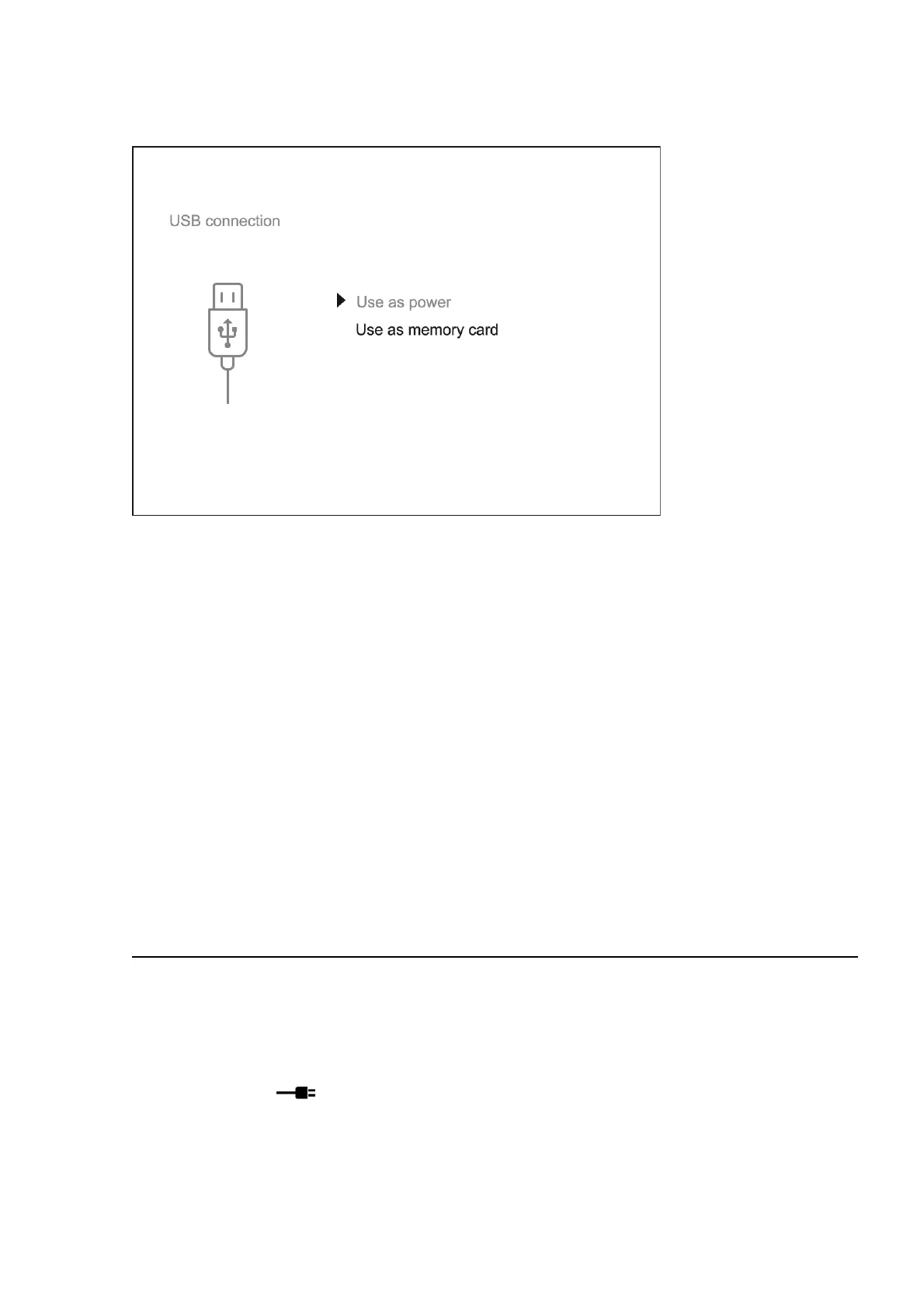USB Connection
1. Connect one end of the USB cable (20) to the USB Type-C port (10) of your
device and the other end to the USB port of your PC / laptop using a USB
Type-A adapter.
2. Turn the device on with a short press of the ON/OFF (8) button (a device that
has been turned off cannot be detected by your computer).
3. Your device will be detected by the computer automatically; no drivers need to
be installed.
4. Two connection modes will appear on the display: Power and Memory
Card (external storage device).
5. Select the connection mode with the UP (5)/DOWN (7) buttons.
6. Confirm the selection with a short press of the MENU (6) button.
Power
• In this mode, a PC/laptop is used as an external power supply. The status bar
shows the icon . The device continues operating and all functions are
available.
• Battery recharge feasibility depends on your computer's USB port.
