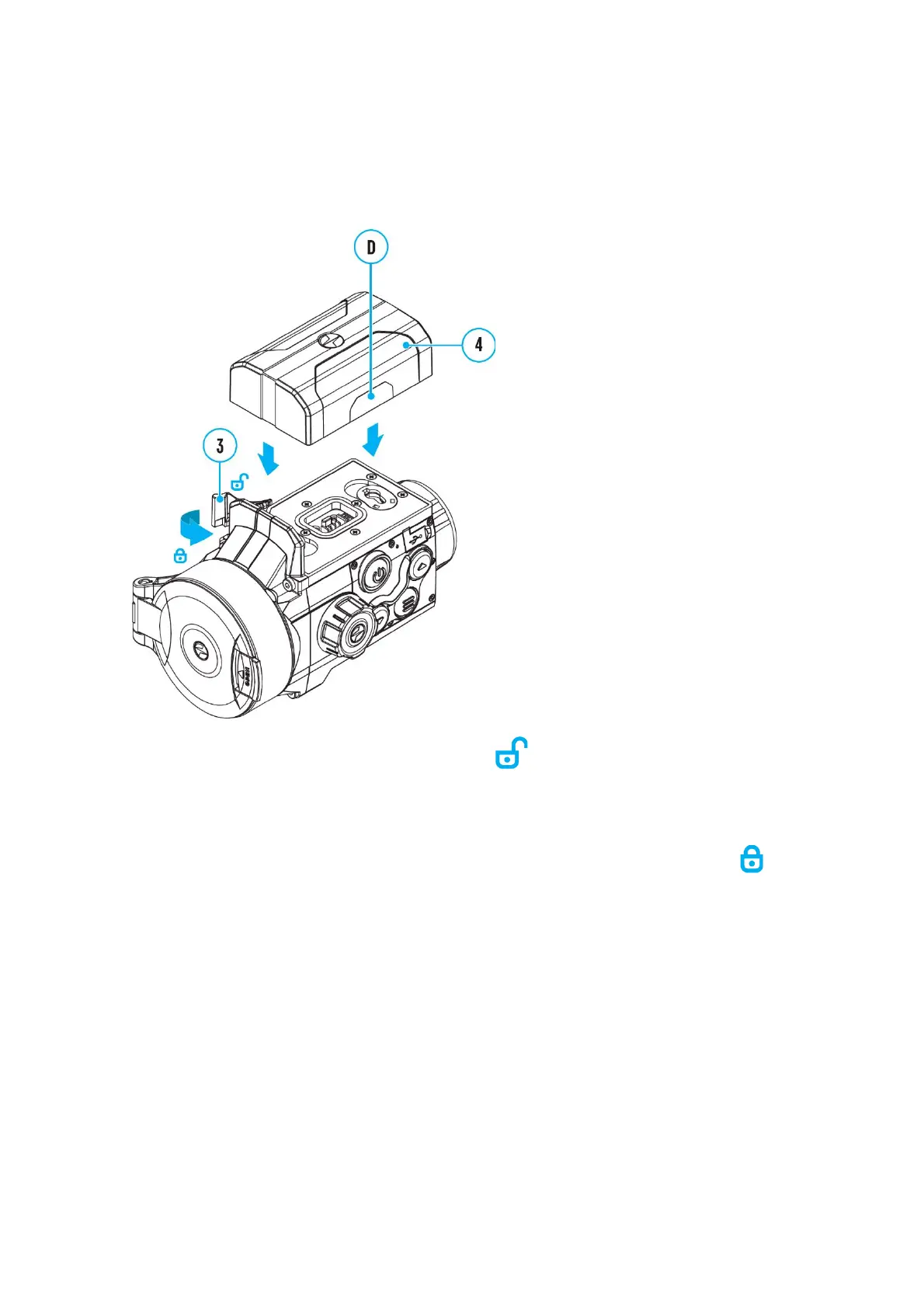4. When the indicator is continuously green, the battery is fully charged.
Disconnect the charger from the mains.
Battery Installation
1. Move the lever (3) to the open position .
2. Insert the battery (4) into the slot provided for it on the body of the device in
such a way that element D (protrusion on the battery case) is on the left.
3. Lock the battery (4) by moving the lever (3) to the closed position .
External Power Supply
External power is supplied from an external source, such as a 5V Power
Bank.
1. Attach the external power source to the USB Type-C connector (10) on the
device.
2. The device will switch to operation from the external power supply, while the
IPS7 battery will be gradually recharged.
