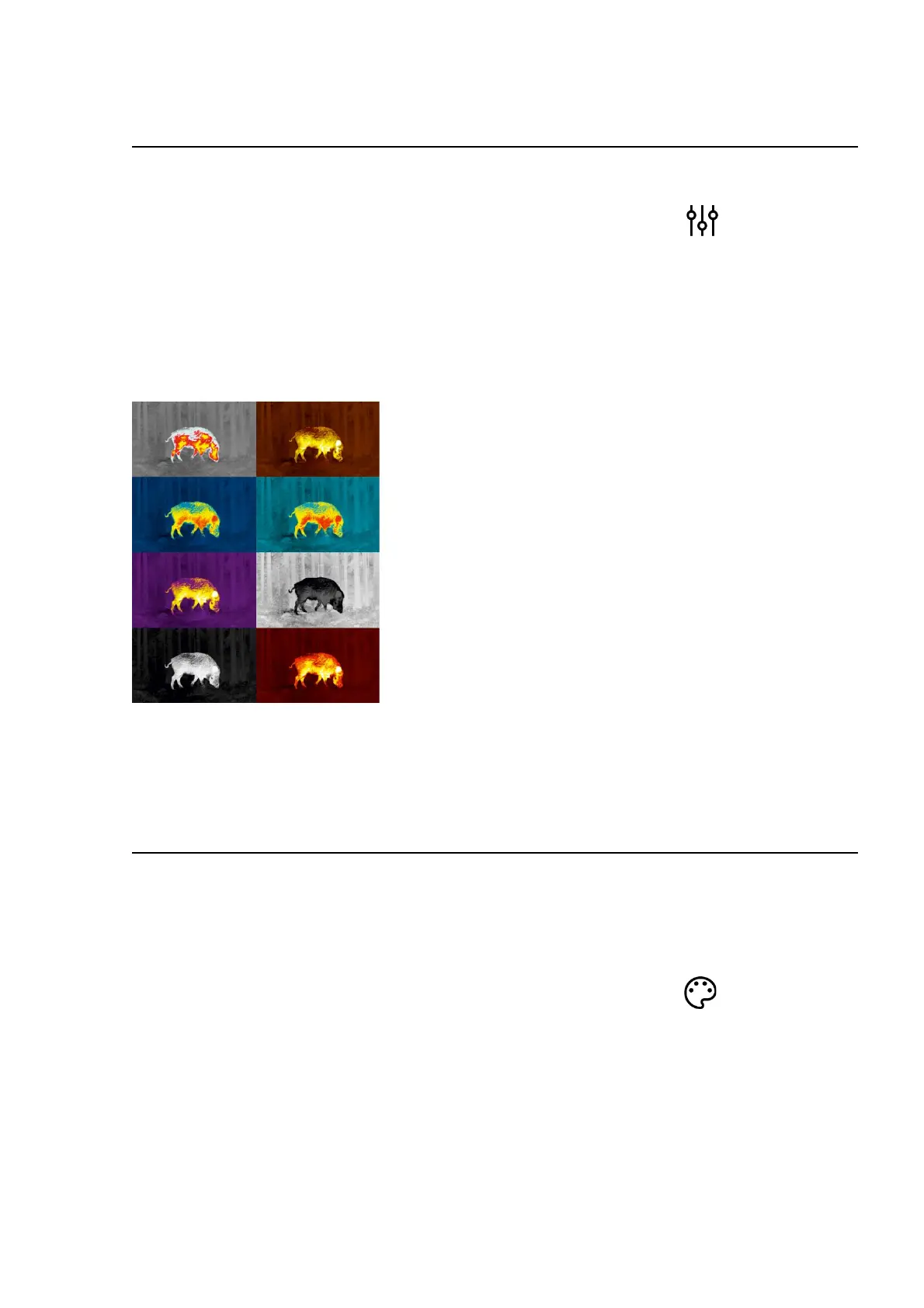thermal imager immediately, with no additional adjustments needed.
1. Press and hold the MENU (6) button to enter the main menu.
2. Use the UP (5)/DOWN (7) buttons to select the User Mode icon.
3. Press the MENU (6) button briefly to confirm the selection.
4. Press the MENU (6) button briefly to turn the mode on/off.
Colour Modes
Colour palette selection.
White Hot is the default display mode.
To select an alternative palette, do the following:
1. Press and hold the МENU (6) button to enter the main menu.
2. Use the UP (5)/DOWN (7) buttons to select Colour Modes icon.
3. Press the МENU (6) button briefly to enter the submenu.
4. Use the UP (5)/DOWN (7) buttons to select the desired palette.
5. Press the МENU (6) button briefly to confirm the selection.
Tip: to preserve brightness and contrast values when switching palettes,
activate User Mode.
