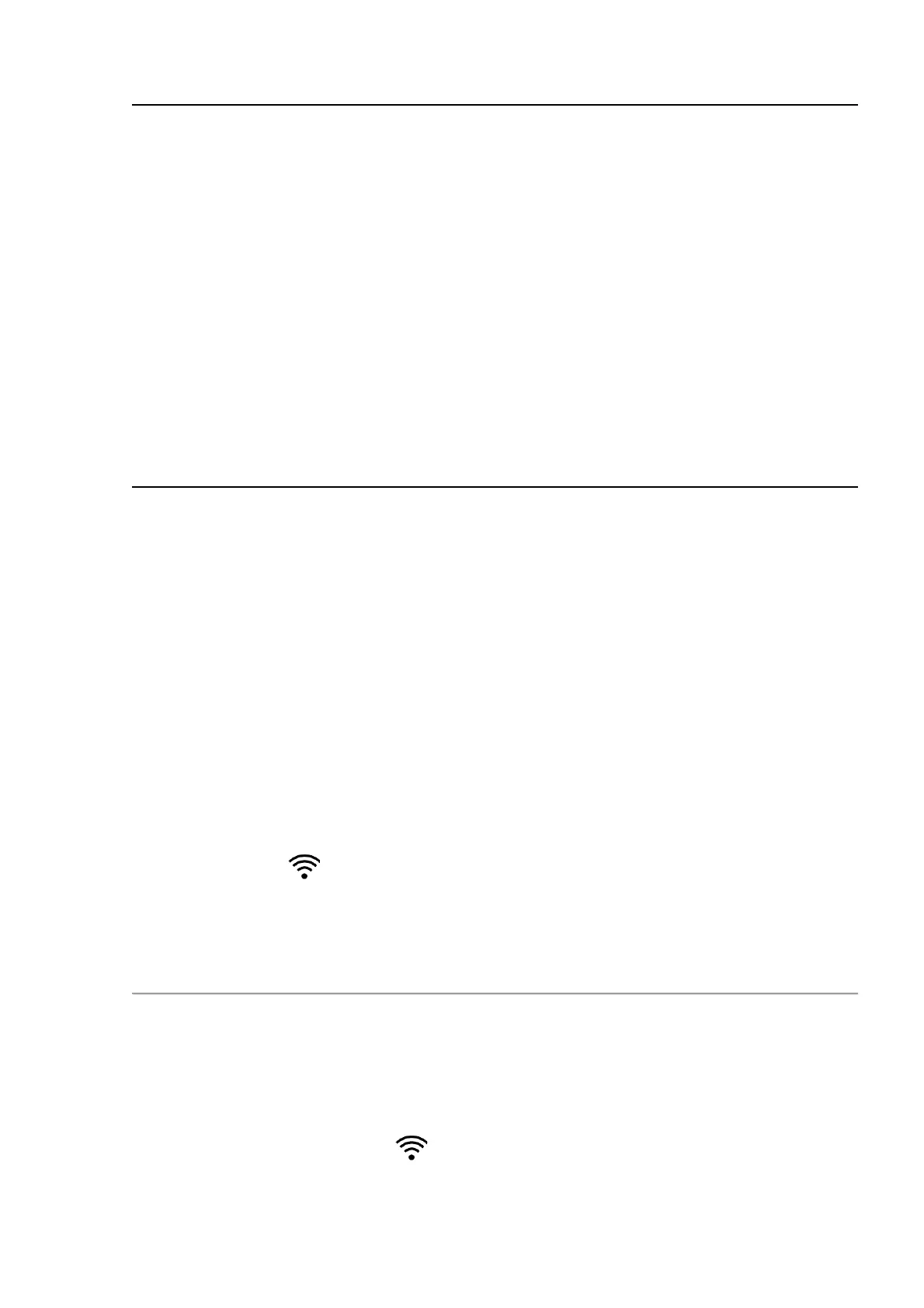• White hot – a black and white palette where black = cold; white = hot
• Black hot – a black and white palette where white = cold; black = hot
• Red Hot
• Red Monochrome
• Rainbow
• Ultramarine
• Violet
• Sepia
Attention! The device should not be used to accurately measure
temperature. The images generated are based on temperature contrast rather
than true temperature readings.
Wi-Fi
This menu option allows you to set up your device for operation in a Wi-Fi
network.
1. Press and hold the MENU (6) button to enter the menu.
2. Select the Wi-Fi option with the UP (5)/DOWN (7) buttons.
3. A short press of the MENU (6) button opens the menu section.
Wi-Fi Activation
Turn Wi-Fi on/off.
1. Select the Wi-Fi Activation option with the UP (5)/DOWN (7) buttons.
2. A short press of the МENU (6) button opens the submenu.
