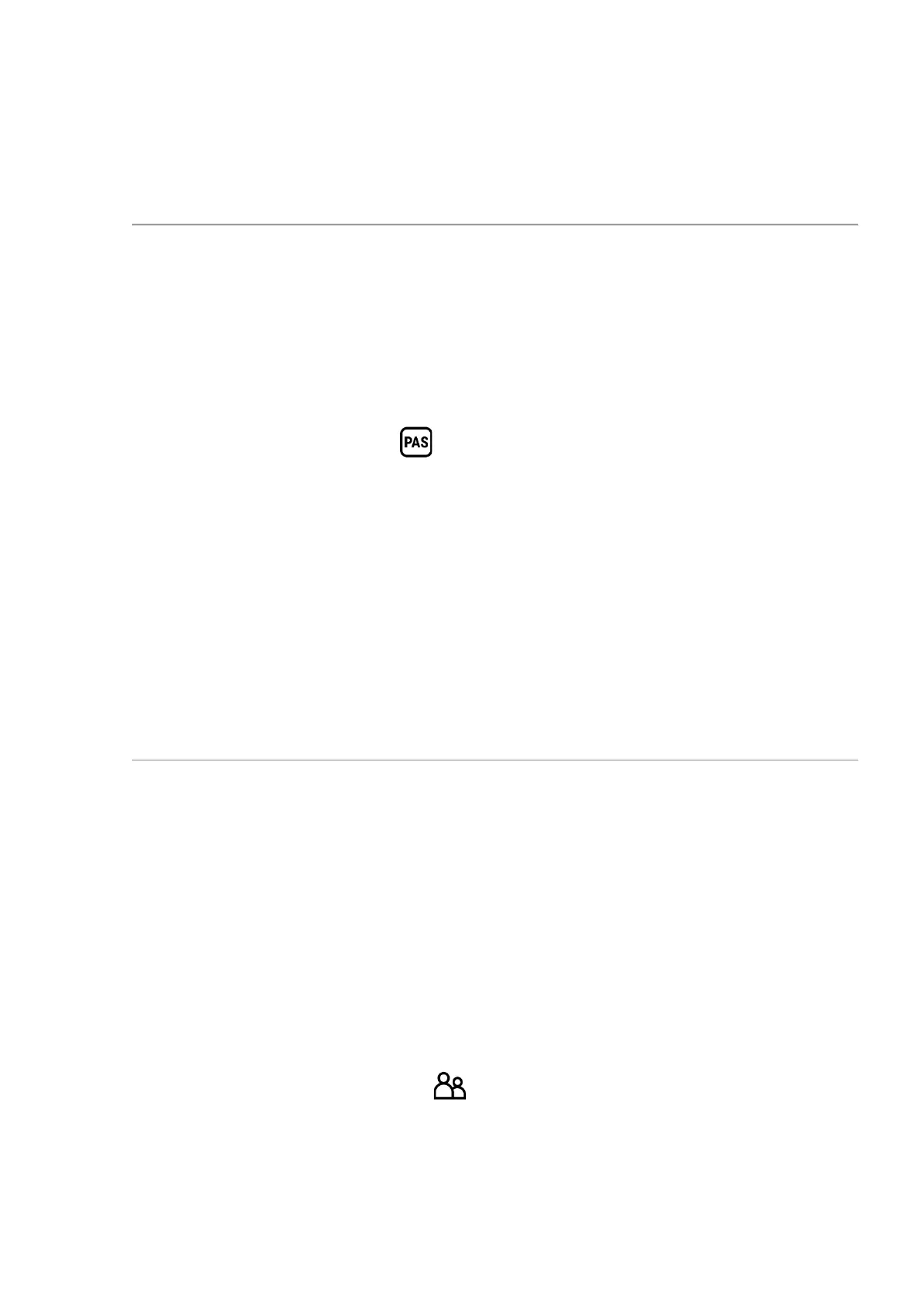3. To turn the Wi-Fi on or off press the UP (5)/DOWN (7) buttons.
4. Confirm your selection with a short press of the МENU (6) button.
Password Setup
This submenu allows you to set a password to access your thermal imaging
module from a mobile device. The password is used to connect an external
device (i.e. smartphone) to your device.
1. Select the Password Setup option with the UP (5)/DOWN (7) buttons.
2. A short press of the МENU (6) button opens the submenu.
3. The default password (12345678) will appear on the screen.
4. Set your desired password with the UP (5)/DOWN (7) buttons. Press
the МENU (6) button to toggle the digits.
5. Press and hold down the МENU (6) button to save the password and exit the
submenu.
Access Level Setup
This submenu allows you to set access levels of Stream Vision 2 application
to your device.
• Access level Owner. Stream Vision user has complete access to all device's
functions.
• Access level Guest. Stream Vision user has access only to real time video
stream from the device.
1. Select the Access Level Setup submenu with the UP (5)/DOWN
(7) buttons.
2. A short press of the MENU (6) button opens the submenu
