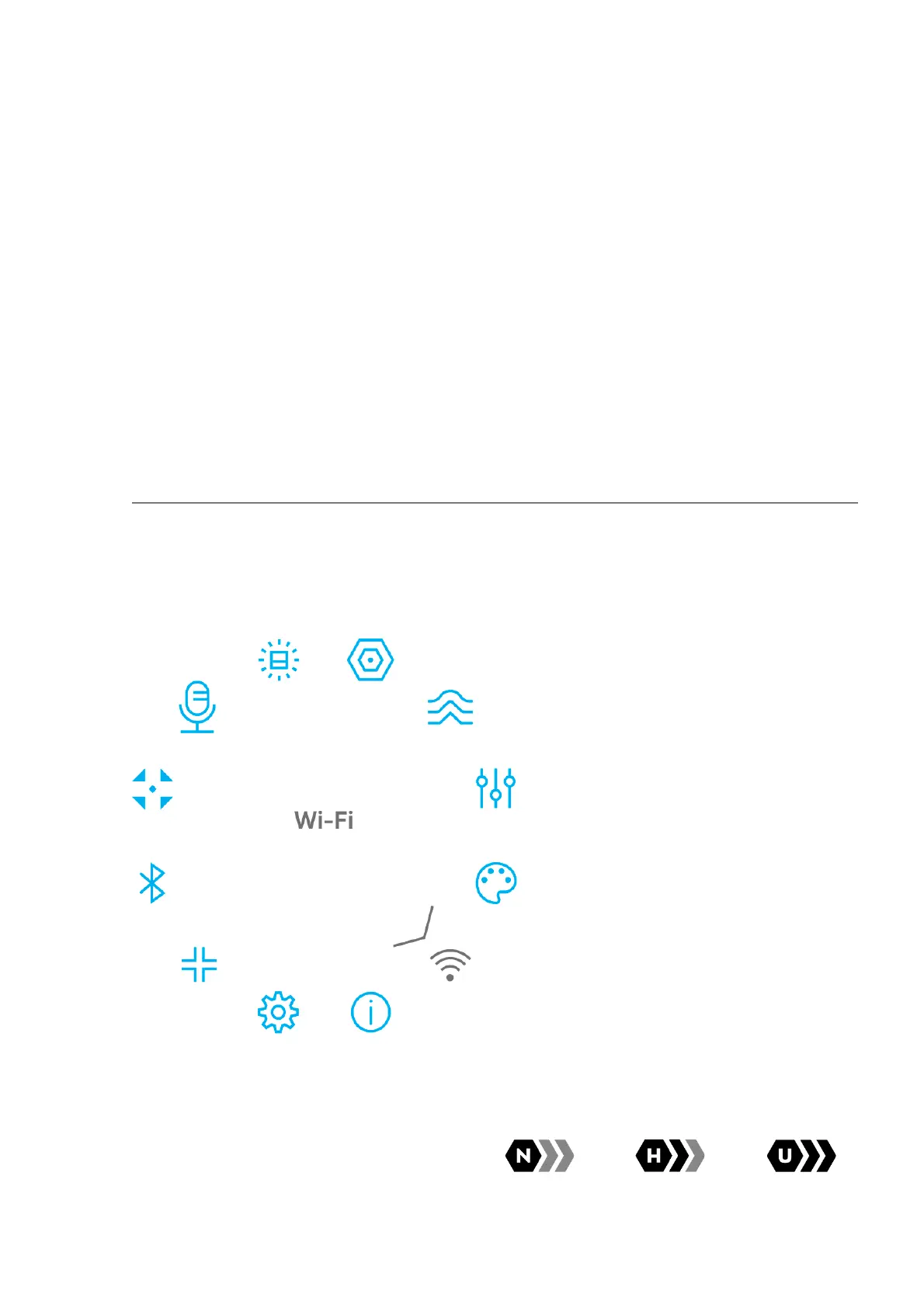Main Menu
Enter the Main Menu
1. Enter the menu with a long press of the MENU (6) button.
2. Press the UP (5)/DOWN (7) buttons to move through the menu functions.
3. One short press of the MENU (6) button opens a menu item.
4. To exit the menu, press and hold down the MENU (6) button.
5. Automatic exit from the menu occurs after 10 seconds of inactivity.
Note: When entering the main menu, the background image darkens to
enhance the menu visibility. This is normal and not a defect.
General view of the menu
Amplification Level
Sensitivity enhancement levels (Normal , High , Ultra )
are software algorithms that enhance the quality of detection and recognition
