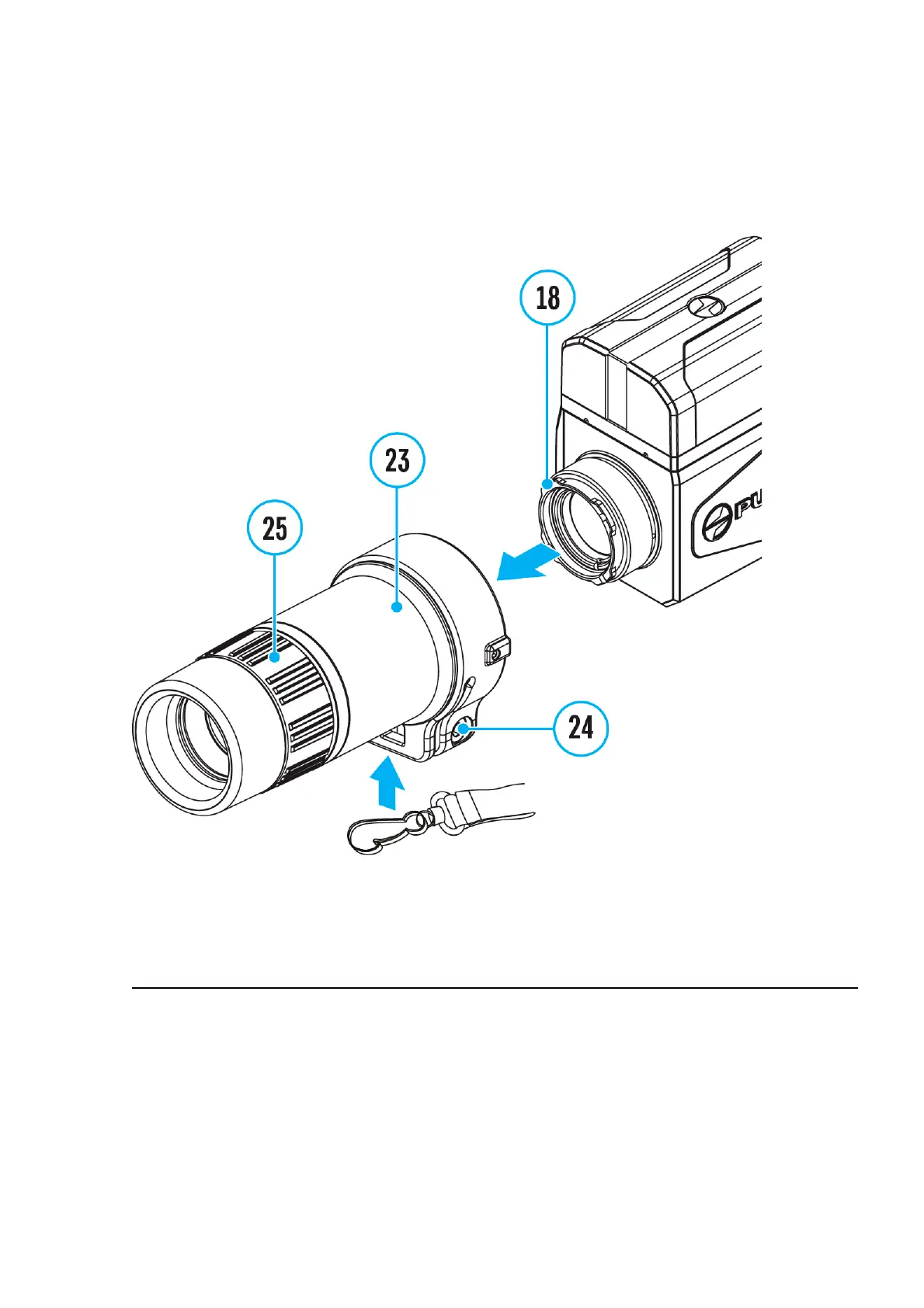Getting Started
Installing the Monocular on to the Thermal Imaging
Module
The Pulsar 3x20 B monocular (23) allows you to transform the device into a
hand-held thermal imager with 3x magnification.
1. Align the protrusions on the monocular (23) on the side of its lens with the
grooves of the mount (18) of the thermal imaging module.
2. Turn the monocular clockwise to secure it on the thermal imaging module.
The recommended position of the clamping screw (24) is at the bottom (see
Figure).
