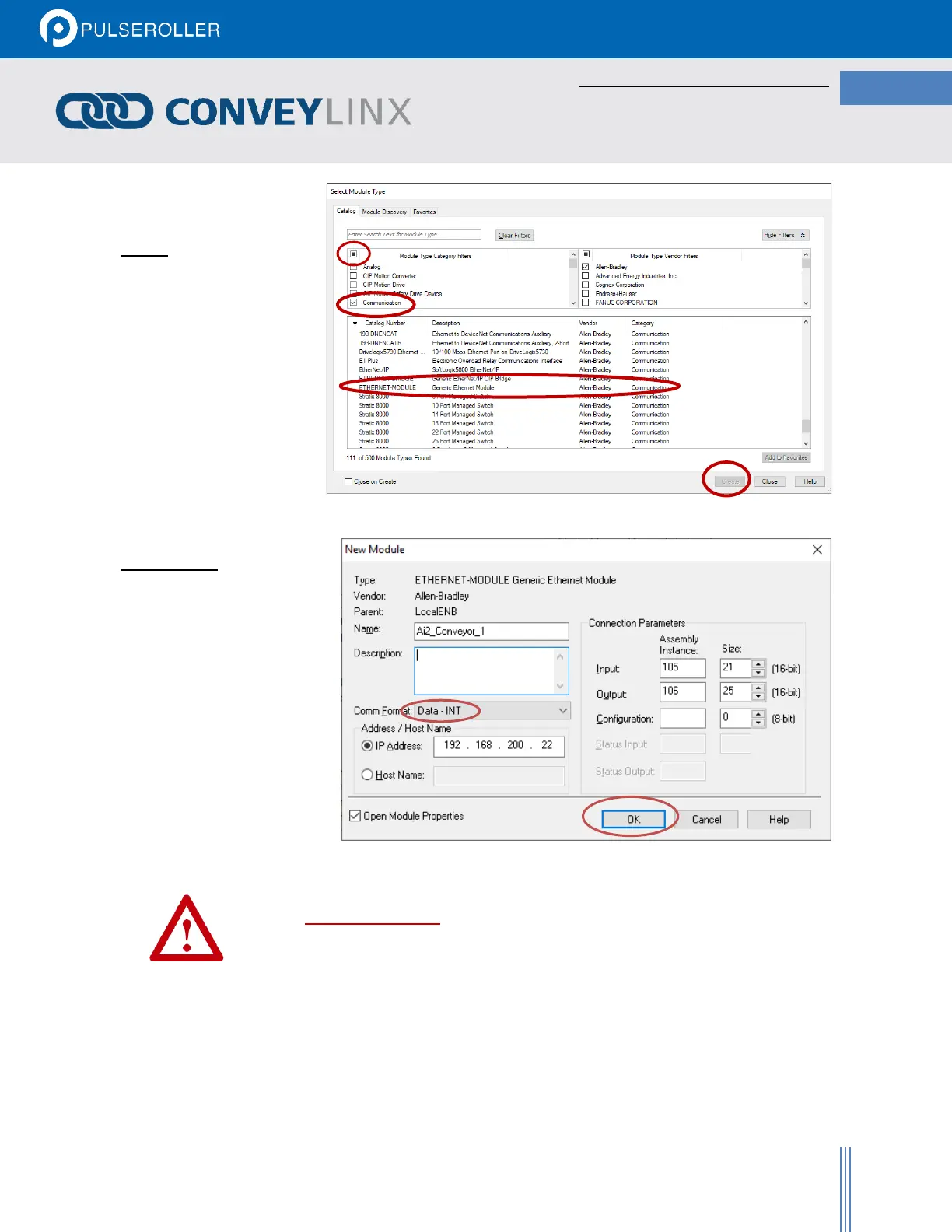Using Generic Ethenret Module Method
Publication ERSC-1521 Rev 1.0 – February 2019
Step #2
From the Select Module pop-
up window, clear the filters,
select the Communication
check box, scroll to and select
“Generic Ethernet Module”
and click Create, which will
open up the New Module
window
Step #3 thru #6
Fill in the Name and IP Address
fields. The Name will be the
ModuleName that will appear in
your program Tag Database for
any addressing.
Select Comm Format to be
“Data – INT”
Fill in the Connection
Parameters as shown.
Configuration parameter is
always Instance 1 and Size 0
It is very important to select Comm Format data type to be INT
or interface to Ai2 module will not operate correctly!
