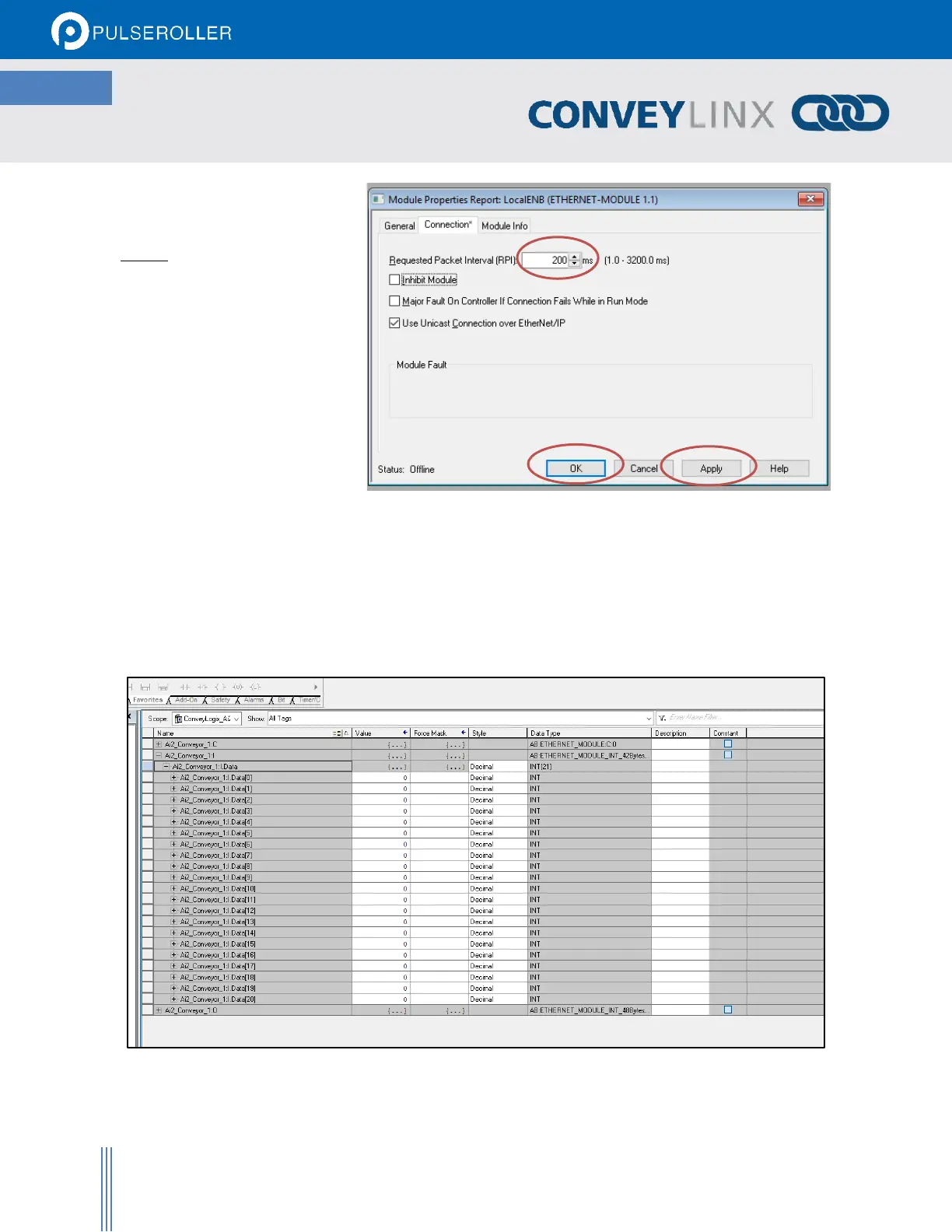Publication ERSC-1521 Rev 1.0 – February 2019
Connecting to Rockwell PLCs
Step #7
Set RPI to a value no lower than
10ms. 200 ms is typical for ZPA
Interface. You may also optionally
select Unicast Connection.
Click “Apply” to update the value
and then “OK” to exit the window.
Once you have completed the configuration of your Ai2 module, you can see the input and output registers in your
Controller Tags screen. The register format and order within their respective Input/Output arrays match up exactly
with the Assembly descriptions provided in the ConveyLinx-Ai2 PLC Developer’s Guide publication.
For our example, we created an Ai2 module named “Ai2_Conveyor_1”. Figure 1 and Figure 2 show the Input and
Output register arrays for this module. You can access the data registers directly in your user program.
FIGURE 1 - GENERIC MODULE ERSC INPUT DATA ARRAY
