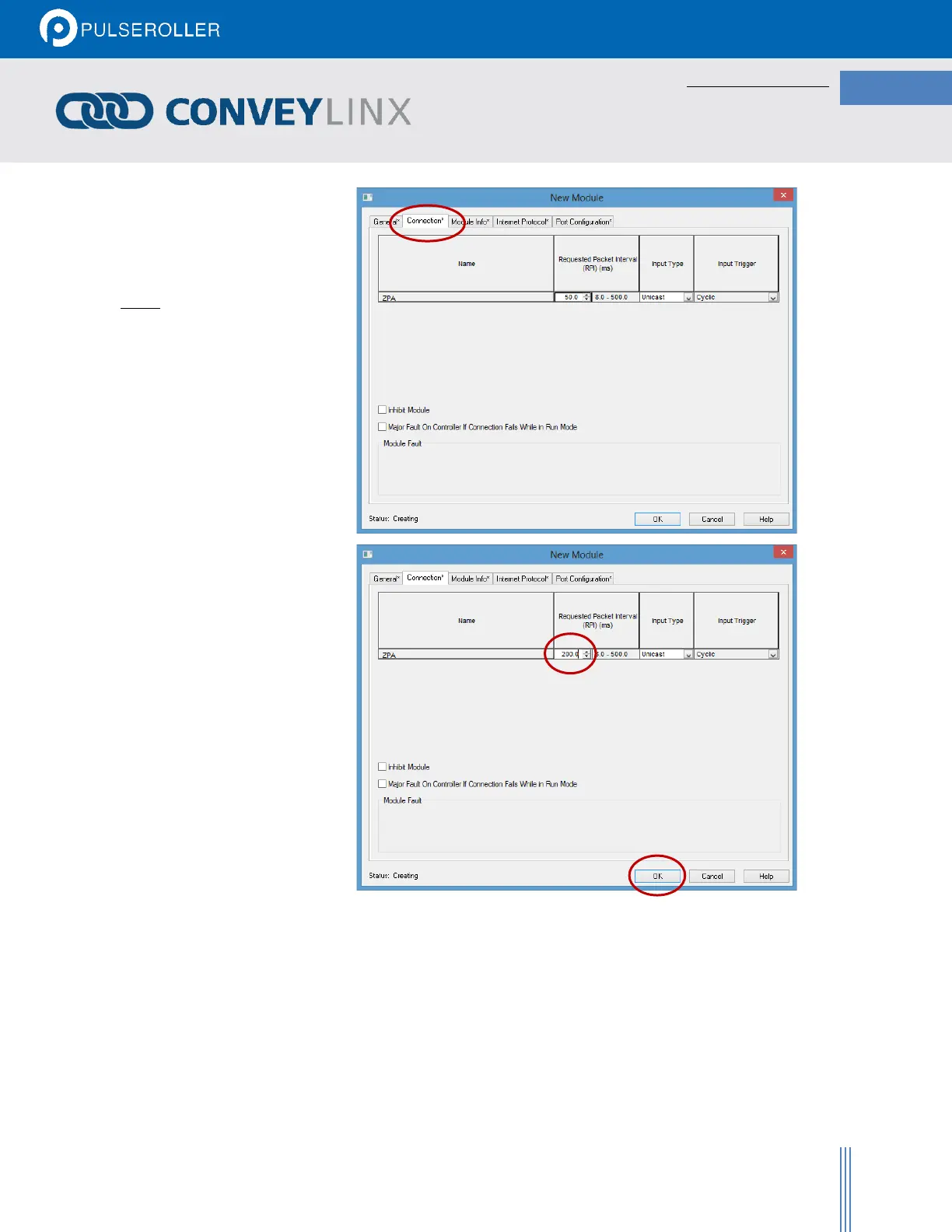Publication ERSC-1521 Rev 1.0 – February 2019
Step 6
You should be back to the
New Module window. You
can change the RPI of the
connection to your Ai2
module by clicking the
Connection tab.
In our example, we changed
the RPI to 200 ms because
we are in ZPA mode. Note
that the EDS file limits your
RPI range to between 8 and
500 ms.
Click OK and your Ai2
module is ready to use in
your program
See Note ② - RPI Settings
for more details.
For our example, Figure 3 and Figure 4 show the PLC’s Controller tags generated when the Ai2 module was created.
You can see that the quantities of INT registers correspond with the registers defined in the ConveyLinx-Ai2 PLC
Developer’s Guide for the ZPA Mode Assemblies.
