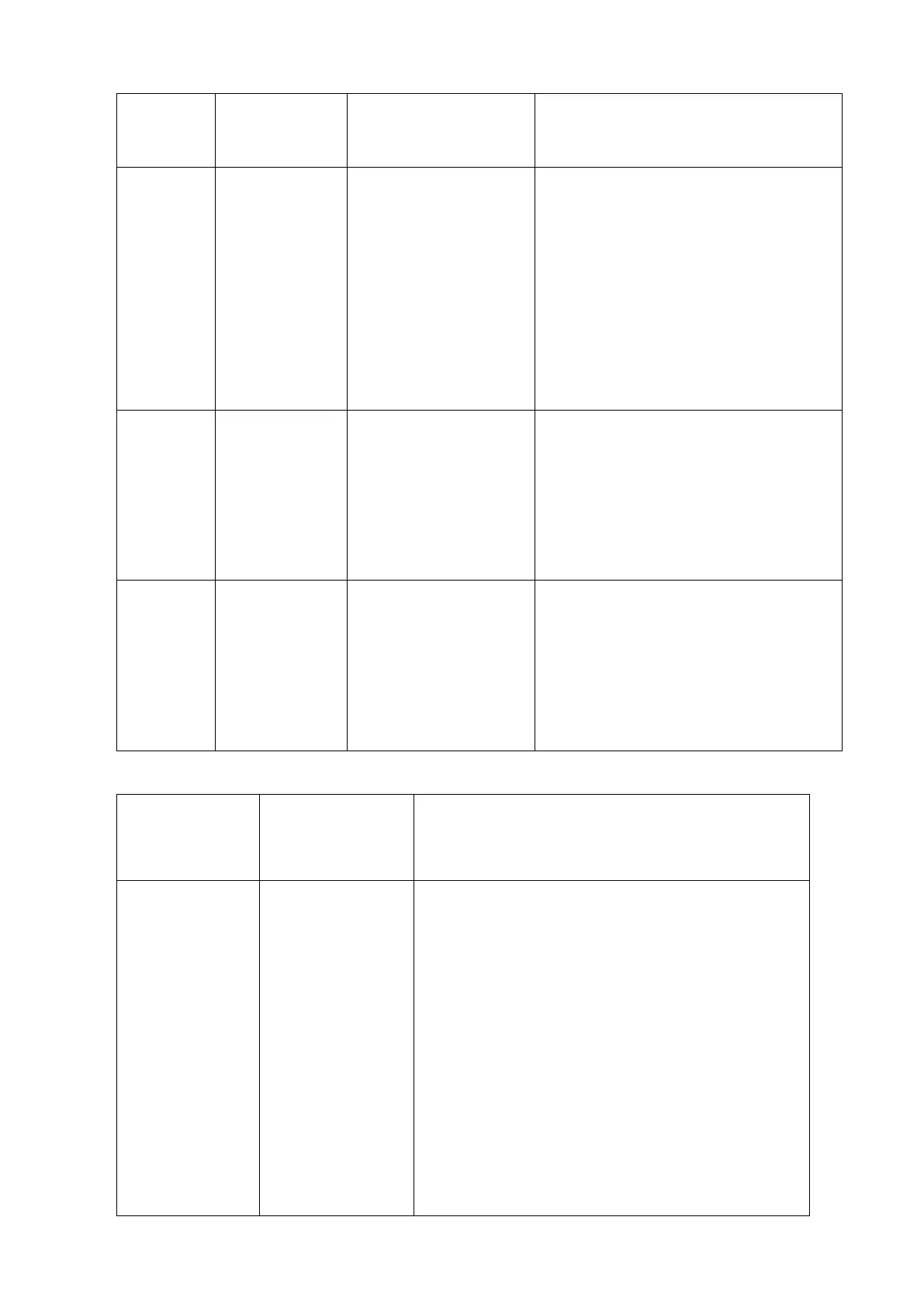Shutdown
circuit error
(Bit7)
Cannot completely
switch off the system
during self-protection
1.Change PMU
2.If problem remain, contact Pylontech
service engineer.
1.Start-up procedure
problem
2. Relay adhesion
3. Relay damage
1. Completely switch off inverter and
battery system. Make sure DCBUS has
no voltage.
2. Switch on each BMS first before
switch on the MBMS. After the battery
system finish self-test(require ~3mins),
switch on the inverter.
3. Change the relay or BMS.
4.If problem remain, contact Pylontech
service engineer.
temperature
sensor error
(Bit1)
1. Sensor cable issue
2. Sensor connection
issue
1.Change the RED LED module`s BMU
2. Check the temp. sensor cable
connect between BMU and battery
pack of the connectivity
3. Change the RED LED module.
4.If problem remain, contact Pylontech
service engineer.
voltage sensor
error(Bit0)
1. Sensor cable issue
2. Sensor connection
issue
3.BMU issue
1.Change the RED LED module`s BMU
2. Check the voltage sensor cable
connect between BMU and battery
pack of the connectivity
3. Change the RED LED module.
4.If problem remain, contact Pylontech
service engineer.
(2) Error Code checked from MBMS(Modbus protocol Appendix IV or CAN ID 0*4250&0*4290):
All BMS offline
error(Bit20)
1. Battery system
over discharged
2. Comm. cable
issue
3. Ethernet switch
issue
4. MBMS CMU
issue
5. Firmware issue
1. Check whether the batter system has been
over-discharged or not via multimeter.
2. Check the comm. cables between BMS and
MBMS, make sure the cable is 8PIN pin – pin CAT5
ethernet cable. If BMS and MBMS is
communication via CANBUS(no ethernet switch),
make sure the CANBUS physical length is less than
15m. Restart the system.
3.Check the ethernet switch condition,