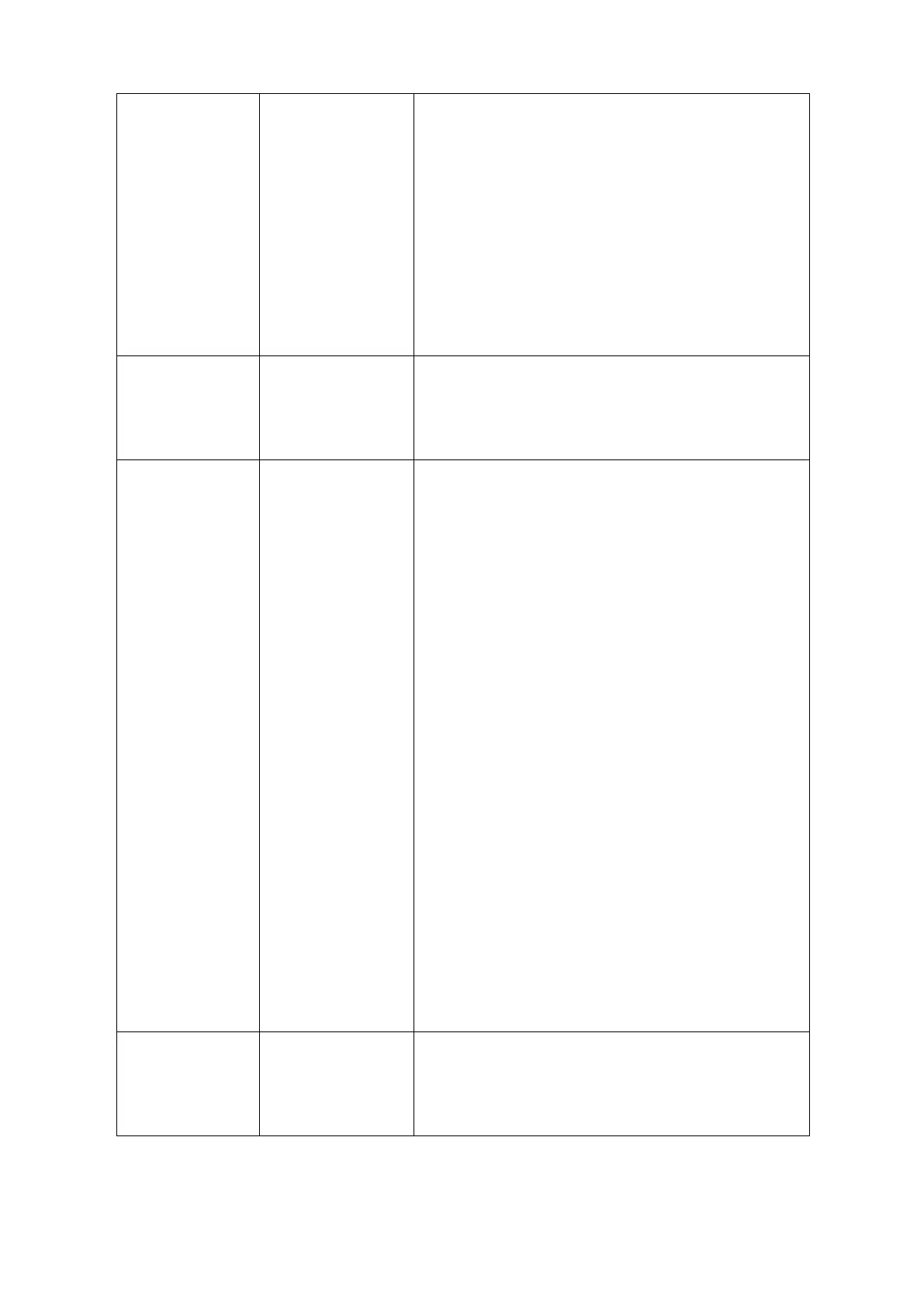completely restart the system.
4. Reverse sequence connect the comm. cable
between the BMSs and change the ADD address
settings. Restart the system.
5. Change the MBMS CMU
6. If problem remain, contact Pylontech service
engineer.
Command by external device, not an error
actively report by Battery system.
1. Check whether the battery string(s) has been
over-discharged or not via multimeter.
2. Check the comm. cables between BMS and
MBMS, make sure the cable is 8PIN pin – pin CAT5
ethernet cable. If BMS and MBMS is
communication via CANBUS(no ethernet switch),
make sure the CANBUS physical length is less than
12m.
Restart the system.
3. Reverse sequence connect the comm. cable
between the BMSs and change the ADD address
settings.
Restart the system.
4. Change the BMS CMU or BMS
5. If problem remain, contact Pylontech service
engineer.