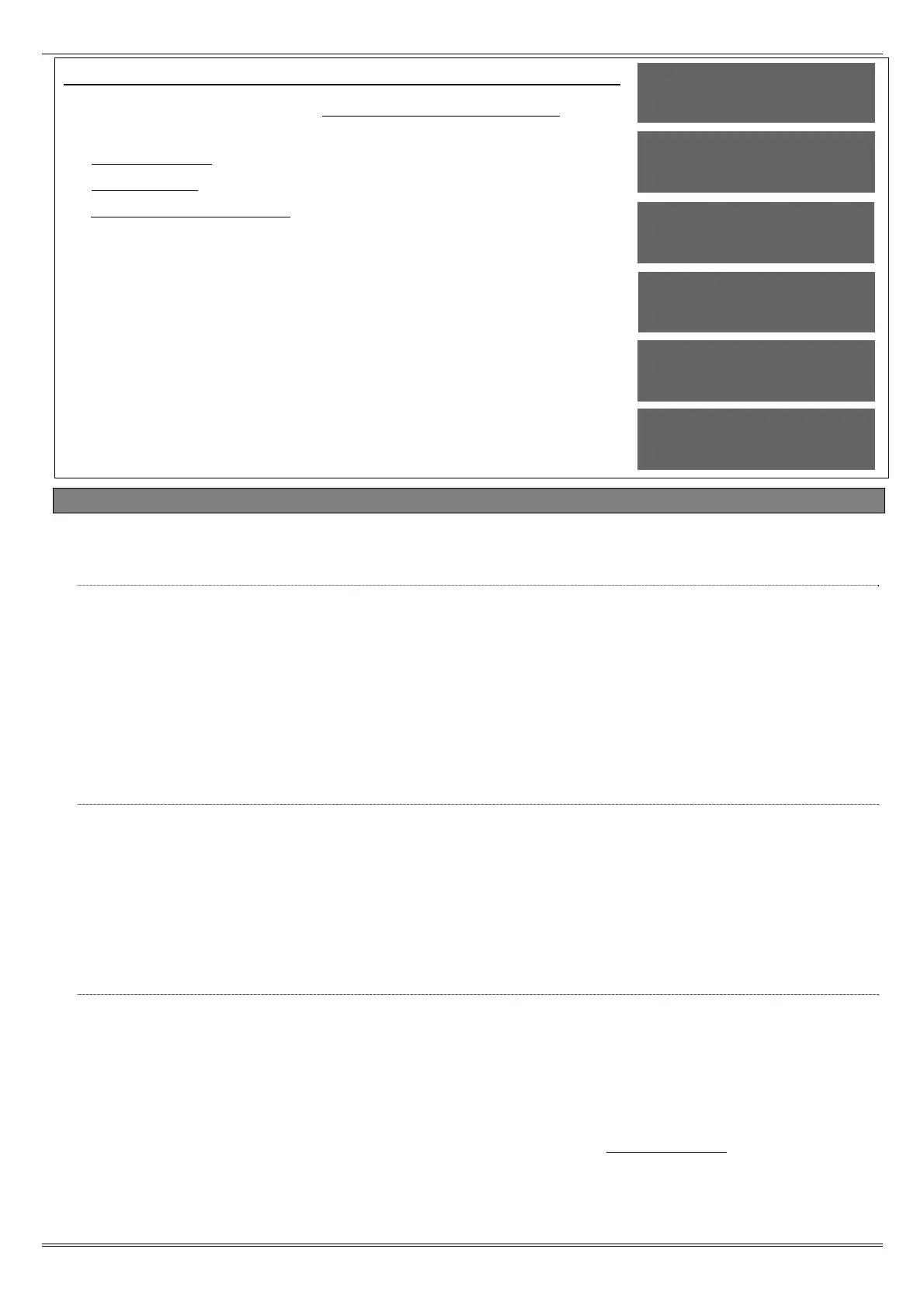Page: 13
Wireless Device Control Programming: Program Keyfob Buttons
1. Press or to scroll to 'WIRELESS DEVICE CONTROL'. Press
.
2. 'Control Inputs' will be displayed. Press .
3. 'Control Bells' will be displayed. Press .
4. 'Program Keyfob Buttons' will be displayed. Press .
5. Press [ or ] to select the user (1-80) to learn and press .
6. Press [ or ] to select the button to be programmed and press
.
7. Press [ or ] to select the action of the button and press .
8. Select the area that the keyfob should be programmed in, press
.
NOTE: Keyfobs are learnt in the Master Manager Menu under
'CHANGE CODES'. Refer to the user manual.
4.5 Change Inputs
A total of 66 inputs can be programmed on the Enforcer 32-WE system. All inputs are unused by
default. To save any programming the Engineer menu must be exited.
4.5.1 Input Types
See Appendix B, page 49 for all input type options.
Most commonly used input types:
[06] Intruder. [07] Final Exit. [08] Entry Route. [13] Day Alarm.
NOTE 1: If an alarm is triggered from an Entry Route input, it will store for 2 seconds before an
alarm is activated. If a Final Exit input is triggered within this time, the system will select entry
time, rather than an intruder alarm.
NOTE 2: Inputs may be automatically inhibited (omitted) at the time of reinstatement at the end
of confirmation time.
4.5.2 Input Areas
The Enforcer 32-WE supports up to 4 areas. This allows 'home and away' settings. For example:
Area A: All inputs set in the house.
Area B: All inputs downstairs are active. All inputs upstairs are inactive (night time setting)
Area C: All inputs upstairs are active. All inputs downstairs are inactive
Area D: Inputs in Garage are active.
NOTE: The areas are not independent of one another, they work on the same level.
4.5.3 Input Attributes
The following attributes can be applied to any input:
Chime: The internal sounder of the Enforcer will sound a chime if enabled. Single: Chimes once
when the input is triggered. Follow: Chimes when the input is triggered and only stops once the
input is inactive. To enable/disable the chime in day mode press , when a 'c' is displayed on
the keypad, the chime is enabled.
Omittable: Enables the input to be manually omitted (disabled) from the setting procedure. To
omit inputs, there is a function in the Master Manager menu called 'OMIT INPUTS'.
Double Knock: The control will only generate an alarm if this input is triggered twice within a
pre-set period, or if the input remains in fault condition for that period.
WIRELESS DEVICE
CONTROL?
Control Inputs?
Control Bells?
Program Keyfob
Buttons?
User [01]
Select Button
Lock [1]
