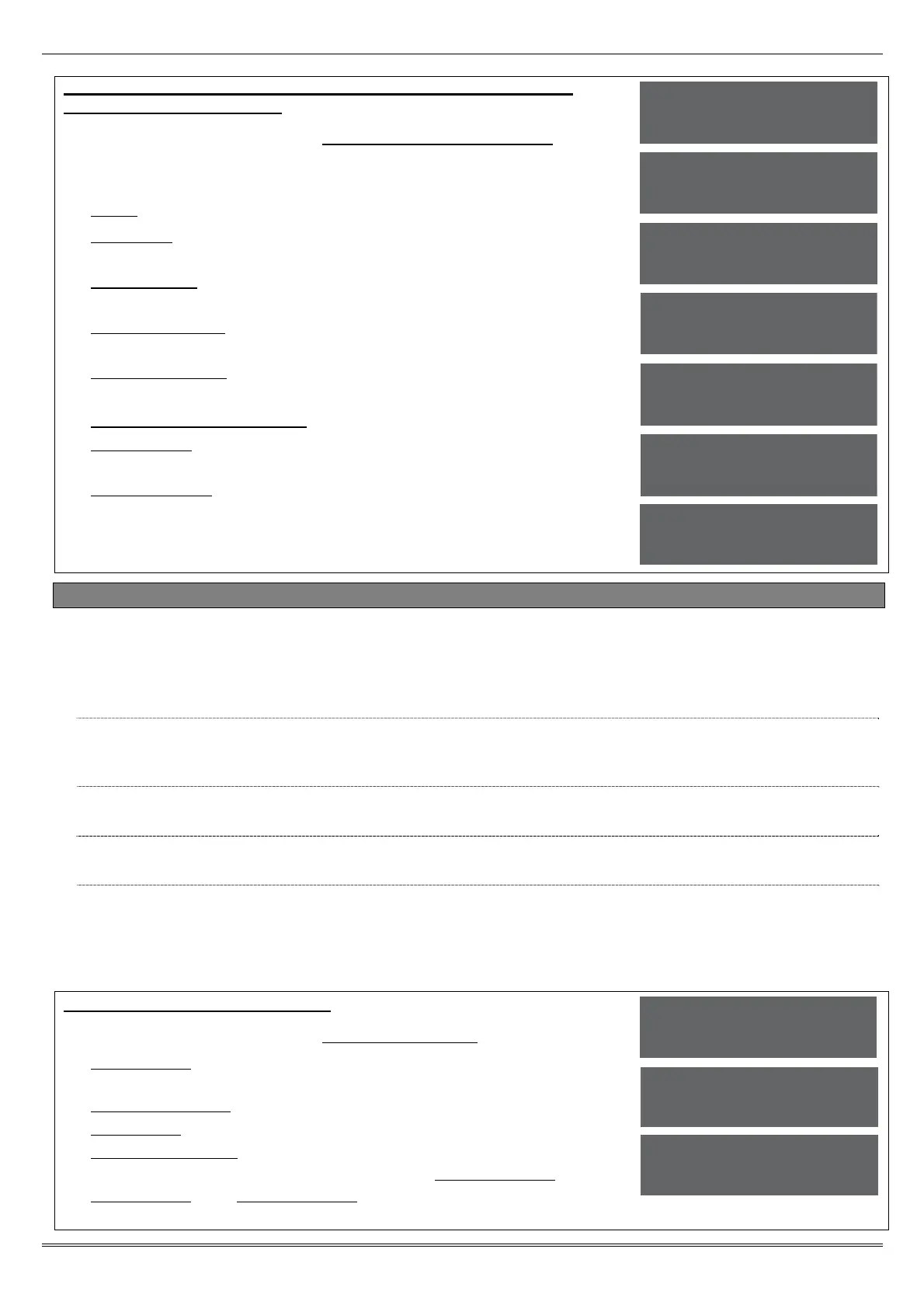Enforcer Programming Manual
Page: 16
Programming Readers for Entry Control or Access Control:
Assign Keypads/Readers
1. Press or to scroll to 'ASSIGN KEYPADS/READERS'. Press
.
2. Press [ or ] to select the address. Press .
3. 'Type' will be displayed. Press 1 to select the reader.Press
4. 'Reader is' will be displayed. Press 2 for 'Access Control' or press
4 for 'Entry Control' Press .
5. 'Default Area' will be displayed if 'Entry Control' is selected. Select
the default area and press .
6. 'Lock Open Time' will be displayed. Enter the Lock Open Time in
seconds and press . (Max 255 seconds).
7. 'Door Open Time' will be displayed. Enter the Door Open Time in
seconds and press . (Max 255 seconds).
8. 'Access Control Description' will be displayed. Press .
9. 'Enter Name' will be displayed. Enter the name of the keypad and
press .
10. 'Enter Location' will be displayed. Enter the location of the keypad
and press .
11. Press [ or ] to select another device address to program (0-3)
or press the key to return to the Engineer menu.
4.7 System Displays
This function programs the text display on the keypad for when the system is unset, or an area is set.
The Site Name reference is programmed here which must match the site name programmed on the
InSite software. There are options to enable or disable displaying when set, alarms, hold ups or
inputs.
4.7.1 Area Texts
This programs how each Area will be displayed. For example if 'Area A' is used to set the full
house this can be text as “Full House Set”. There is a maximum of 16 characters on the display.
4.7.2 Sign On Message
The Sign on Message is the main display on the top line in unset mode.
4.7.3 Site Name
The Site Name is used as a reference for the InSite software if used.
4.7.4 Display When Set / Display Alarms / Display HU’s / Display Inputs*
If ‘Display when set’ is enabled, then the Area Text will be displayed on the LCD keypad once the
system is fully set. If Display Alarms / HU’s are enabled, they will show any alarms that are
activated before a valid user code/tag is entered. If Display Inputs is enabled, any inputs
activated in day mode will be displayed.
NOTE: Must be set to NO to comply with EN50131-1
System Displays Programming
1. Press or to scroll to 'SYSTEM DISPLAYS'. Press .
2. 'Area A Text' will be displayed. Enter the text and press .
Repeat for all areas.
3. 'Sign on Message' will be displayed. Enter the text and press .
4. 'Site Name' will be displayed. Enter the text and press .
5. 'Display When Set' will be displayed. Press [ or ] to enable or
disable the function. Press . Repeat for 'Display Alarms',
'Display Hus', and 'Display Inputs'. Press to return to the
Engineer menu.
ASSIGN KEYPADS/
READERS?
Address
[1]
Type
Reader [1]
Reader is [4]
Entry Control
Default Level
[A ]
Lock Open Time
[005]
Door Open Time
[005]
SYSTEM DISPLAYS?
Area A Text
Full Set
Sign On Message
Enforcer
