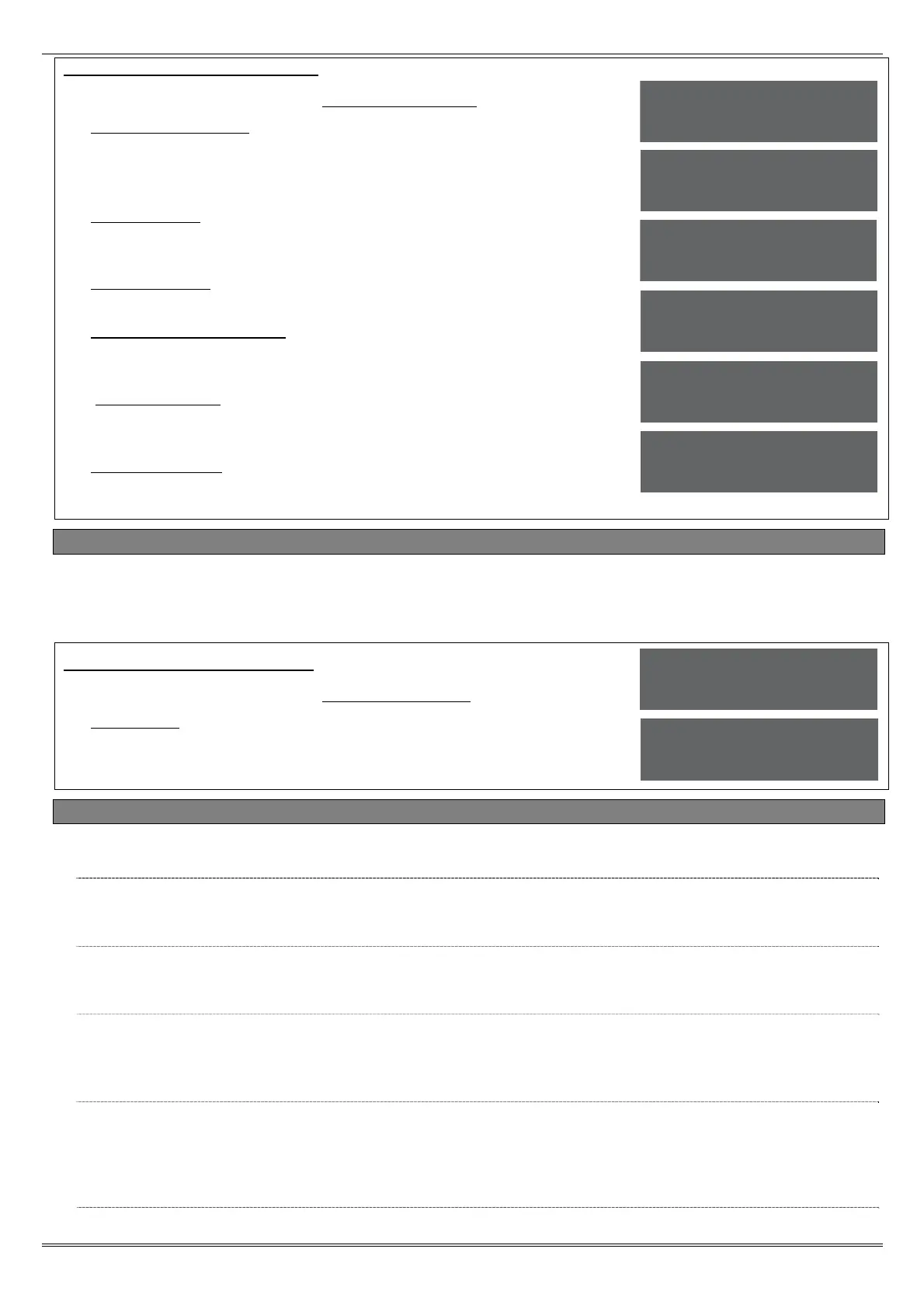Page: 21
Change Output Programming
1. Press or to scroll to 'CHANGE OUTPUTS'. Press .
2. 'Endstation Outputs' will be displayed. Press to program any
endstation outputs (on the I/O module if connected), or press
for the next function. Use [ or ] to scroll through the outputs
or the select the shortcut number.
3. 'ZEM Outputs' will be displayed. Press to program any ZEM
outputs (on the EURO-ZEM8+ or EURO-ZEM8+PSU if connected),
or press for the next function.
4. 'Wireless Bells'' will be displayed. Press to program any
wireless output types or press for the next function.
5. 'Output Module Outputs'' will be displayed. Press to address an
output module (EURO-OEM8R8T or EURO-OEM16R+PSU if
connected) or press for the next function.
6. 'Keypad Outputs' will be displayed. Press to program any
outputs on any additional keypads connected or press for the
next function.
7. 'Reader Outputs' will be displayed. Press to program any
outputs on any readers connected or press to return to the
Engineer menu for the next function.
4.15 Intelligent Set
When the Intelligent set function is enabled, the Enforcer 32-WE will set in level set B (the user code
used must have level sets A and B assigned), but if a final exit input is activated (such as a front
door) on level set A, the Enforcer 32-WE will automatically switch to setting level set A, If no input is
activated, the Enforcer 32-WE will just set level set B.
Intelligent Set Programming
1. Press or to scroll to 'INTELLIGENT SET'. Press .
2. 'Intelligent' will be displayed. Use [ or ] to enable / disable
intelligent setting.
3. Press to return to the Engineer menu.
4.16 Site Options
A full range of site options is available to tailor the operation of the system.
4.16.1 Set with Fault:
If 'YES', the Enforcer 32-WE will set regardless of the following faults being present: device fail,
mains fail, battery fault, fuse fault, SMS failure, relay sirens 1&2 or relay strobe faults.
4.16.2 Set with Tamper+:
If 'YES', the Enforcer 32-WE will set regardless of the following tamper faults being present: Case
tamper and any system tampers.
4.16.3 Set with ATS Fault:
If 'YES', the Enforcer 32-WE will set regardless of the following ATS faults being present: telecom
line fail, modem fail, STU/ATE line fault, STU/ATE one path fail, Digi dial fail, or STU/ATE comms
fail.
4.16.4 Set Fail = Alarm:
If 'YES', the Enforcer 32-WE will generate a graduated alarm when the 'Set Fail' timer has
expired (See 'CHANGE TIMERS', page: 17), and will trigger any output programmed as '0011
Set Fail' if the setting procedure is still incomplete. If 'NO' the exit timer will continue until the
exit route is clear.
4.16.5 Do Battery Load Test:
If 'YES', the Enforcer 32-WE will perform a full load battery test at 7:00am each day.
CHANGE OUTPUTS?
Endstation
Outputs?
BELL O/P [0014]
Siren Any
ZEM Outputs?
Wireless Bells?
Output Module
Outputs?
INTELLIGENT SET?
Intelligent
No [0]
