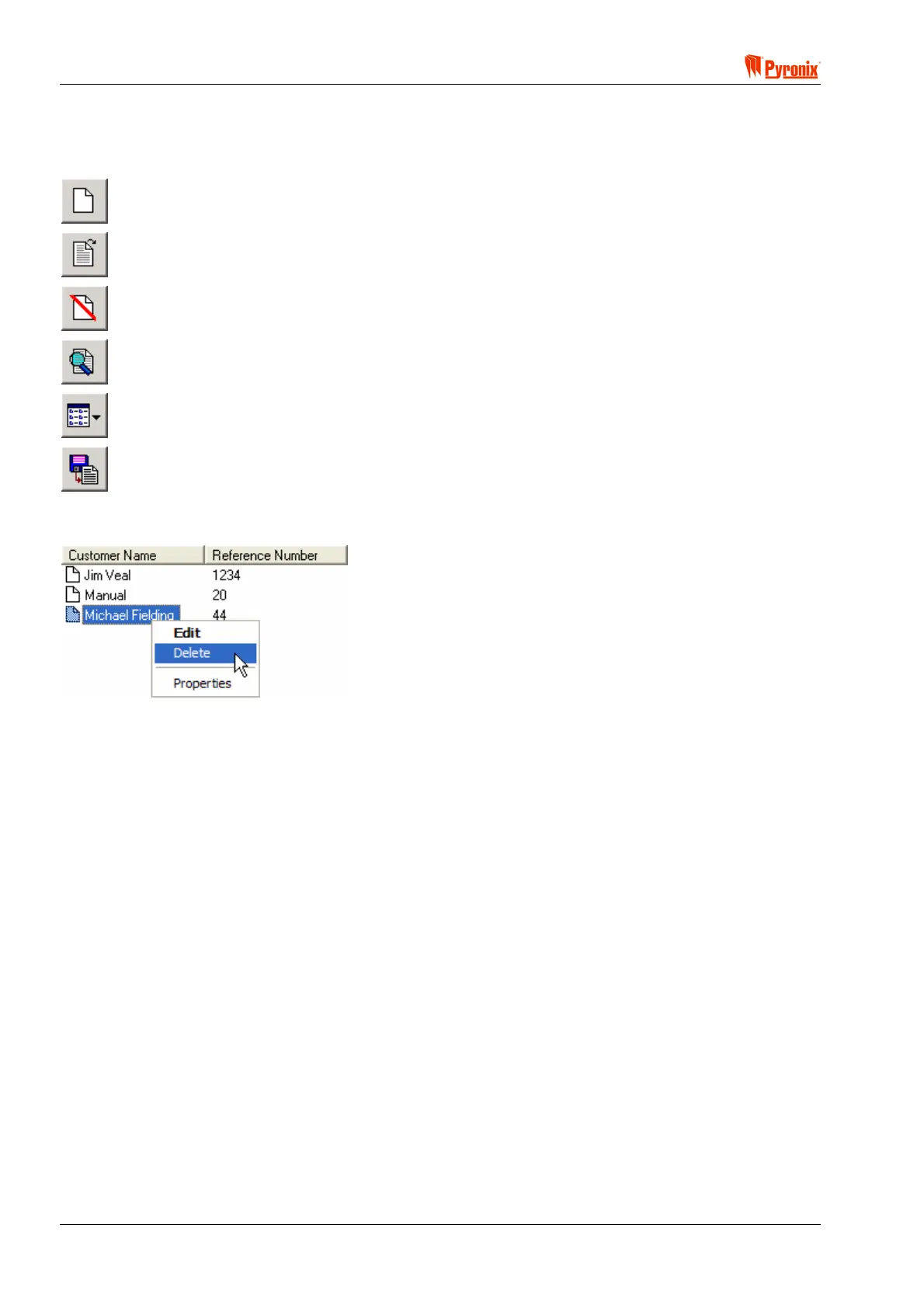Matrix 832 / 832+ / 424
Page 102 RINS428-5
Customers
On the right hand side of the screen the customers for the selected group are shown.
The toolbar at the top of the screen provides the following functions:
Add a new customer.
Edit the currently highlighted customer and will open the customer edit window.
Delete the currently highlighted customer. You will be prompted for confirmation before the customer
is deleted.
Search for a customer. Customers can be searched by Forenames, Surname, Reference Number,
Town and/or County.
Change how the customers are viewed on screen. Select from Large Icons, Small Icons, List or
Details. In the screenshot above the customers are shown using the Details view.
Import customers into the database from a previously exported customer database. See section 12.3
for more information.
To edit a customer double click the Left mouse button on a customer that is shown in the list. Press the Right
mouse button on a customer to show another menu.
To move a customer to another group press the Left mouse button on the customer, keep it pressed and drag
the mouse over another group name.