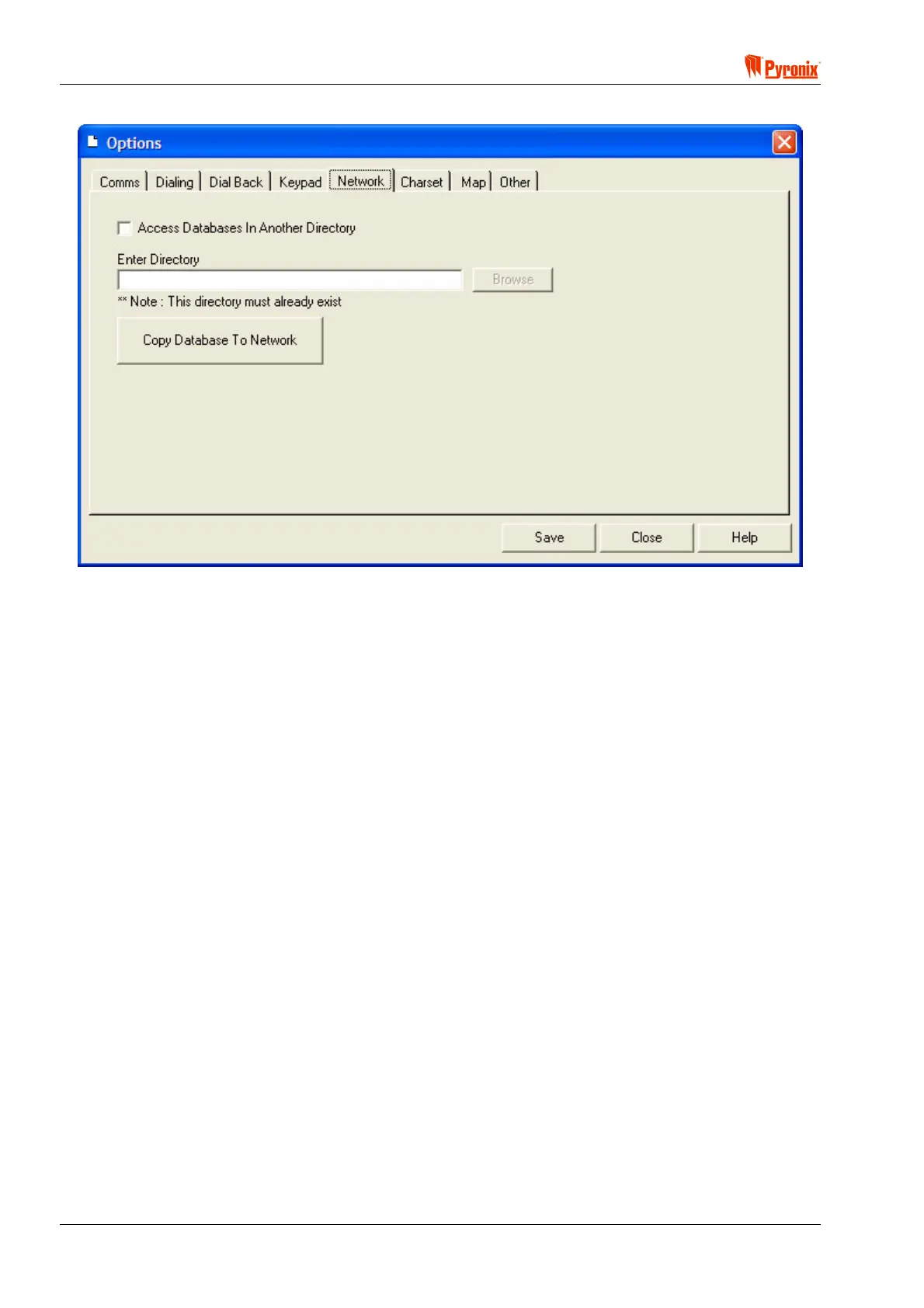Matrix 832 / 832+ / 424
Page 114 RINS428-5
11.5.5 Configuring Computer Network Options
This will allow the use another database stored in another directory or computer. This could be a directory on
a network so that multiple PCs can share the same customer information.
The steps to follow for creating a network version are:
1. Create directory on Network - Using Windows Explorer create a directory on the network. Make sure
that all the people who are going to use the software have access to use the directory created.
2. Select the directory in the options screen - Either enter the directory path in the text box or press
Browse to select the correct drive on the network.
3. Copy database to the Network - Press on the button Copy Database To Network.
4. Restart Software - Exit the software and then restart.
5. Giving other PC access to the network - To setup other PCs on the network for this feature then repeat
Steps 2 and 4 on those PC’s.