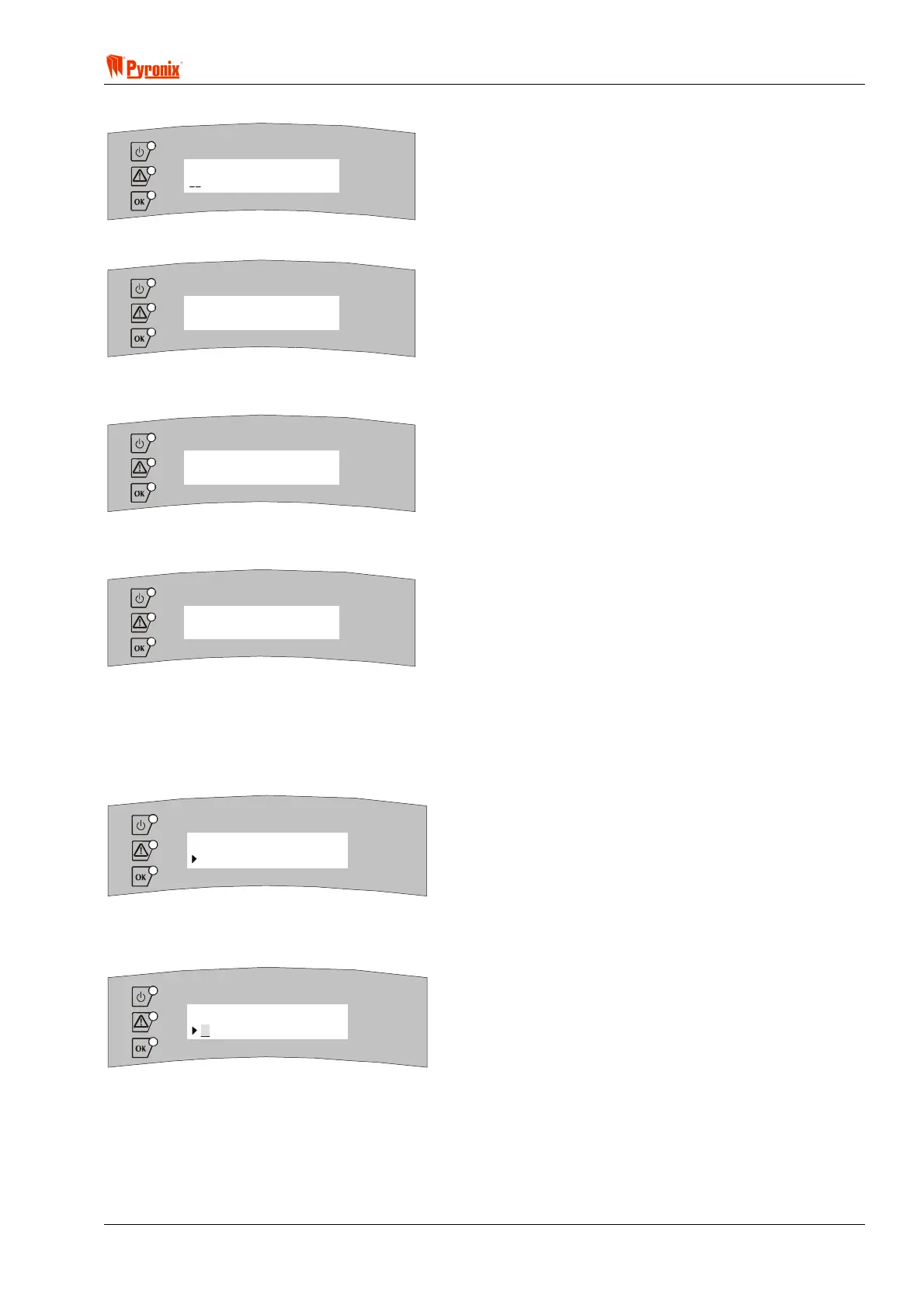! Matrix 832 / 832+ / 424
RINS428-5 Page 47
Screens displayed through zone programming sequence:
MATRIX
function 251
Zone numbers: Enter the zone number [01 – 32] and press B to continue.
MATRIX
ARM MODE A
entry / exit
Zone configurations: Use the >? keys to scroll through zone types. Press B and repeat 4 times for part
sets A, B, C and D.
MATRIX
ARM MODE C
immediate
Zone attributes: Use the >? keys to change option number, and C key to change setting, then press B to
save and repeat 4 times for part sets A, B, C and D.
MATRIX
ARM MODE A
option 1 off
Allocating zones to partition No: Enter partition number [1 – 4] and press B to continue.
7.7.3 Zone Names Programming from LCD Keypad
BTWT
The following will be displayed.
MATRIX
SELECT ZONE 1 01
ZONE 1
Use the
F and G keys to select the required zone and press B
The following will be displayed.
MATRIX
EDIT TEXT 06
ZONE 6
Use the
D and E keys to scroll along the zone name and edit one character at a time.
Use the numerical number keys to edit the different letters for the zone name (see tables below).
Press
B to accept the changes
Press
@ to exit this option.