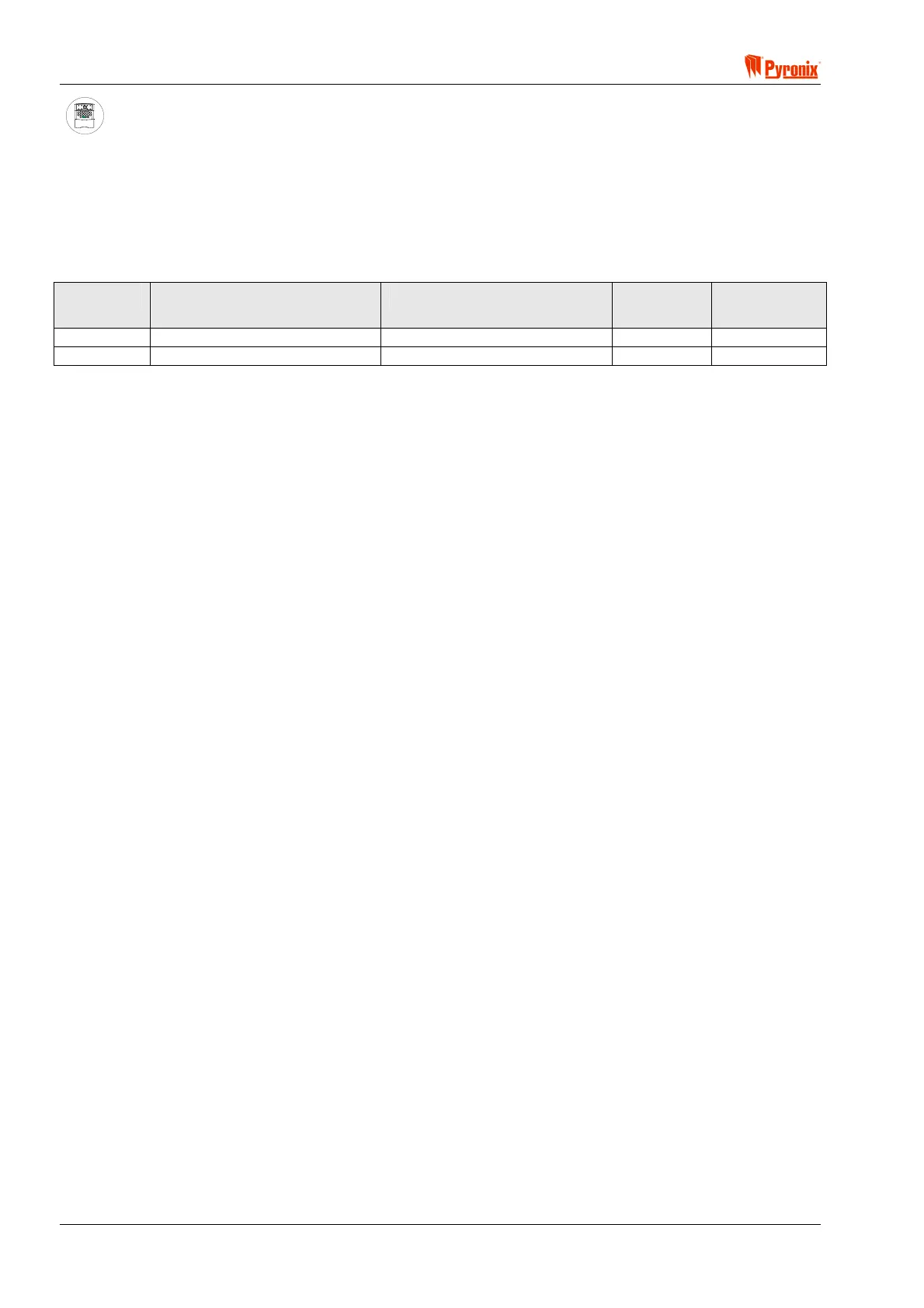Matrix 832 / 832+ / 424
Page 74 RINS428-5
SUPPLY
FAU L T
ARMED
P.A.READY
TAMPER
FIRE
DAY
ALARM
8
8
BCD
2
1
34
ET
FUNC
P.
.
FIRE
5678
90
Keypad Programming Procedure
7.14.1 PGM Programming
Enter BWW. To choose a PGM output, enter two digits for the PGM number from [01 - 12]. The current
PGM type is displayed. To change the PGM option type enter two digits from [00 - 26]. To save the changes
press
B, an acceptance tone will be played. The PGM polarity option will now be displayed.
To choose an option use the
> and ? buttons. To change an option setting, press the C button.
Option Option Off = Alarm LED Off Option On = Alarm LED On Default
(PGMs 1-2)
Default
(PGMs 3-12)
1 0V – Active Low 12V – Active High Off Off
2 Not User Testable User Testable On Off
To save the changes press B. An acceptance tone will be played.
The current PGM partition allocation now will be displayed. Enter up to four digits [1 - 4] or [0]* for the partition
allocation.
[0]* = 0 as the first partition will cause the PGM to be allocated to all partitions.
To save the changes, press
B.
The option will repeat from the beginning ready to program the next PGM. Press
BB to exit PGM
programming.
7.14.2 Zone to Follow in Partition
Enter BWW followed by the one digit for the desired partition number from [1 - 4]. The current zone
number allocation will be displayed. Enter two digits for the zone number from [01 - 32]* (zone to be followed
by PGM). To save the changes press
B. An acceptance tone will be played.