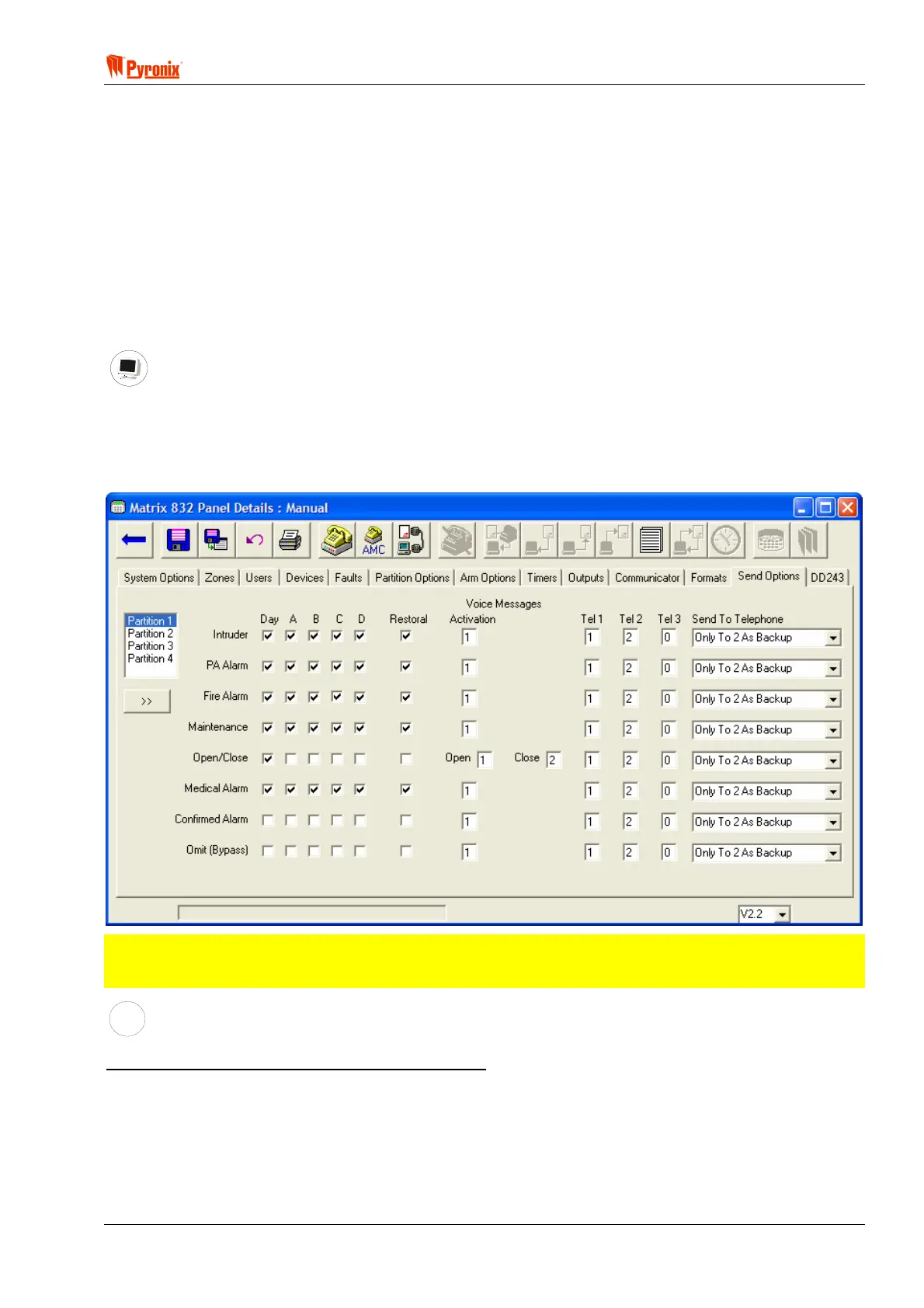! Matrix 832 / 832+ / 424
RINS428-5 Page 83
8.2.2 BSIA Format Channel Map
Enter BXWW. The current channel map will be displayed. Enter 8 digits from [1 - 8]. An acceptance tone
will be heard after the 8
th
digit has been pressed. All the digits must be different or operation of the BSIA
channels will be unpredictable.
By default the map is 1,2,3,4,5,6,7,8. The first digit is channel 1, the 8
th
digit is channel 8.
1 = Fire, 2 = PA, 3 = Intruder, 4 = Open / Close, 5 = Spare, 6 = Medical, 7 = Confirmed, 8 = Omit.
For example, if omit was required to be transmitted on channel 5 the entry order would be:
1,2,3,4,8,6,7,5.
8.3 Send Options & Group Reporting Sequence
PC Programming Procedure
The PC window below shows the send options for partition 1. On the side of this screen shot is a partition
selection box, containing all 4 partitions. Information in 1 partition can be copied in to other partitions by
selecting a partition number in the partition selection box and pressing the “>>” button.
Once all desired attributes have been chosen press the <save> button and proceed to the next window.
NOTE: The system allows the engineer to split the event reporting to different telephone numbers for
any of the system modes. It is also possible to allocate either the same or different telephone
numbers to each of the partitions.
MEANING
Programmable Options Explanation
System and Arm Modes Event Reporting Allocation
Day - When the panel is disarmed the engineer can chose which events to report to the central monitoring
station from Intruder Alarms, PA alarms, Fire alarms, Maintenance information, Open / Close, Medical,
Confirmed Alarms and omitted (bypassed) zones information.
Arm A - When the panel is armed in Arm A mode the engineer can choose which events to report to the
central monitoring station from Alarms, PA alarms, Fire alarms, Maintenance information, Open / Close,
Medical, Confirmed Alarms and omitted (bypassed) zones information.
