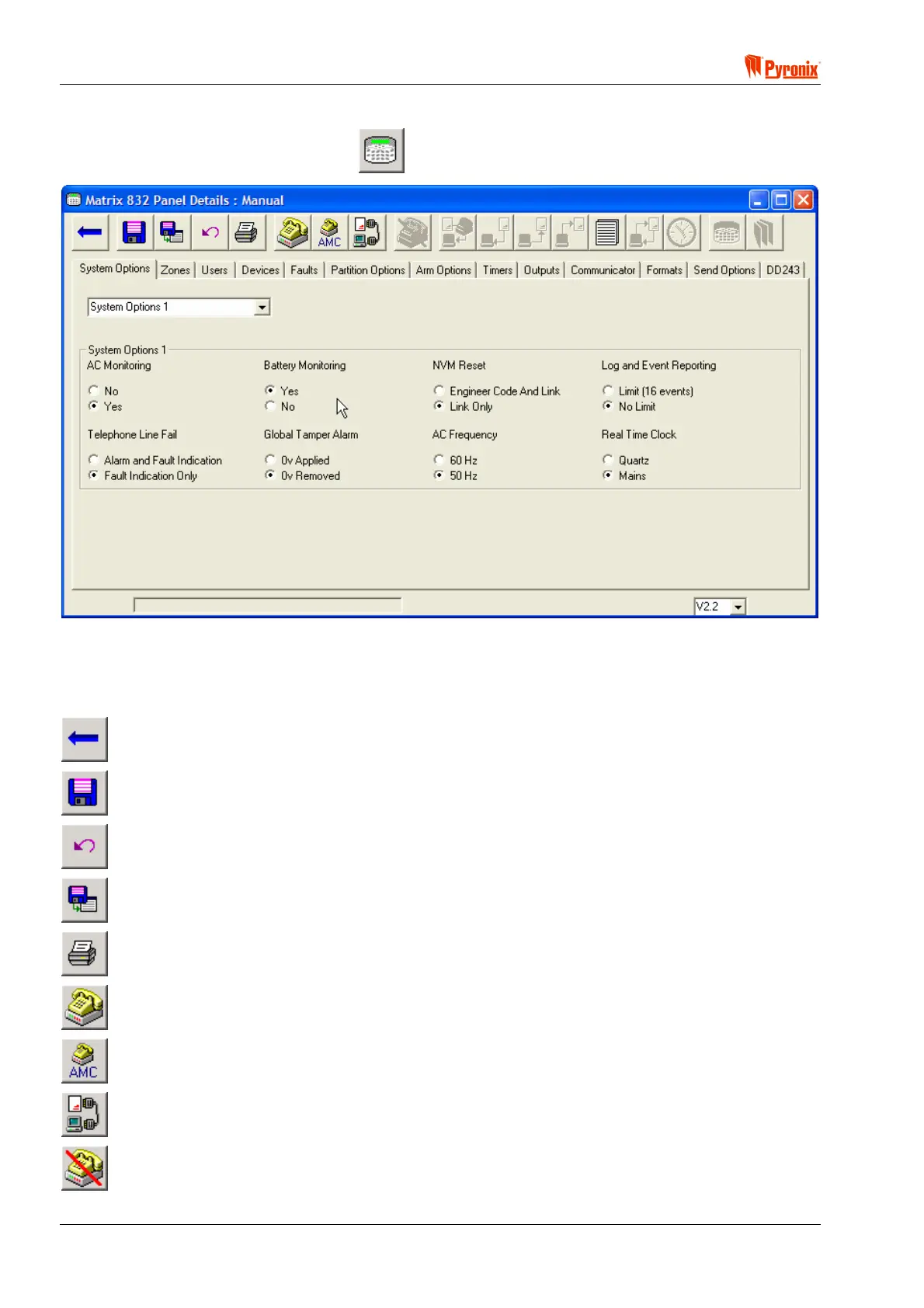Matrix 832 / 832+ / 424
Page 106 RINS428-5
11.4 Entering Panel Details & Uploading/Downloading to the Panel
From the Customer Details screen click on to edit the panel programming data.
The panel details screen is split into separate screens or tabs. The drop down list showing V2.2 in the above
screenshot is the panel version. If a different version is selected, features that are not available in that version
are disabled.
The toolbar at the top of the screen provides the following functions:
Exit Panel Programming Screen. The screen cannot be exited whilst connected to panel.
Saves the current data to the database.
Reverts back to the last saved record for the customer.
Save the customer to a Default Record. See section 11.4.1 for more information.
Print out the customer’s panel information.
Dial the panel. See section 12.4.2 for more information.
Dials a panel in Answer Machine Compatible mode. See section 12.4.3 for more information.
Connect to panel using an RS-232 serial cable. See section 12.4.4 for more information.
Disconnects from the panel. This is only available when connected to a panel.
