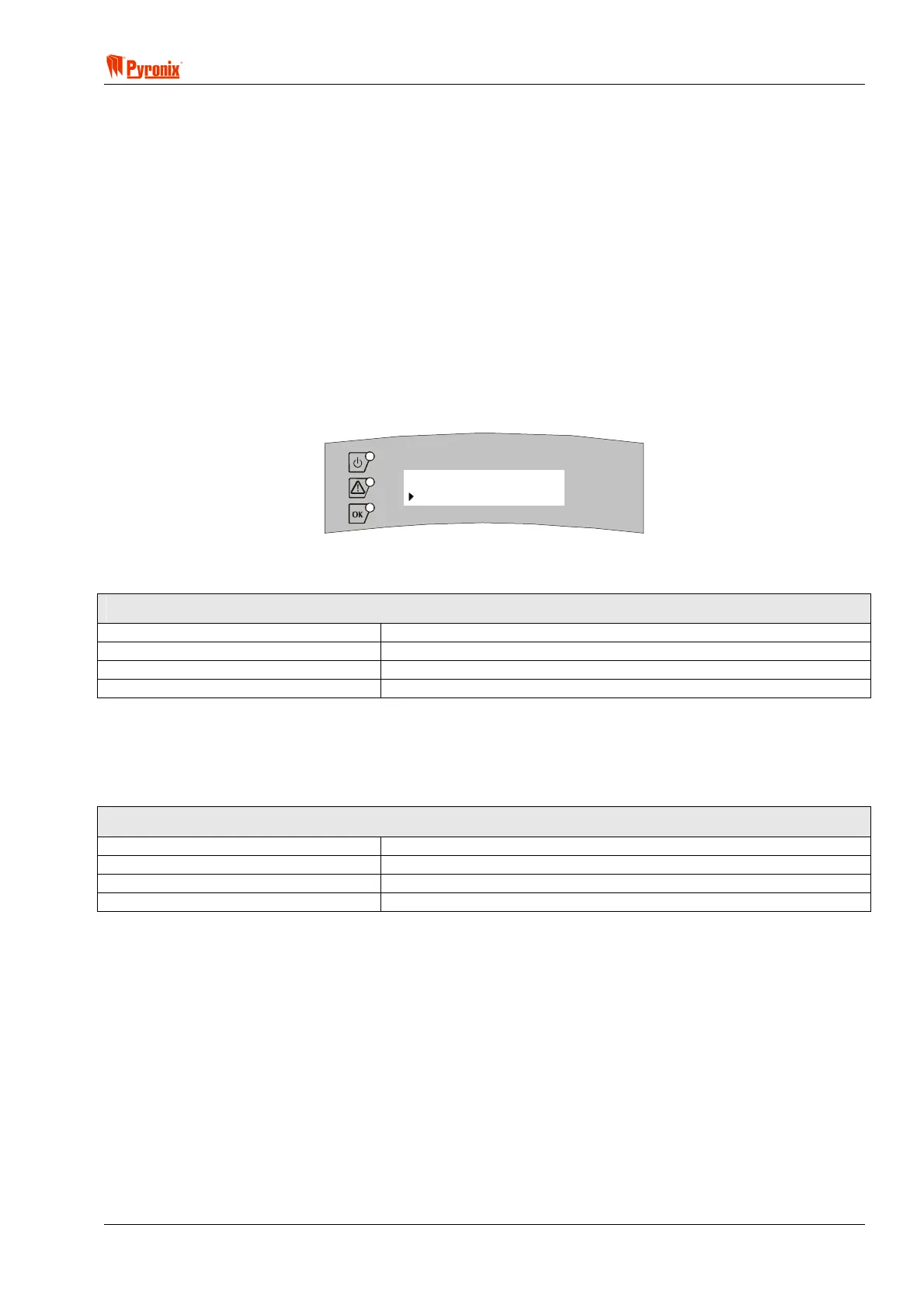! Matrix 832 / 832+ / 424
RINS428-5 Page 57
The default Day message is displayed when the panel is disarmed in day mode. It is displayed on the bottom
line of the LCD display.
The default Armed message is displayed when the panel is Armed and has been programmed for private
mode. It is displayed on the bottom line of the LCD display.
The PULSE PGM message is displayed as a user menu item. If the programmable output is connected to (for
example) a fire detector reset input, then you might change this message to RESET FIRE DET.
The welcome engineer message is displayed every time Engineer Mode is entered. This message might be
changed (for example), to inform the engineer where the alarm panel is installed.
All of the spare messages can be populated with any message you want. To display the message you need to
re-map the default armed or disarmed message to the new message number. The reason that there are a lot
of spare messages is so that an engineer can populate them with common disarmed and armed mode
messages and can select which one is appropriate for each installation.
7.9.2.4 Allocating a Label to a Keypad to be Displayed when Disarmed
Enter BUWW followed by a keypad ID [1 - 4] of the keypad to assign the disarmed message to. The
following display will be shown.
MATRIX
DAY LABEL 01
DISARMED
Use the
F and G keys to select the required label number [1 – 26]. Press B to confirm. An
acceptance tone will be played.
Factory default Settings for Message Displayed in Disarmed Mode
Disarmed LCD Keypad 1
Disarmed LCD Keypad 2
Disarmed LCD Keypad 3
Disarmed LCD Keypad 4
7.9.2.5 Allocating a Label to a Keypad to be Displayed when Armed
Enter BUWX followed by the keypad ID [1 - 4] of the keypad to assign the armed message to. Use the
F and G keys to select the required label number [1 – 26]. Press B to confirm. An acceptance tone
will be played.
Factory default Settings for Message Displayed in Armed Mode
Disarmed LCD Keypad 1
Disarmed LCD Keypad 2
Disarmed LCD Keypad 3
Disarmed LCD Keypad 4