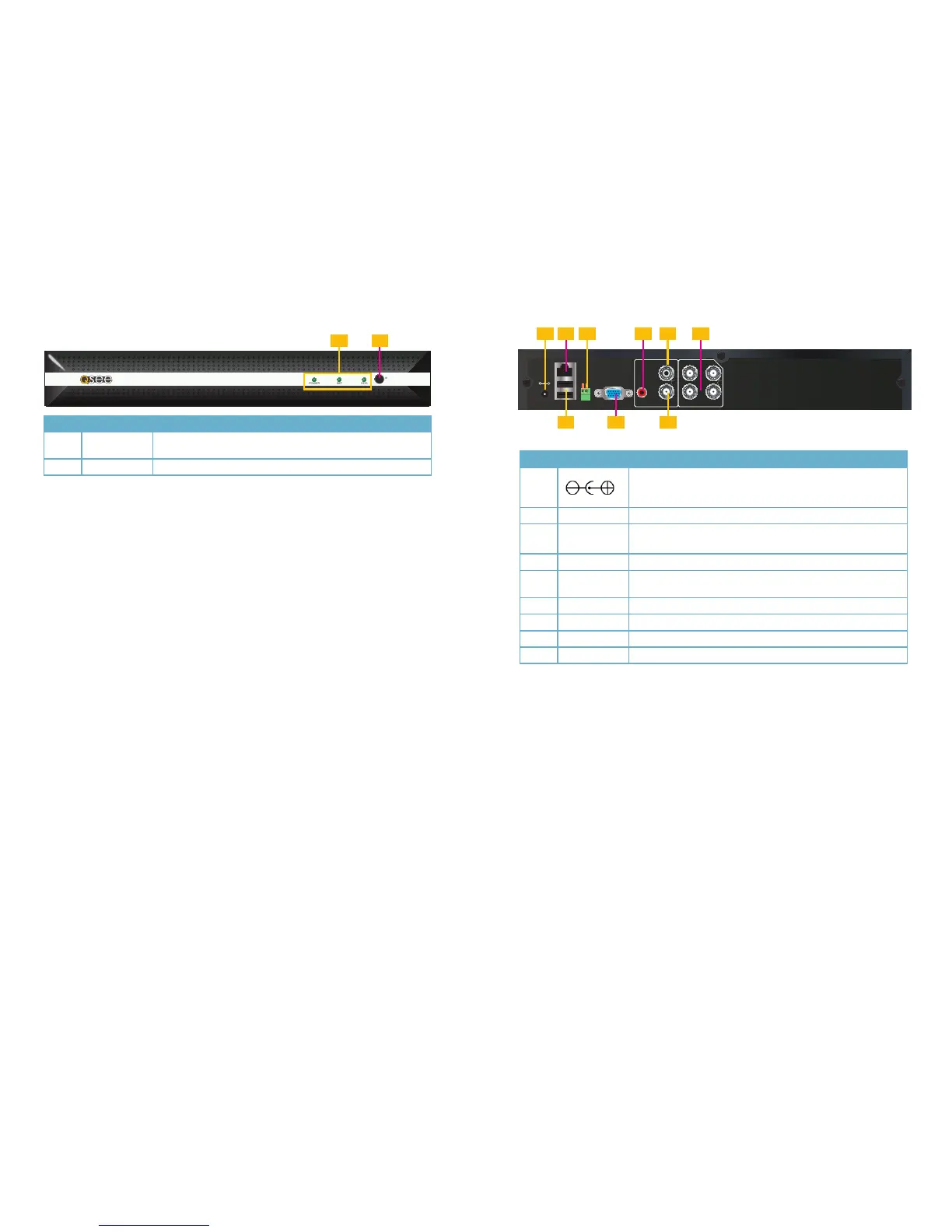12 13
485A
485B
DC +12V
IN
VGA
A-IN V-OUT
1 3
2 4
A-OUT
VIDEO IN
RJ45
-
+
1
7 98
3
2
5
4 6
Item #
Connector Description
1
DC 12V/3A Power Connection
2 NETWORK For connecting Ethernet cable
3 RS485
RS485 for connecting PTZ
485A is “Positive” and 485B is “Negative”
4 AUDIO IN RCA audio input for connecting audio signal
5
AUDIO
OUTPUT
RCA connector for output to amplified speaker
6 VIDEO IN 4 BNC video inputs for connecting analog video cameras
7 USB 2 USB ports for a mouse and external USB drive
8 VGA OUTPUT To connect to VGA monitor
9 VIDEO OUT Video output for connecting TV (BNC)
Item # Name/ Symbol Description
1 LED
INDICATORS
Shows status of hard drive, network, and whether the DVR is
currently recording.
2 IR SENSOR IR Receiver for remote control.
QS494
FRONT PANEL
4 Channels QS494
POWER NET HDD
IR
1 2
REAR PANEL
