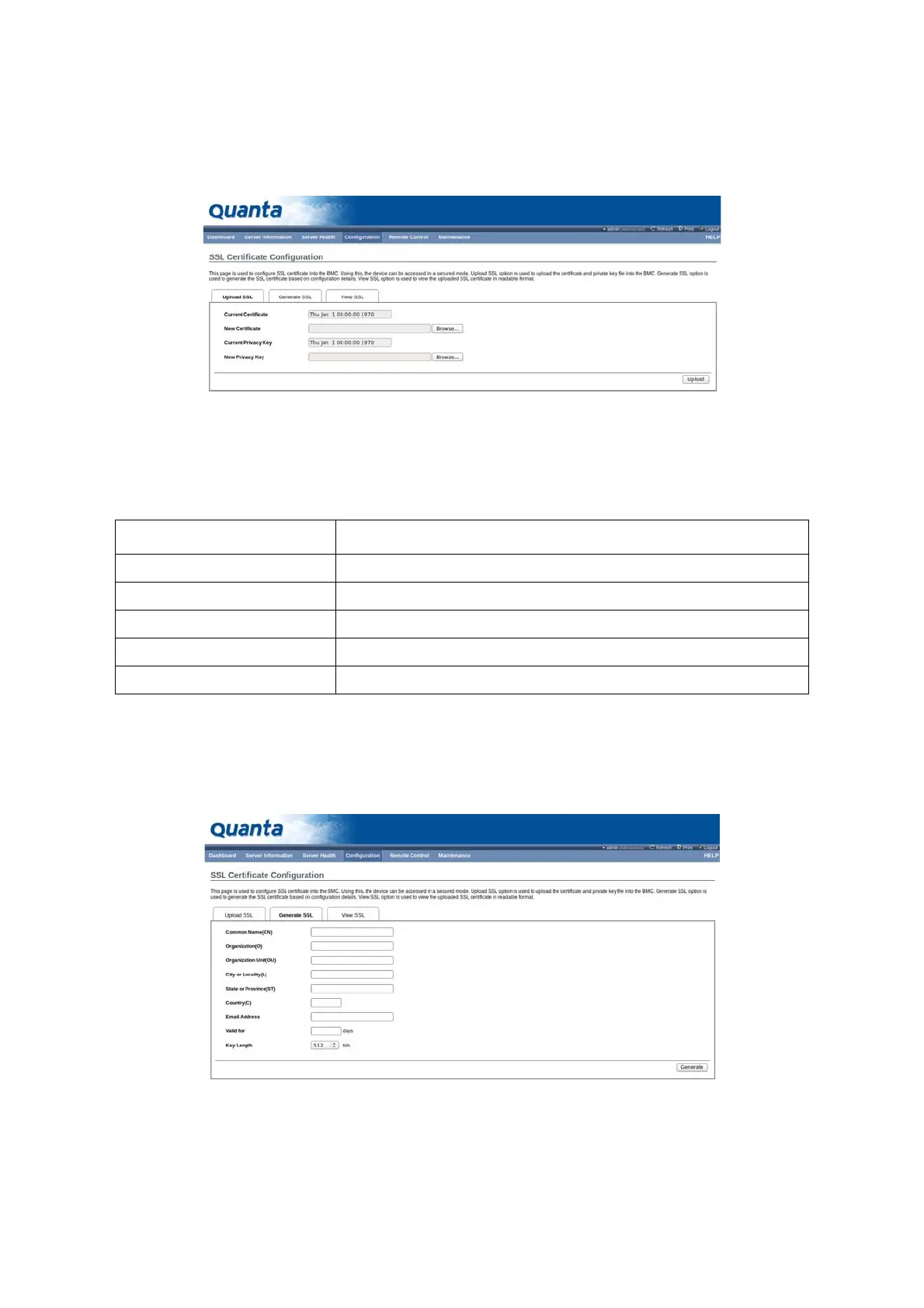BMC CONFIGURATION GROUP
4-52
View SSL option is used to view the uploaded SSL certificate in readable format.
A sample screenshot of SSL Management Page is shown in the screenshot below.
Figure 4-37. SSL Certificate Configuration – Upload SSL
The fields of SSL Certificate Configuration – Upload SSL tab are explained below.
Figure 4-38. SSL Certificate Configuration – Generate SSL
The fields of SSL Certificate Configuration – Generate SSL tab are explained below.
Table 24: SSL Certificate Configuration - Upload SSL
ITEM DESCRIPTION
Current Certificate Current certificate information will be displayed (read-only).
New Certificate Certificate file should be of pem type
Current Privacy Key Current privacy key information will be displayed (read-only).
New Privacy Key Privacy key file should be of pem type.
Upload To upload the SSL certificate and privacy key into the BMC.
Upon successful upload, HTTPs service will get restarted to use the newly uploaded SSL certif-
icate.