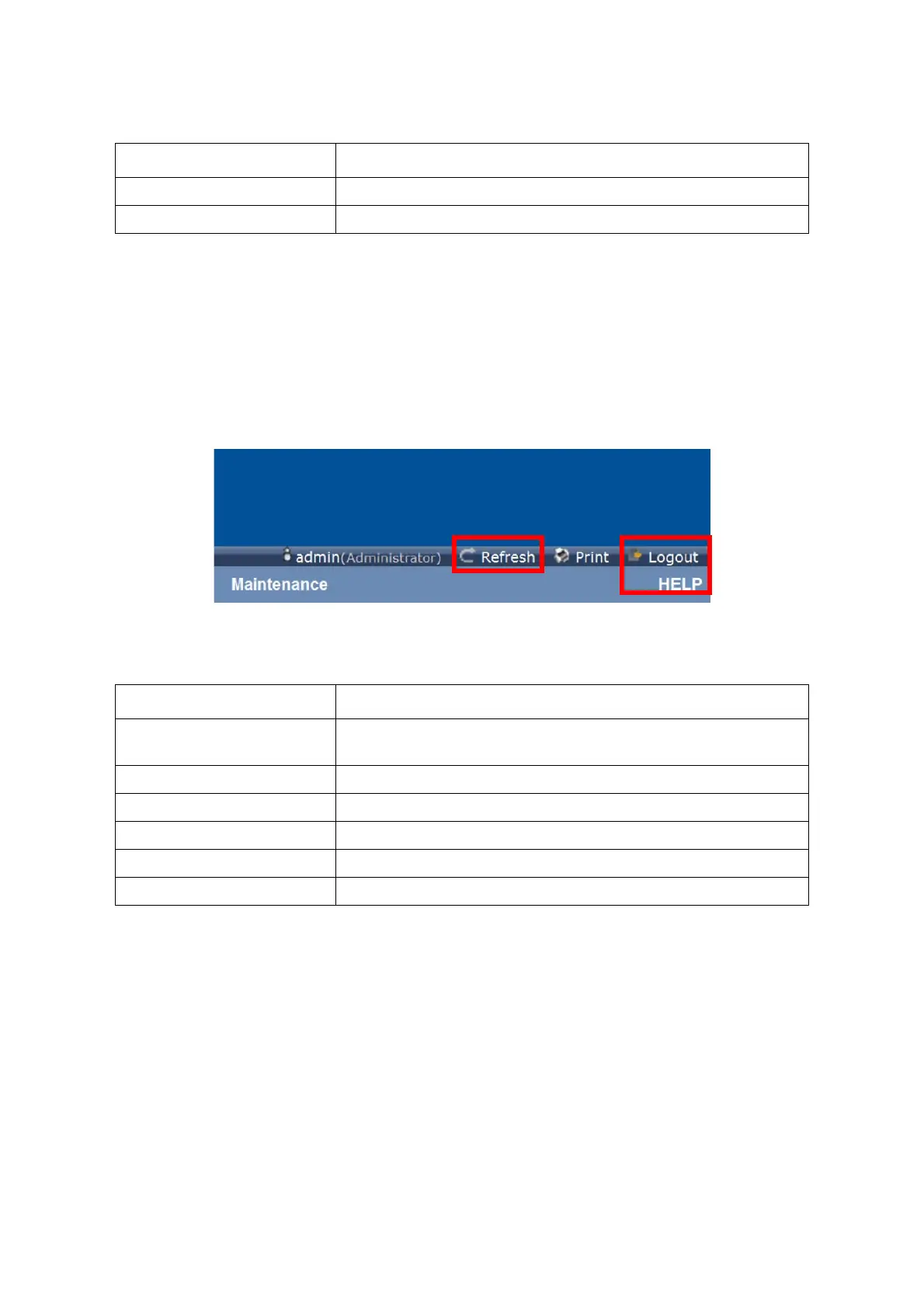BMC DASHBOARD
4-14
After passing authentication, the following web page appears.
Click the Help button on the right corner of the page for assistance, the Refresh button to
refresh the page, or the Logout button to exit.
Figure 4-4. Main Web Page
Dashboard
In MegaRAC GUI, the Dashboard page displays the overall information on status of the
device.
Table 5: Default Username and Password
FIELD DEFAULT
Username admin
Password admin
The default username and password are in lowercase characters. It is advised to change the
admin password once you have logged in.
Table 6: Main Web Page
MENU ITEM DESCRIPTION
Dashboard
Displays the device, network, sensor monitoring and event logs infor-
mation.
Server information Shows system information.
Server Health Monitoring status of the server.
Configuration Configuration of the IPMI settings.
Remote Control Launch KVM console and perform power control.
Maintenance Allows the user to do firmware update.