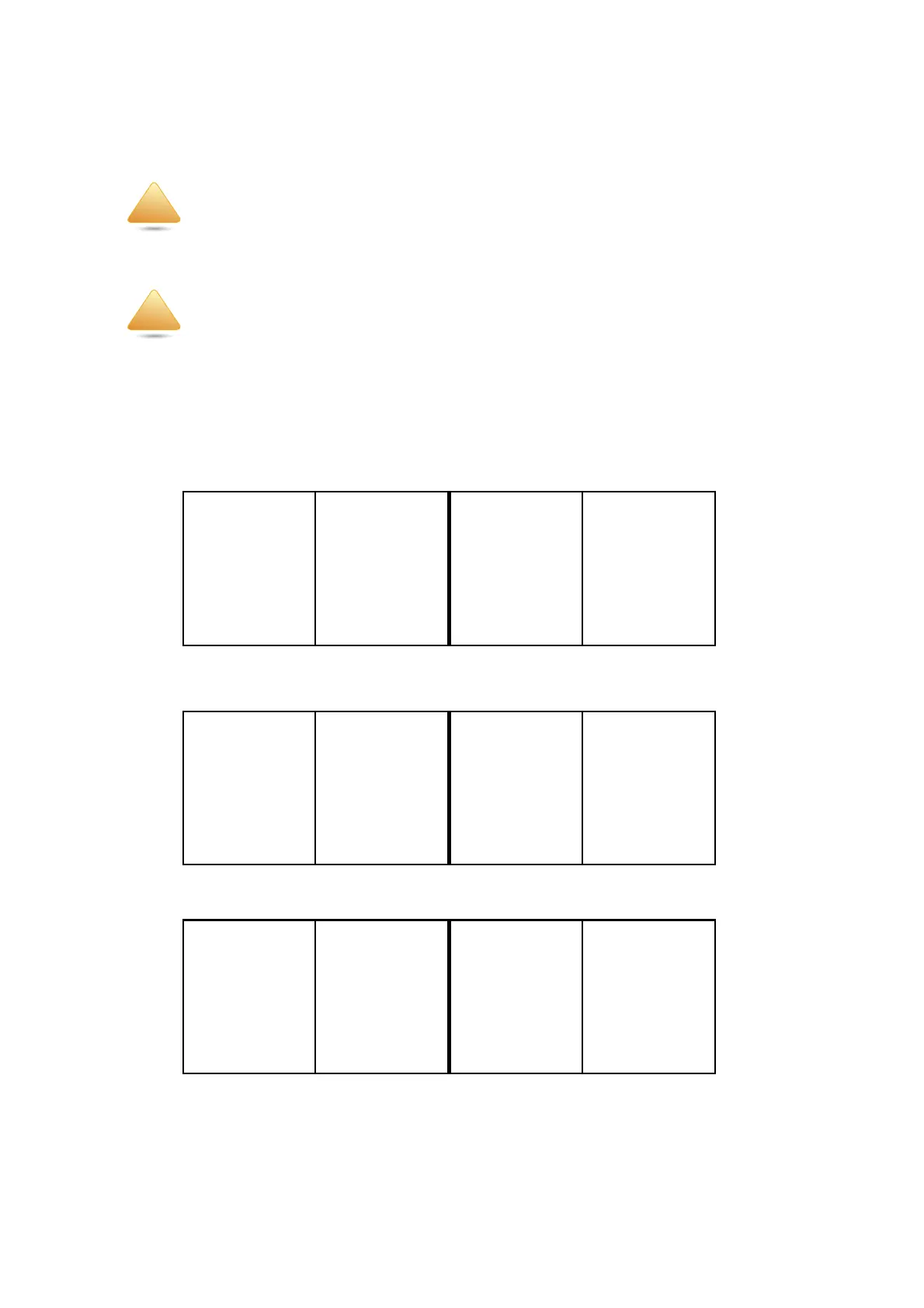INSTALLING HARDWARE HOT-PLUG HDD
2-6
2.4 Hot-plug HDD
Hot-Plug HDD Assembly Overview
The system supports up to twelve (12) 3.5”/2.5” hot-plug HDDs.
Figure 2-5. Hot-plug 3.5”/2.5” HDD Assembly Overview
All the service procedures for the HDD tray including hot-plug Hard Disk Drives replacement
must be performed within 30 minutes without turning-off system.
Repairs should be performed by a certified service technician. Damage to the system or com-
ponents due to unauthorized servicing is not covered by the warranty agreement.
!
Storage Drive 3Storage Drive 2Storage Drive 1Storage Drive 0
Storage Drive 7Storage Drive 6Storage Drive 5Storage Drive 4
Storage Drive11Storage Drive10 Storage Drive 9Storage Drive 8