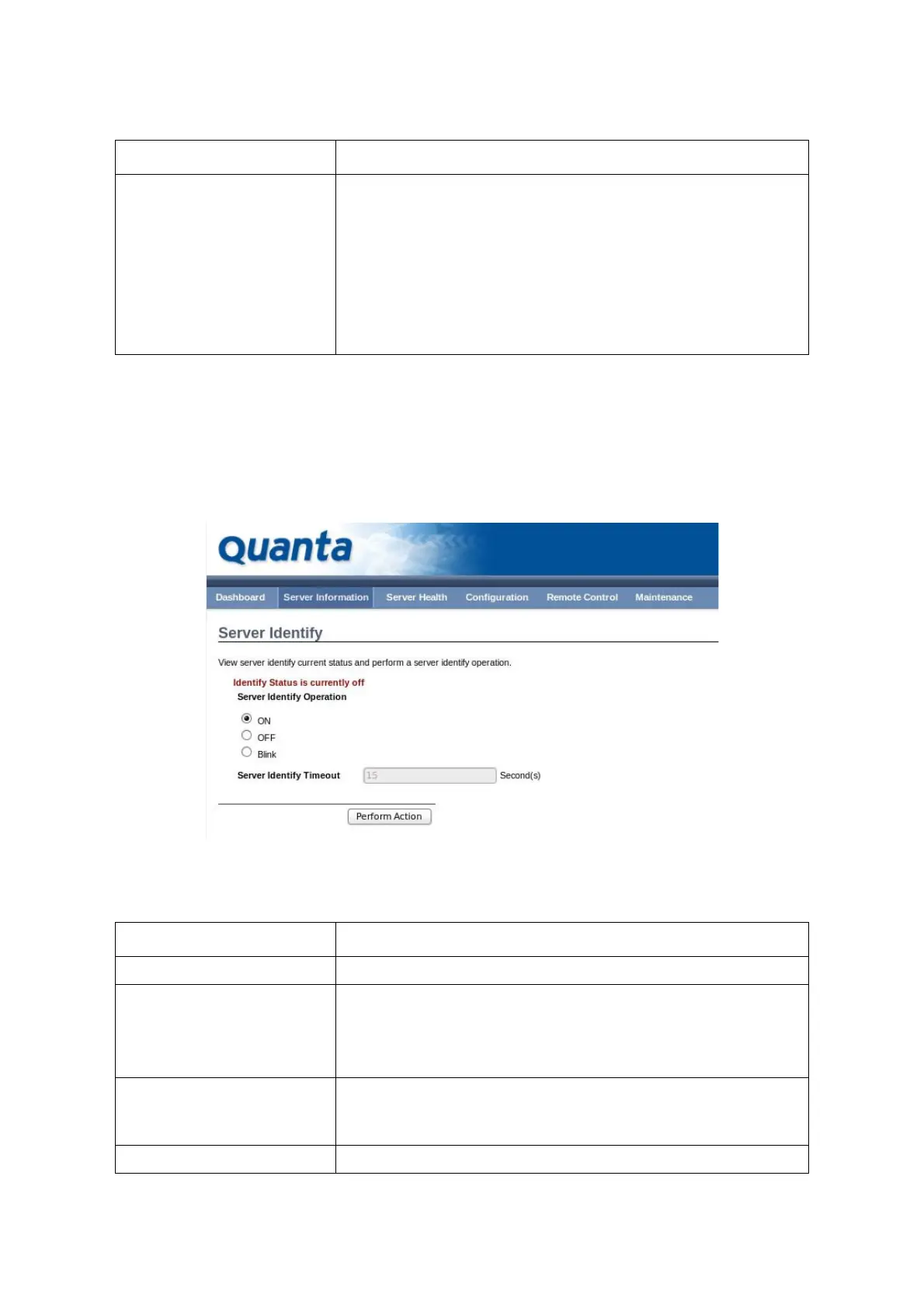BMC FRU INFORMATION
4-20
Server identify
The Server Identify page displays the indicator LED status. You can select a Server Identify
Operation to control the indicator LED.
Figure 4-9. Server Identify Page
Memory Information
Displays the following information:
Memory ID,
Status,
Socket,
Module Size,
Model,
Frequency, and
Memory type*.
Table 7: Server Identify Page
ITEM DESCRIPTION
Current Server Identify Status The server status: On or Off.
Server Identify Operation
Server identify LED operation with the following options:
ON
OFF
Blink
Server Identify Timeout
Server timeout value when a Blink Identify Operation is selected. For
Blink Operation the time period must be from 1 to 255 seconds. When
255 seconds is selected, the blinking is continuous.
Perform Action Executes the selected Server Identify Operation.
Table 6: Component Information Page (Continued)
ITEM DESCRIPTION