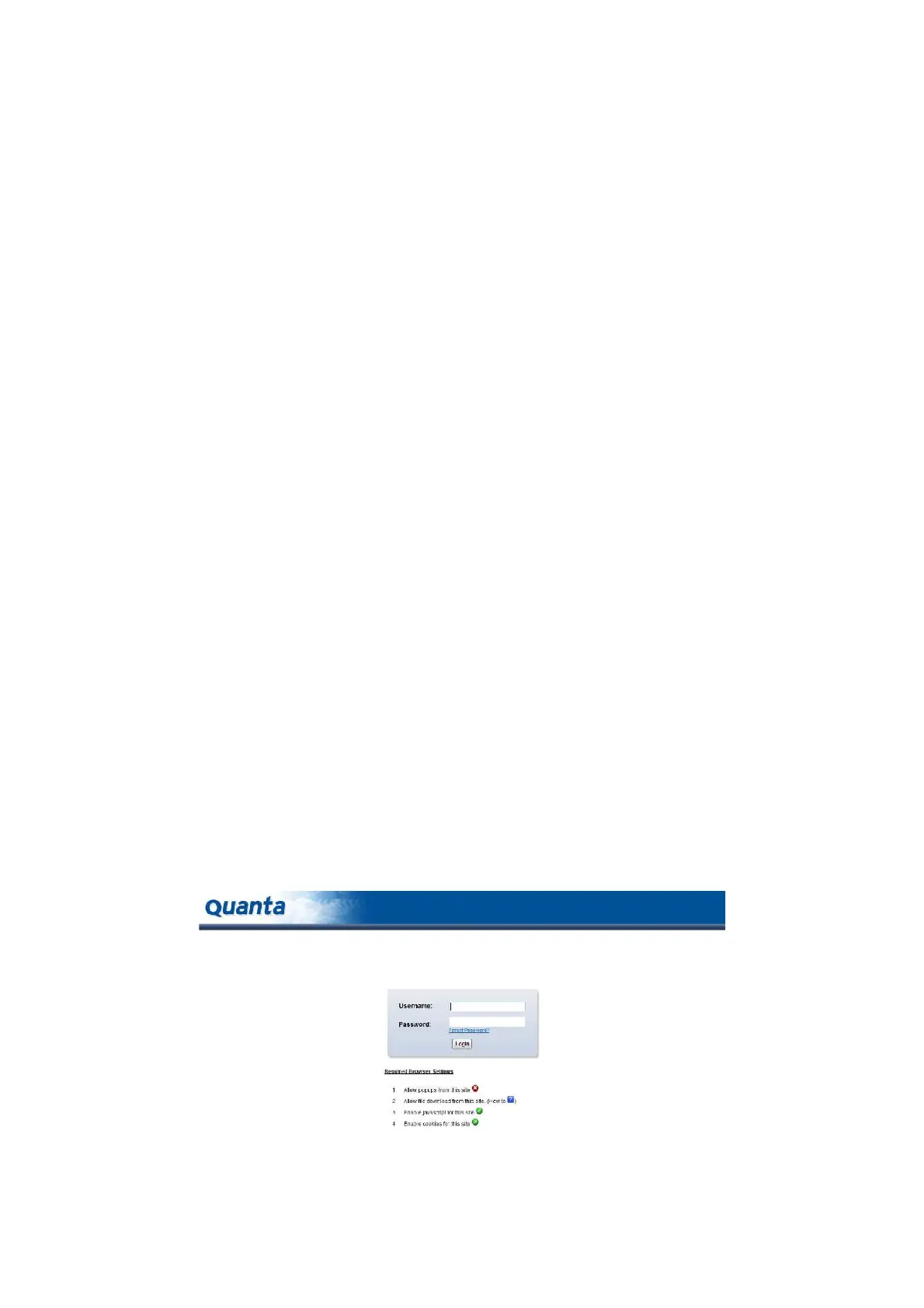BMC WEB GRAPHICAL USER INTERFACE (GUI) FOR ESMS
4-13
4.4 Web Graphical User Interface (GUI) for
ESMS
Using the Web GUI
The BMC firmware features an embedded web server enabling users to connect to the
BMC using a Web browser (e.g. Microsoft Internet Explorer). The Web GUI shows system
information, system events, system status of managed servers, and other system-related
information.
The Web-based GUI is supported on the following browsers:
Internet Explorer 7 and above
Firefox 8.0 and above
Google Chrome 2.0 and above
Login
Enter the IP address or URL (default DHCP\static IP address) into the address bar of the
web browser.
When connecting to the BMC the Login screen prompts for the username and password.
This authentication with SSL protection prevents unauthorized intruders from gaining
access to the BMC web server.
When a user is authenticated they can manage the server according to the privilege of
their role.
The OEM Proprietary, Administrator and Operator privilege levels are authorized to login
to the web interface. The User and No Access privilege levels do not allow access through
the BMC web GUI.
Figure 4-3. Login Web Page