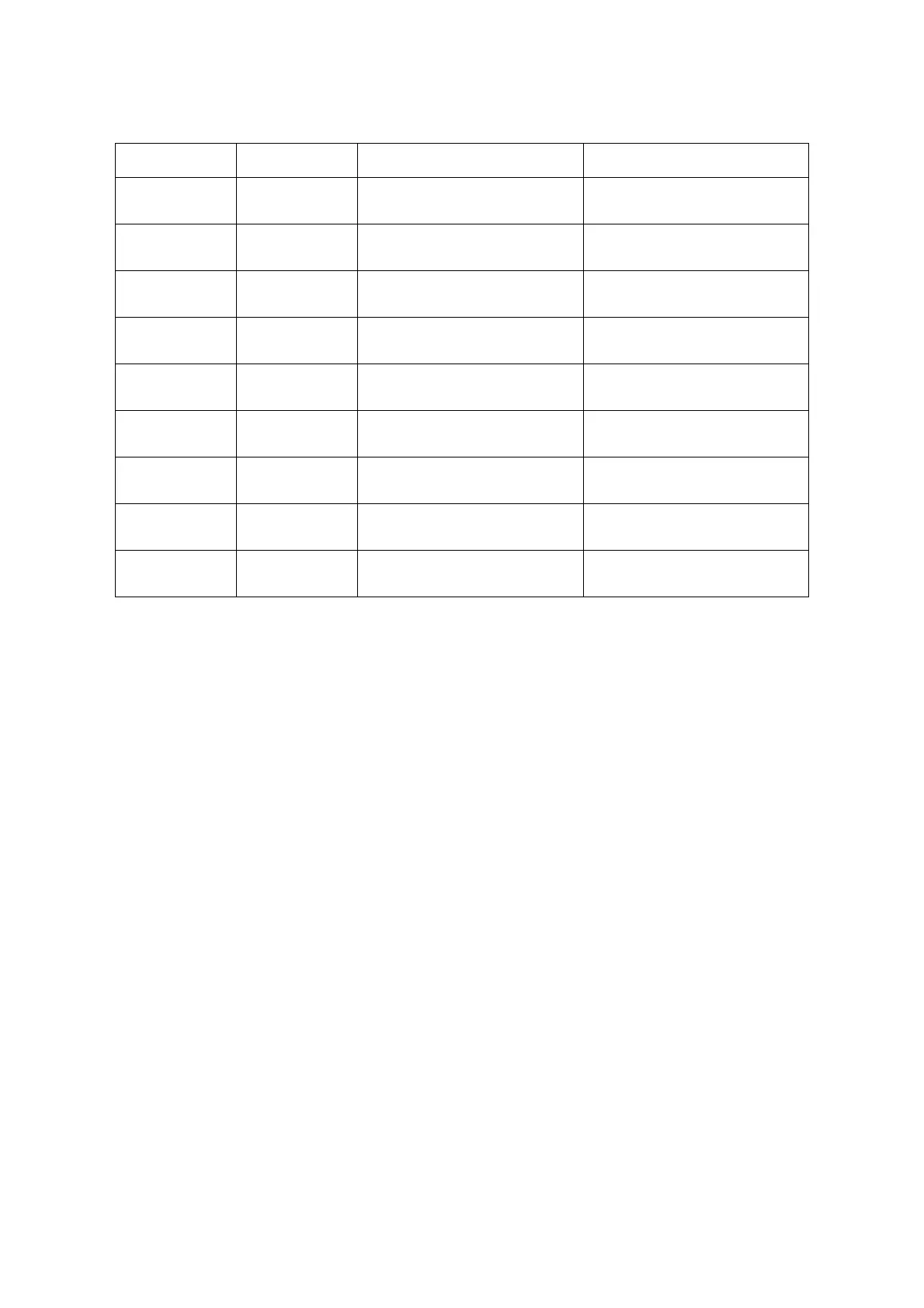BIOS ADVANCED SCREEN
3-5
Advanced Screen
The Advanced screen provides an access point to configure several options. On this
screen, the user selects the option that is to be configured. Configurations are performed
on the selected screen, not directly on the Advanced screen.
Table 3: Main Screen Description
SETUP ITEM OPTIONS HELP TEXT COMMENTS
BIOS Vendor
Information only. Displays the
BIOS Vendor.
Core Version
Information only. Displays the
AMI BIOS Core version.
Compliancy
Information only. Displays the
BIOS compliancy.
Project Version
Information only. Displays the
Project version.
Build Date and
Time
Information only. Displays the
BIOS build date.
Total Memory
Information only. Displays the
Total System Memory Size.
System Date
[Day of week
MM/DD/YYYY]
Set the Date. Use Tab to switch
between Date elements.
Valid range of year : 1998~2099.
System Time [HH:MM:SS]
Set the Time. Use Tab to switch
between Time elements.
Access Level
Information only. Displays the
Access Level.