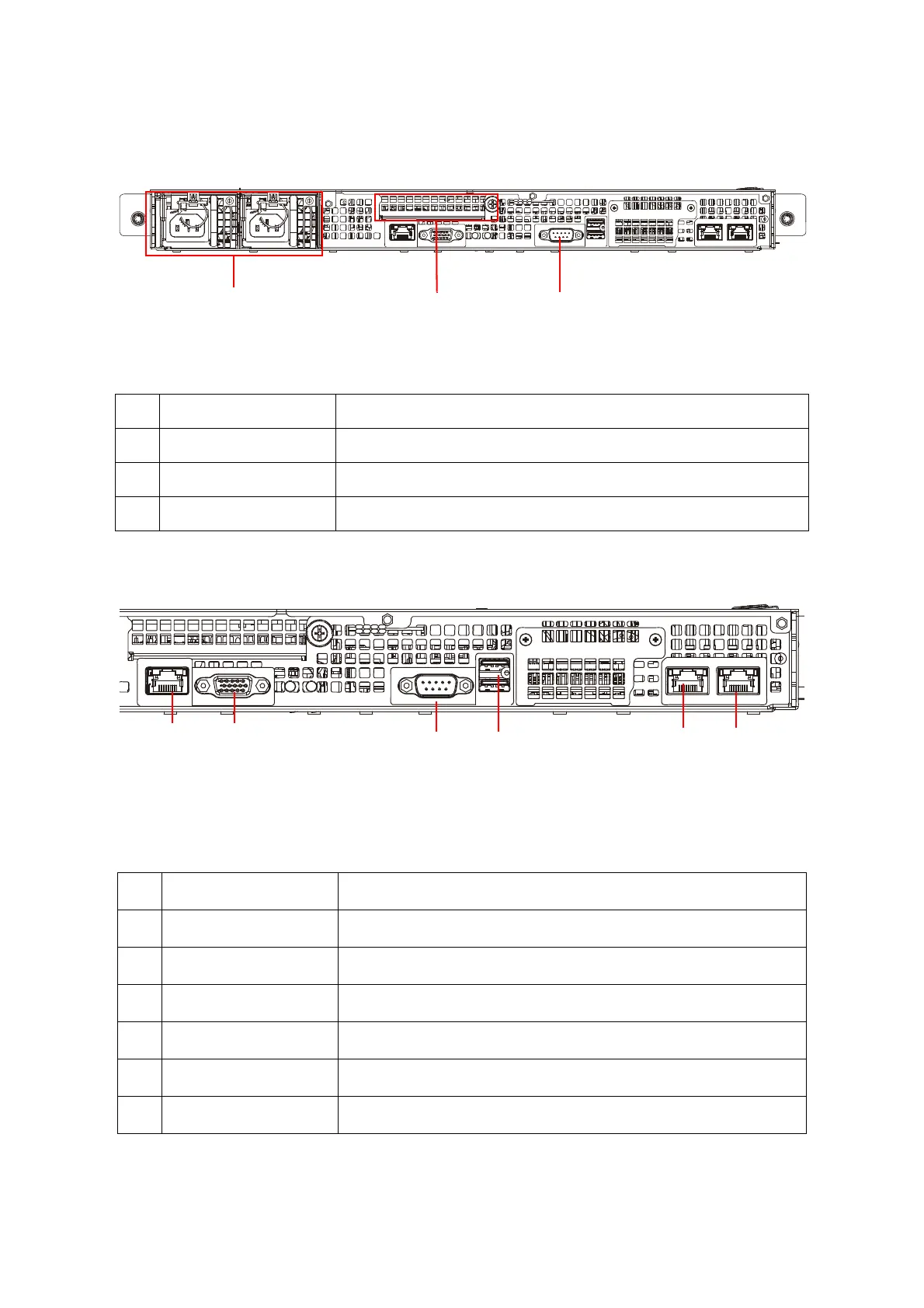ABOUT THE SYSTEM SYSTEM OVERVIEW
1-9
System Rear View
Figure 1-4. System Rear View
Rear I/O
Figure 1-5. Rea i/O View
Table 1.5: Rear Panel View
NO.NAME DESCRIPTION
1 PSU Redundant Power Supply Unit
2 Expansion slot Supports Quanta mezzanine (PCIe Gen3 x16)
3 System Rear I/O Mainboard (MB) I/O features
Table 1.6: Rear Panel View
NO.NAME DESCRIPTION
1 Management port Connects for remote management
2 VGA port Connects to a display device
3 COM port Connects to a serial device
4 USB ports Connects to USB device
5 LAN 1 port 1G Base-T RJ45 port
6 LAN 2 port 1G Base-T RJ45 port