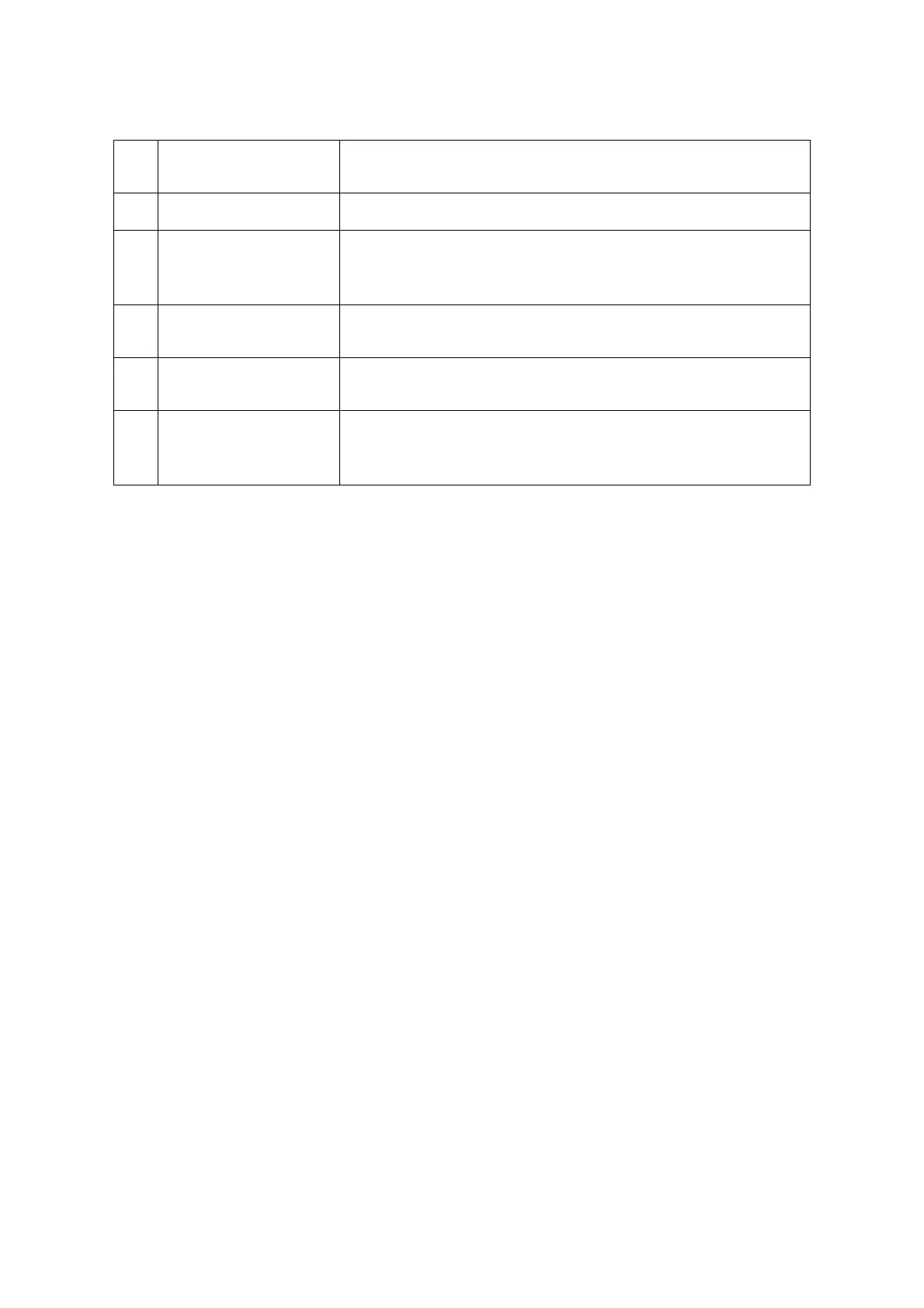ABOUT THE SYSTEM SYSTEM OVERVIEW
1-8
3 ID LED (Blue)
On, selected unit ID
Off, no ID requested
4 USB 2.0 port Connects to USB device
5 Status LED (Amber)
Off, Normal
On, DC off and critical error
Blinking, DC on and critical error.
6LAN 1 LED (Blue)
On, link
Blinking, LAN access
7LAN 2 LED (Blue)
On, link
Blinking, LAN access
8 HDD Array # LED (Amber)
Off, HDD row # normal
On, HDD row # fault
Blinking, Predictive Failure Analysis (PFA) error occurs on HDD row #
Table 1.4: Front Control Panel View (Continued)