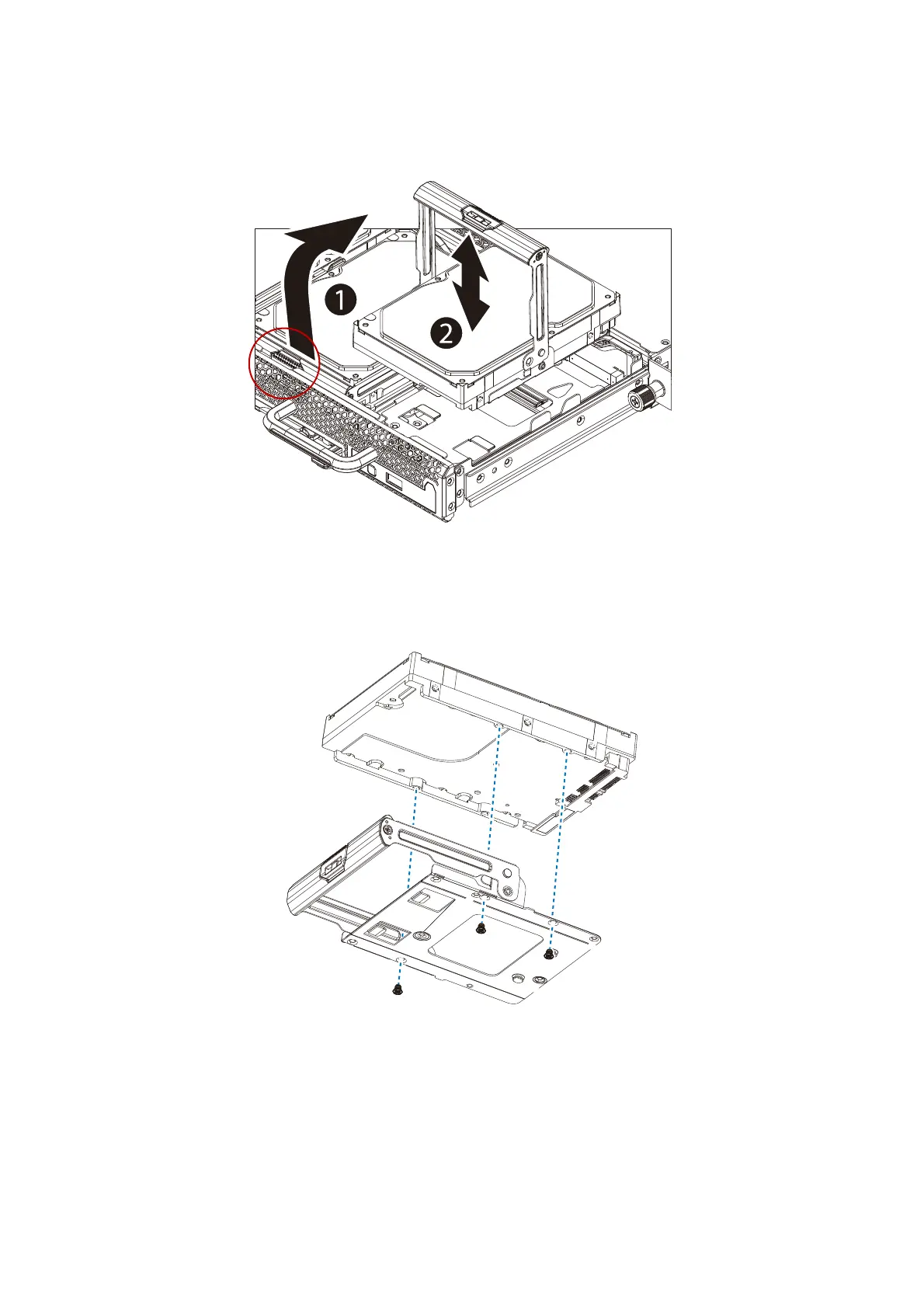INSTALLING HARDWARE REMOVING A HDD CARRIER AND HDD FROM THE HDD TRAY
2-8
1. Press the release button on HDD carrier handle and pull the handle to open position
as shown.
Figure 2-7. Removing a HDD carrier from the HDD tray
2. Remove the HDD carrier assembly from the HDD tray on the chassis.
3. Remove screw(s) securing the HDD to the assembly bracket as shown.
Figure 2-8. Removing a Storage Drive Assembly Bracket
4. Remove the HDD from the HDD carrier assembly.