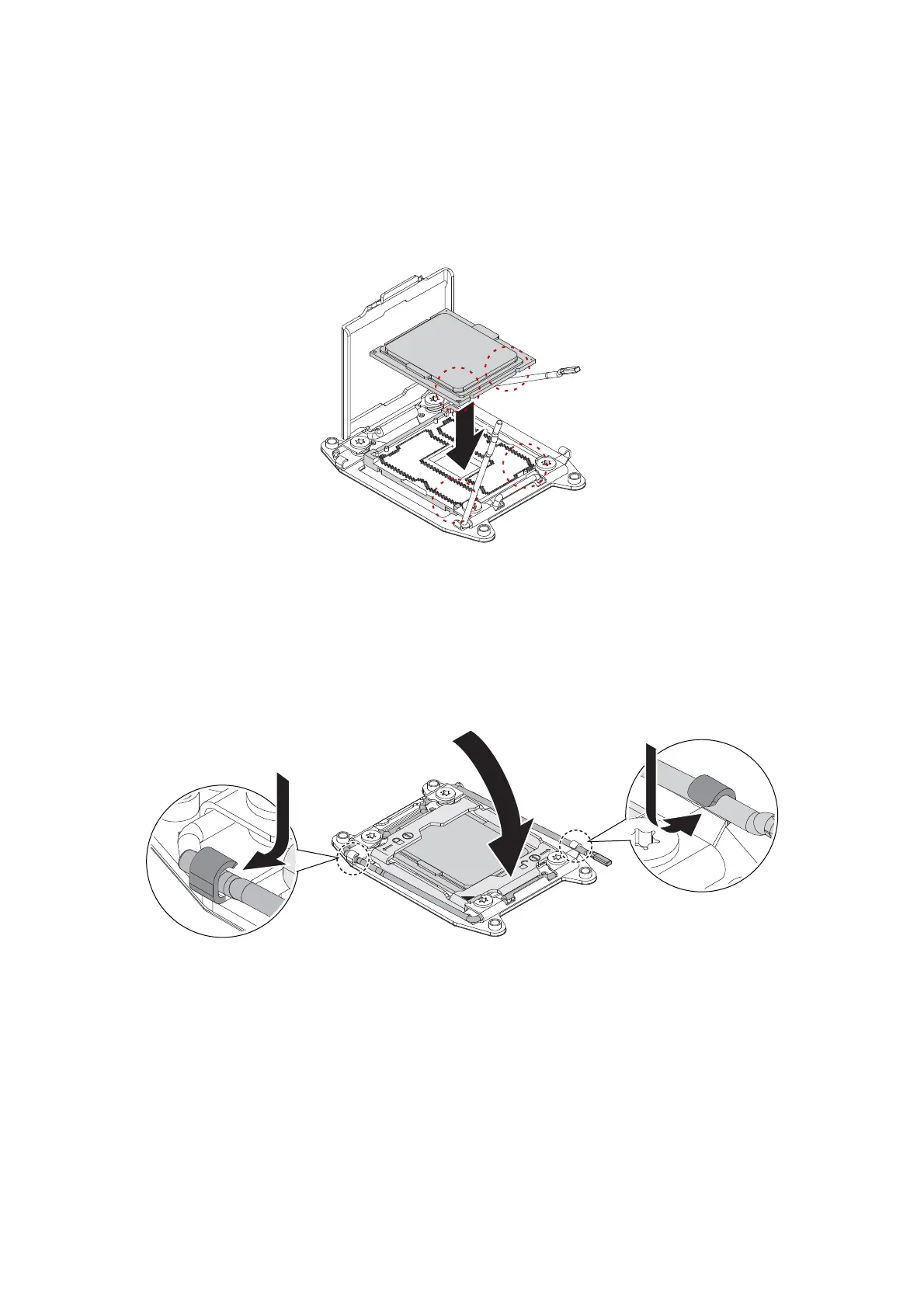INSTALLING HARDWARE INSTALLING THE PROCESSOR
2-23
6. Align the triangle identifying pin 1 of the processor with the triangular cutout on
the socket.
7. Locate the pin1 (A) on processor and the pin1 (B) corner of the socket.
8. Locate the indents (C) on processor and corresponding tab (D) on socket.
9. Install the processor.
Figure 2-24. Installing the processor
10. Lower the processor load plate over the processor, and secure the locking levers to
lock the processor in place.
Figure 2-25. Securing the processor
11. To install the second processor, repeat the previous steps.
12. Install the processor heat sink.
13. Install the top cover.
14. Replace the system in the rack.
Use the socket cover to protect the socket when the socket is empty.