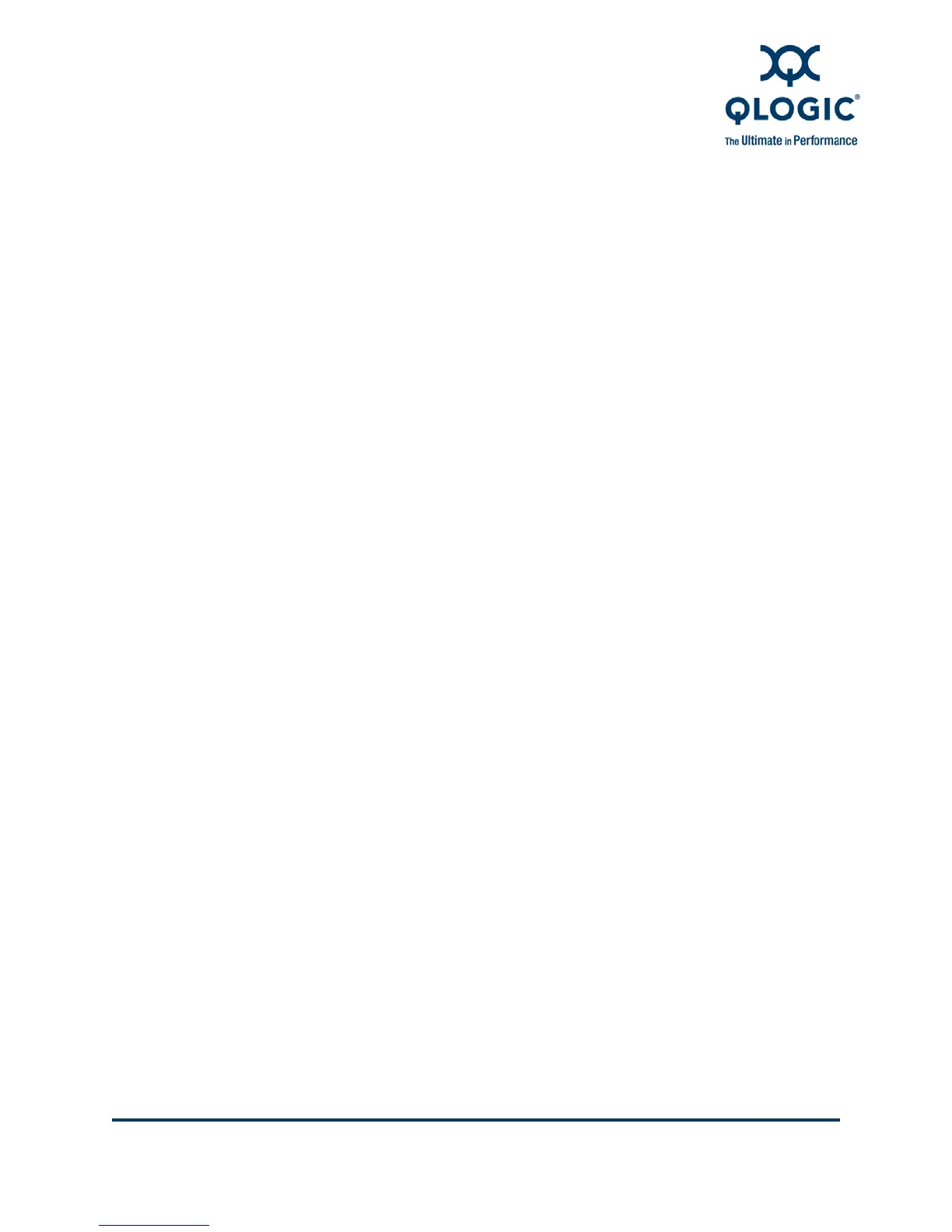SN0054651-00 G 2-1
2 System Overview
SANsurfer FC HBA Manager is a collection of device drivers and management
tools for configuring and managing QLogic Fibre Channel and Converged
Network adapters in a SAN.
This section provides the following information:
“Configurations” on page 2-1 shows examples of several different
configurations.
“Installation Checklist” on page 2-6 contains a checklist to help you properly
install all hardware and software in the correct order.
“Non-Windows Configuration Parameters” on page 2-12 lists configuration
and tuning parameters.
This information is intended for OEMs, field service personnel, and customers
who are installing QLogic hardware and the SANsurfer FC HBA Manager tool.
This section assumes that you are familiar with the hardware installation and
operating systems where you are installing the adapters.
Configurations
This section illustrates and describes the following system configurations:
“Single-Ported (Non-failover) Configuration” on page 2-2
“Simple Failover Configuration” on page 2-3
“SAN or Cluster Configuration” on page 2-4
“RAID Configuration and LUN Masking” on page 2-5
