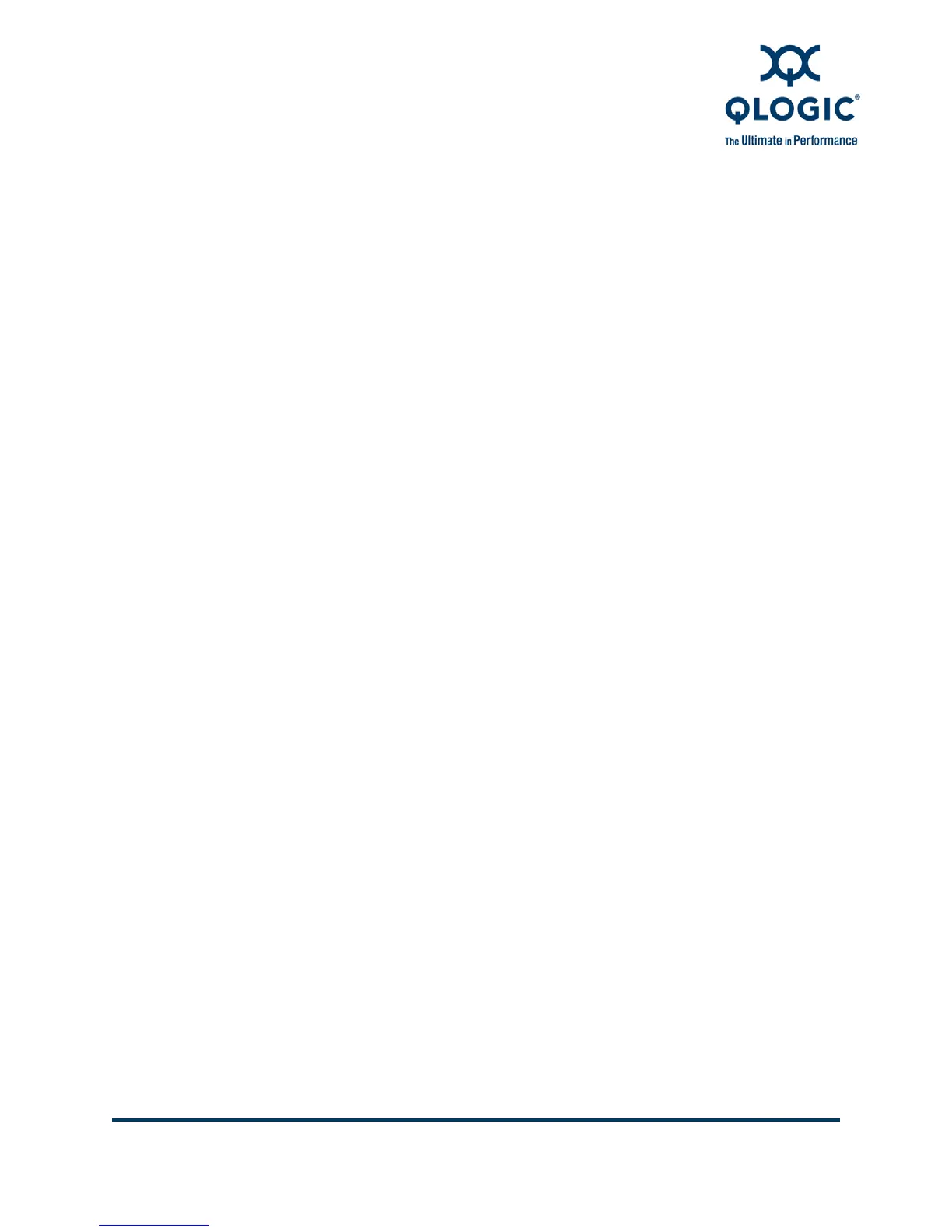SN0054651-00 G 5-1
5 Getting Started
This section includes the procedures for starting and exiting the SANsurfer FC
HBA Manager user interface, and customizing the tool options and policies. It
provides information on:
“Starting SANsurfer FC HBA Manager” on page 5-1
“SANsurfer FC HBA Manager Main Window” on page 5-5
“Exiting SANsurfer FC HBA Manager” on page 5-12
“Getting Help” on page 5-12
“Setting SANsurfer FC HBA Manager Security” on page 5-16
“Setting the Warning Display Option” on page 5-18
“Setting the Configuration Change Option” on page 5-19
“Setting Application Event Log Options” on page 5-20
“Setting the HBA Event Log Option” on page 5-21
“Setting Up Automatic Notification by E-mail” on page 5-23
“Setting the Configuration Policies” on page 5-24
“Specifying the Adapter Driver Settings” on page 5-29
“Refreshing the Host Configuration” on page 5-32
Starting SANsurfer FC HBA Manager
The SANsurfer FC HBA Manager startup procedures differ depending on the
operating system:
Windows (see page 5-2)
Red Hat/SUSE Linux or Solaris SPARC/x86 (see page 5-3)
Macintosh OS X (see page 5-3)
For details about automatically connecting to specified hosts when you start
SANsurfer FC HBA Manager from a command line, see the SANsurfer FC HBA
Manager Application Help.
