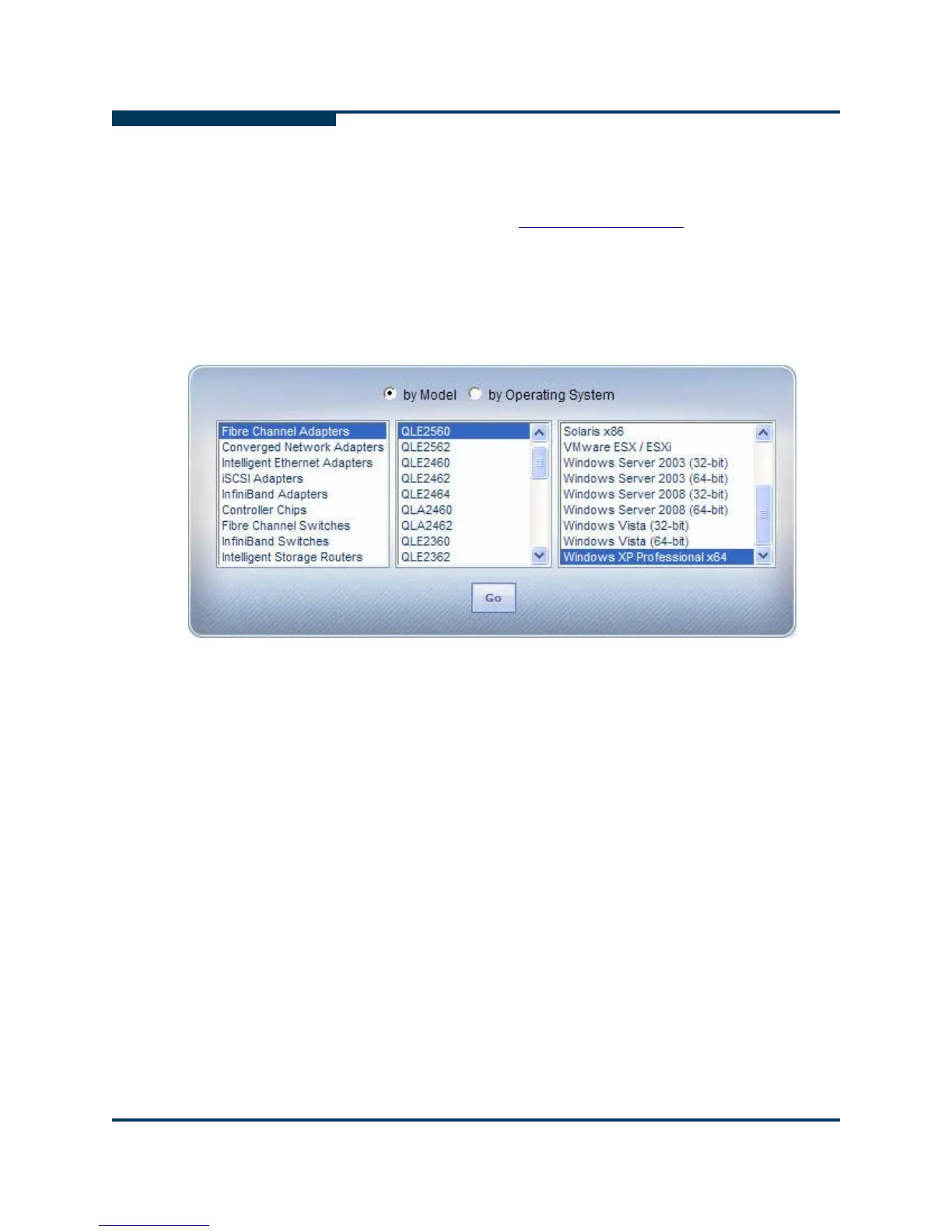Installing SANsurfer FC HBA Manager
Initial Installation
4-4 SN0054651-00 G
S
To install SANsurfer FC HBA Manager:
1. Download the application from the QLogic Web site:
a. On the QLogic home page (http://www.qlogic.com
), click the
Downloads tab.
b. In the selection box (Figure 4-1), click Fibre Channel Adapters or
Converged Network Adapters in the left column, your adapter model
number in the middle column, and your operating system in the right
column.
Figure 4-1 SANsurfer Download Selections (Example)
c. Click Go!.
d. Scroll down to the Management Tools table and click the appropriate
version of SANsurfer FC HBA Manager for your operating system.
e. On the End User Software License Agreement page, read this
important information, and then click Agree to continue.
f. On the File Download dialog box, click Save. Select a directory on your
system and then click Save As to download the file.
g. (Optional) In the Management Tools table, select and download the
Readme and Release Notes files for the appropriate version of
SANsurfer FC HBA Manager.
2. Start the installer, as described for your operating system:
For a Windows system, locate the folder where you downloaded the
install file and double-click the file.
