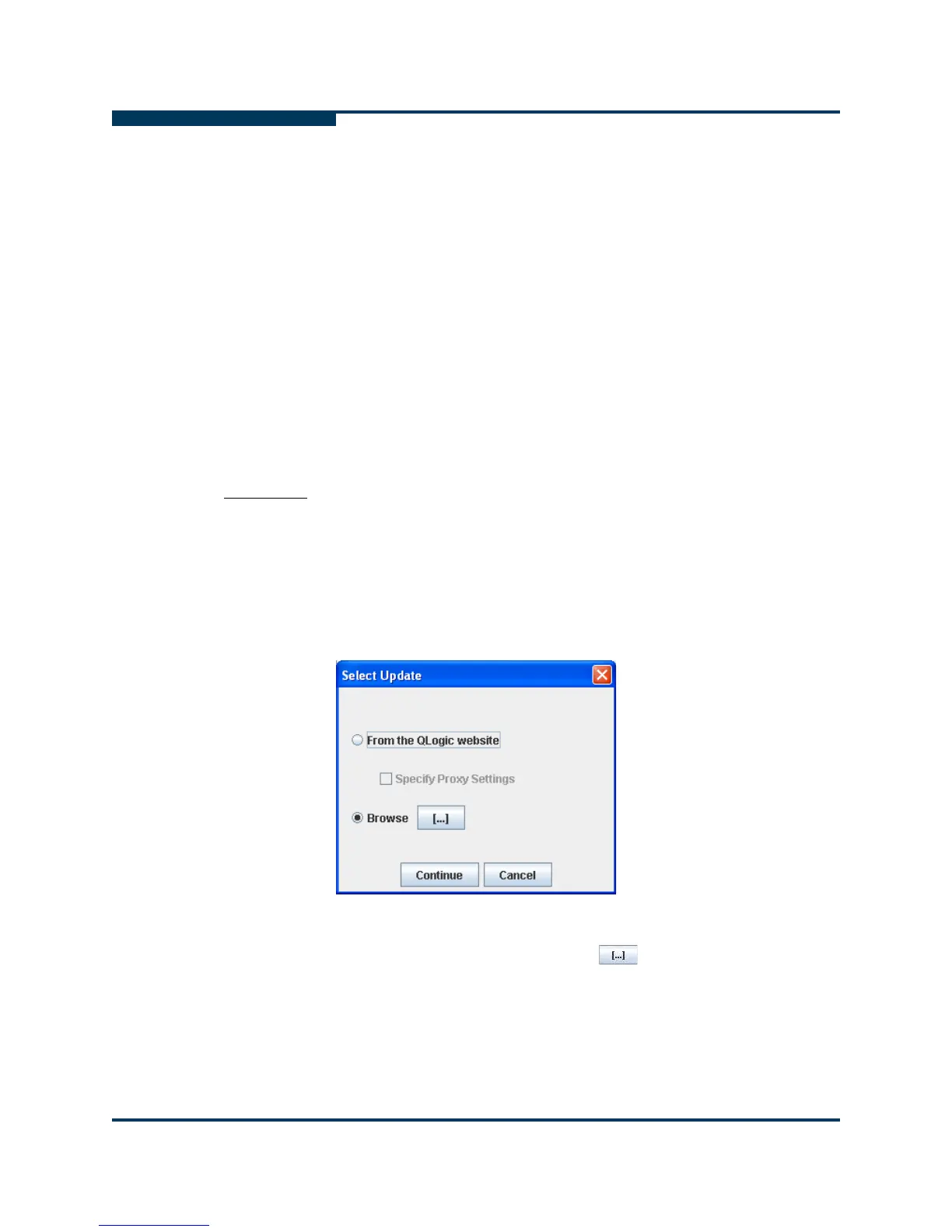Installing SANsurfer FC HBA Manager
Web- and CD-Based Installation Updates
4-24 SN0054651-00 G
S
For each update selected, the following information is shown:
Status describes the current status of the selected update.
Size indicates the size of the selected update in MBs.
Description provides a general description of the update.
6. When you finish selecting updates, click Update to start the download and
installation process. Follow the instructions to install the selected product
update. Or, to discontinue the update process and stop the installation, click
Cancel.
Updating SANsurfer by Package Update
You can update SANsurfer FC HBA Manager by browsing to an existing update
package on your hard drive or some form of external media, such as a CD-ROM,
DVD, or portable storage device.
To update the existing tool:
1. On the SANsurfer FC HBA Manager main menu, click Help and then click
Check for Updates Now.
The Select Update dialog box opens (Figure 4-19).
Figure 4-19 Update SANsurfer: Select Update Dialog Box
2. To select a file, click Browse, and then click . To exit the Select Update
dialog box and return to the main SANsurfer FC HBA Manager window, click
Cancel.
CAUTION!
You must exit SANsurfer to avoid locked files during the update process.
