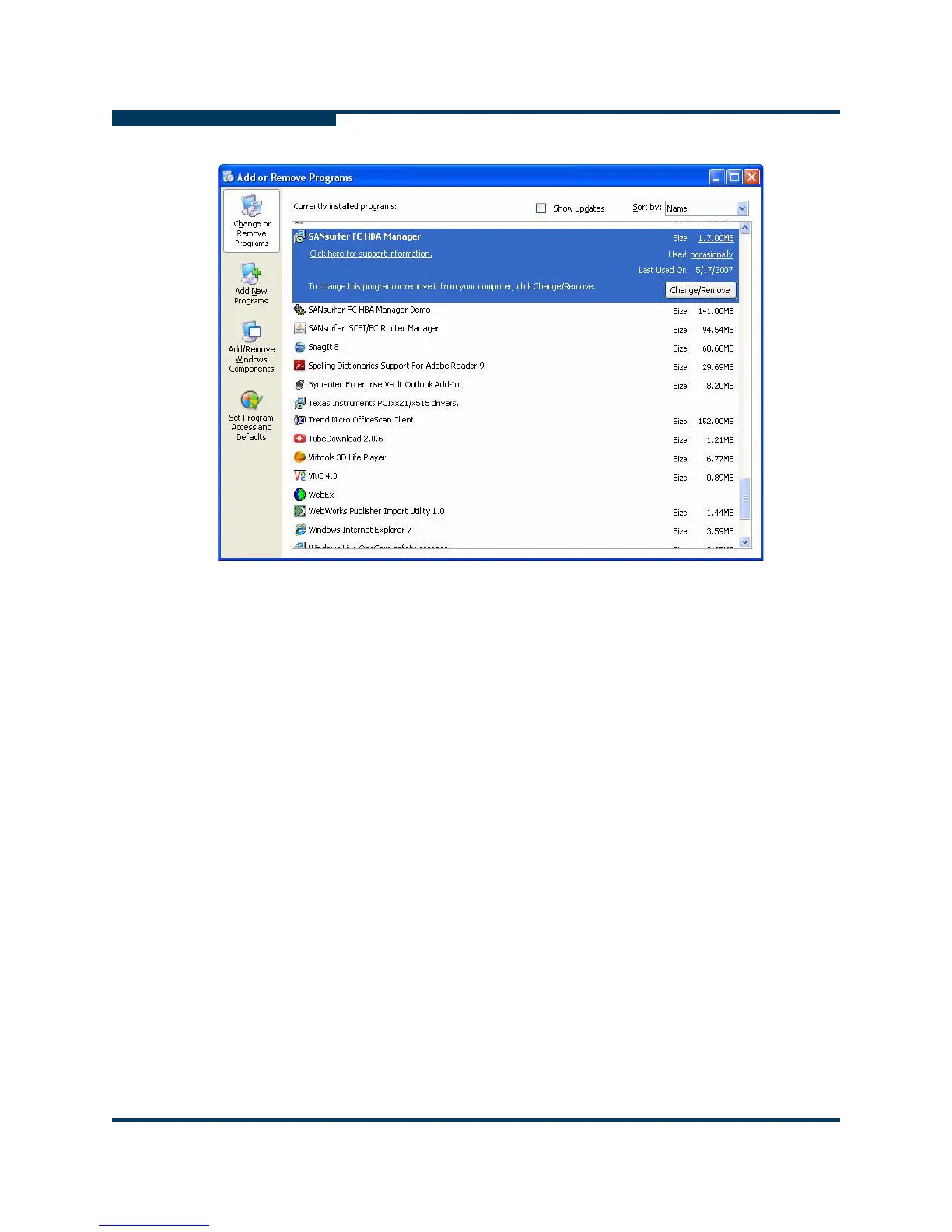Installing SANsurfer FC HBA Manager
Uninstalling SANsurfer
4-28 SN0054651-00 G
S
Figure 4-22 Uninstall SANsurfer: Add/Remove Programs (Windows 2000)
c. In the left column, click Change or Remove Programs (default).
d. Under Currently Installed Programs, select SANsurfer FC
HBA Manager.
e. Click Change/Remove.
To start the SANsurfer uninstaller from a Red Hat/SUSE Linux or Solaris
SPARC/x86 system, do one of the following, and then press ENTER:
On a Red Hat/SUSE Linux system, if /usr/local/bin is in the path,
type SANsurferUninstaller.
On a Solaris SPARC/x86 system, if /usr/bin is in the path, type
SANsurferUninstaller.
On a Red Hat/SUSE Linux or Solaris SPARC/x86 system, if neither of
the preceding are in the path, change to the directory where the
SANsurfer tool is installed. The default location is:
/opt/QLogic_Corporation/SANsurfer/UninstallDat
Type:
./SANsurferUninstaller
The Uninstall SANsurfer dialog box (Figure 4-23) opens with SANsurfer x.x
as the program to be uninstalled.
