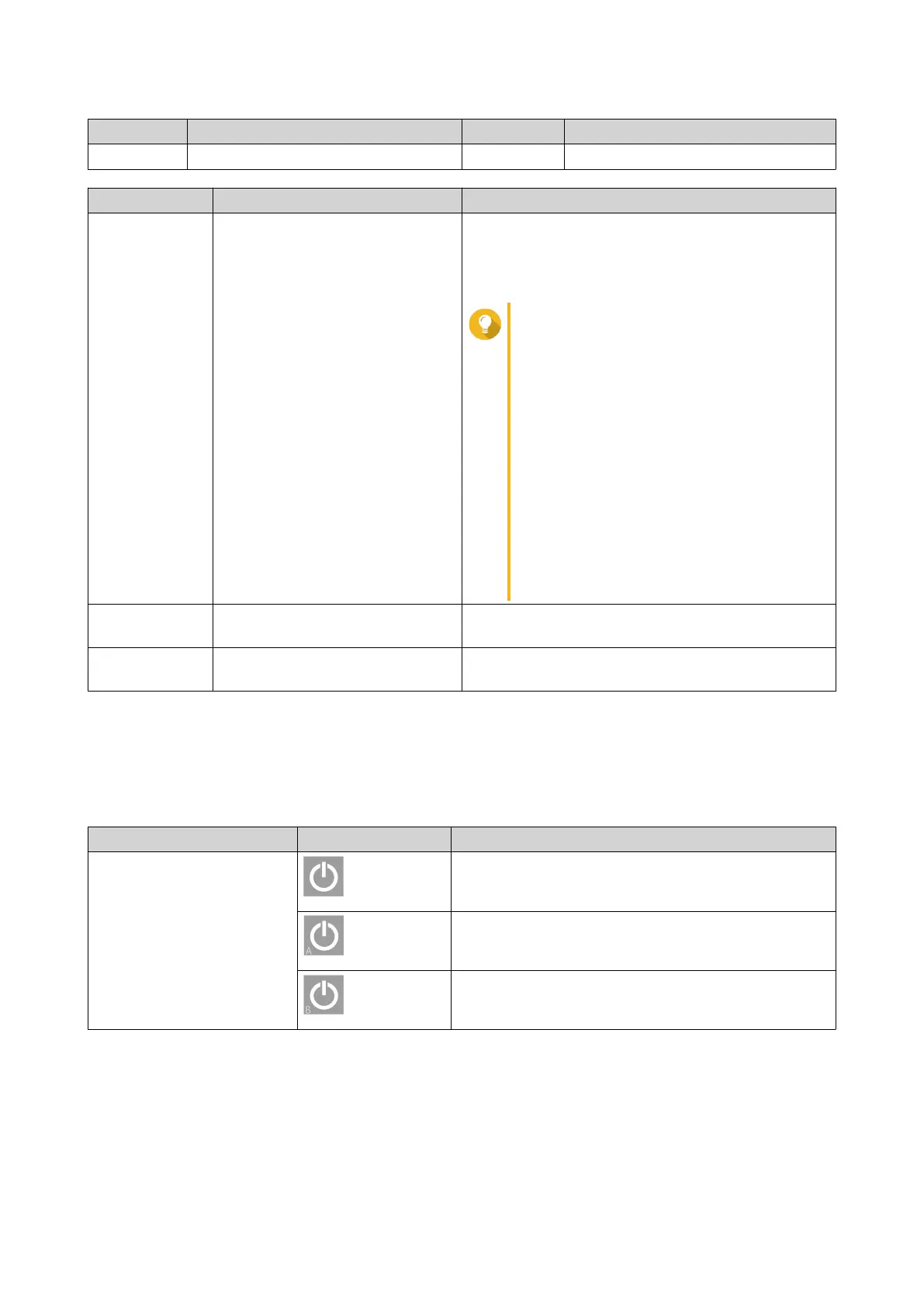No. Component No. Component
1 OLED panel power button 2 Power button
Operation User Action Result
Power on NAS Press the power button. • Both storage controllers power on.
• All storage and management services are
disabled.
Tip
• System startup takes 10 to 15
minutes, depending on the number
of installed drives and connected
devices. Check the rear panel LEDs
to determine the startup status. For
details, see Rear Panel LEDs.
• This button can only be used to
power on the two storage
controllers. Use the respective rear
panel storage controller power
button to power off the storage
controllers. For details, see Storage
Controller Power Button.
Power on OLED
display
Press the OLED panel power
button.
The OLED display powers on.
Power off OLED
display
Press the OLED panel power
button.
The OLED display powers off.
OLED Panel Behavior
The OLED panel displays the status of the storage controllers and main components.
For details on the location of the OLED panel, see Front Panel.
Icon Name Icon Description
Controller power status • On: Both controllers are powered on
• Flashing: Both controllers are booting
• On: Only controller A is powered on
• Flashing: Controller A is booting
• On: Only controller B is powered on
• Flashing: Controller B is booting
ES2486dc User Guide
Product Overview 10
