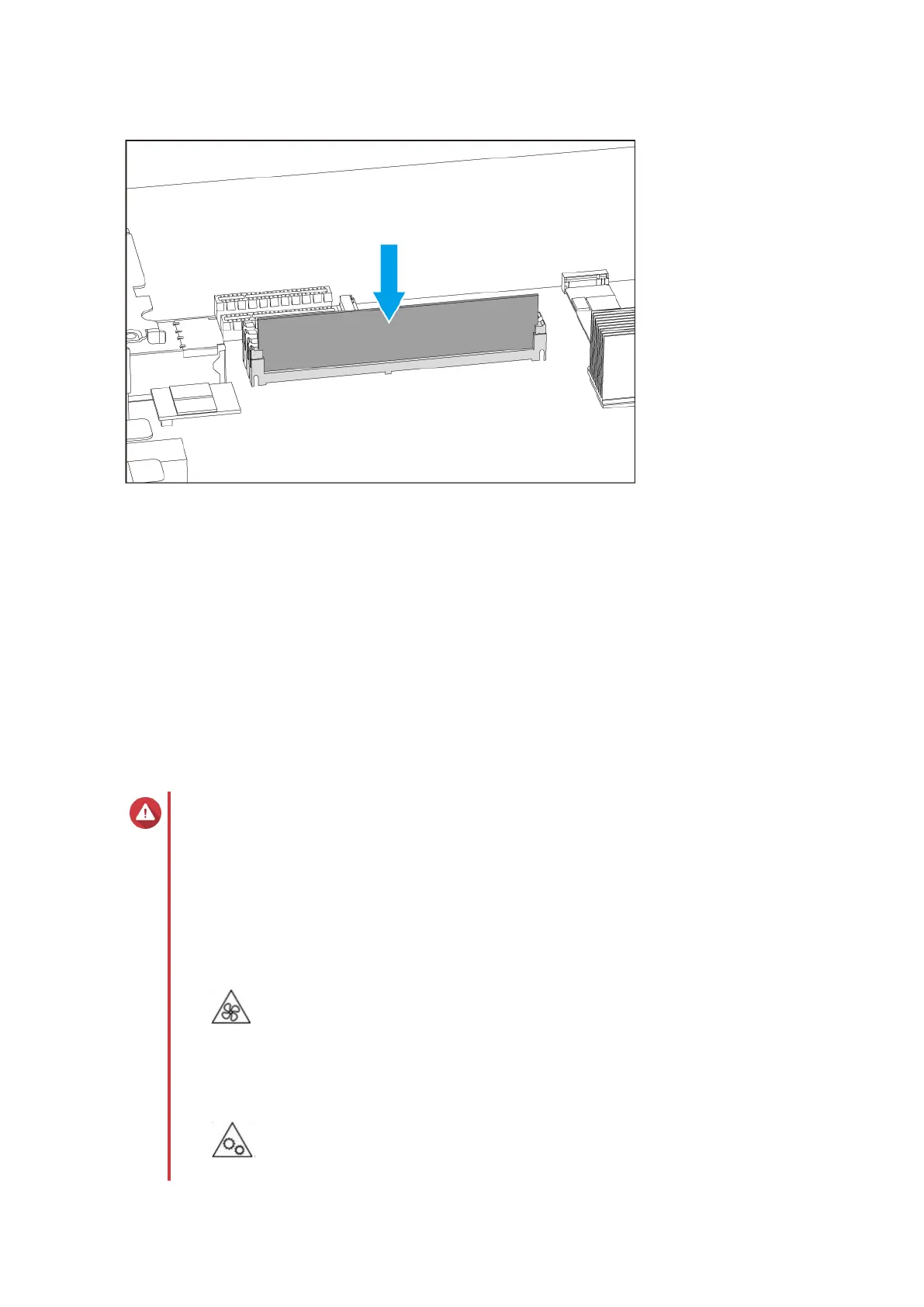5. Install the storage controller.
For details, see Installing a Storage Controller.
6. Verify that the module is recognized by the NAS.
a. Log on to QES as administrator.
b. Go to Control Panel > System > System Status > Hardware Information .
c. Check the values for each memory slot.
Replacing the Fan Module
The fan module of the ES2486dc contains three fans to ensure adequate cooling.
Warning
• To avoid potential battery explosion, causing injury or damage to components, ensure
that you replace the existing battery with a battery of the same type.
• Only qualified personnel should perform the following steps. Failure to follow
instructions can result in serious injury or death.
• Observe electrostatic discharge (ESD) procedures to avoid damage to components.
•
Moving fan blades: Keep your hands and other body parts away from moving fan
blades.
•
ES2486dc User Guide
Installation and Configuration 33
