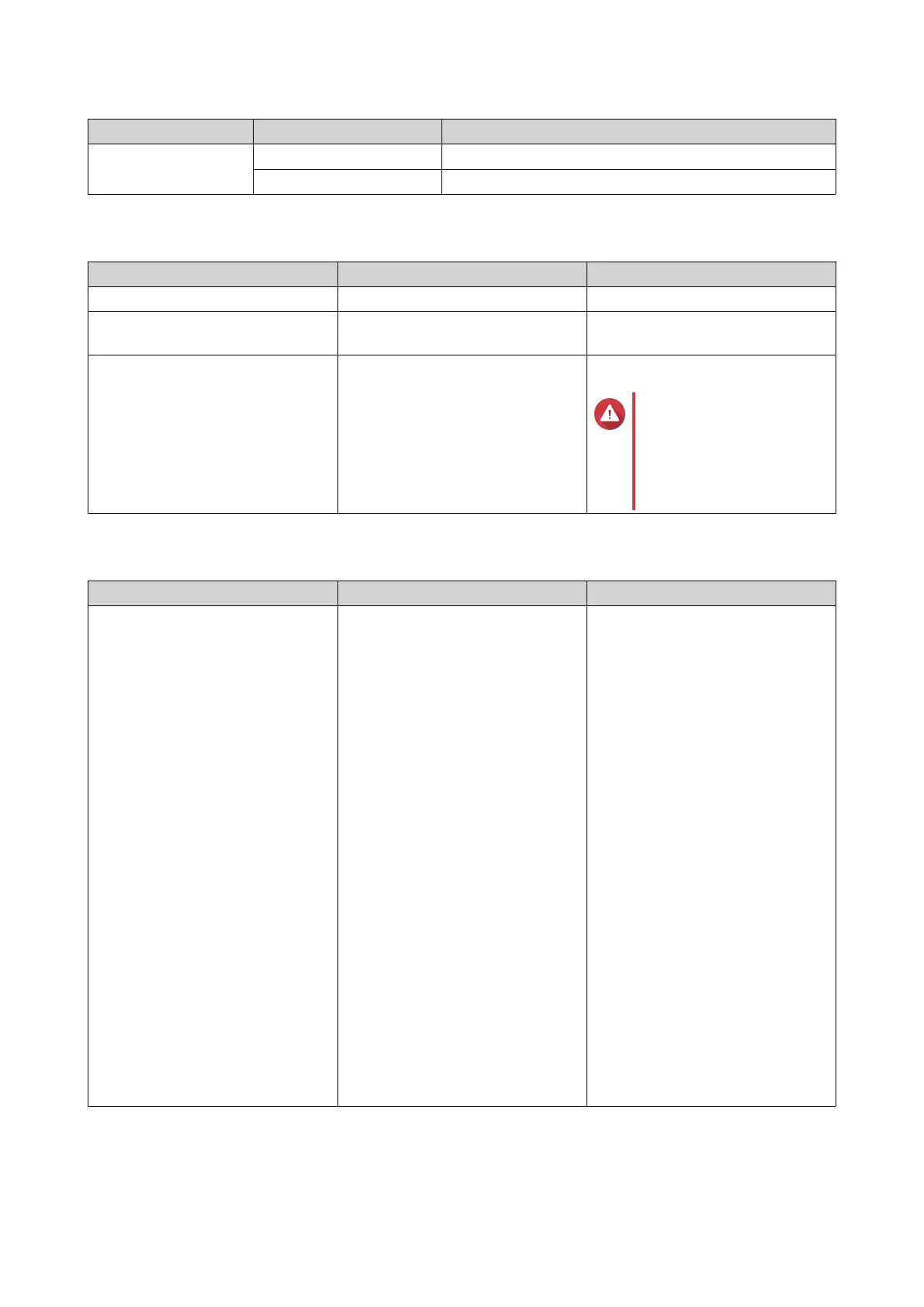LED Status Description
1 Gigabit Ethernet
port speed
Green The network connection is operating at 1GbE.
Orange The network connection is operating at 100 Mbps.
Storage Controller Power Button
Operation User Action Result
Power on Press the button once. The storage controller powers on.
Power off Press and hold the button for 5
seconds.
The storage controller powers off.
Force power off Press and hold the button for 10
seconds.
The storage controller shuts down.
Warning
Use this method only
when the storage
controller is
unresponsive. This action
may result in data loss.
Reset Button
Operation User Action Result
Basic system reset Press and hold the button for 3
seconds.
The following settings are set to
default values.
• System administrator
password: admin
• TCP/IP configuration:
• IP address settings:
Automatically obtained via
DHCP
• Jumbo frames: Disabled
• Port trunking mode:
Failover (multi-LAN
models only)
• Security level: Low (Allow all
connections)
• LCD panel password: (blank)
• VLAN: Disabled
• Service binding: NAS services
can run on any available
network interface
ES2486dc User Guide
Product Overview 17
