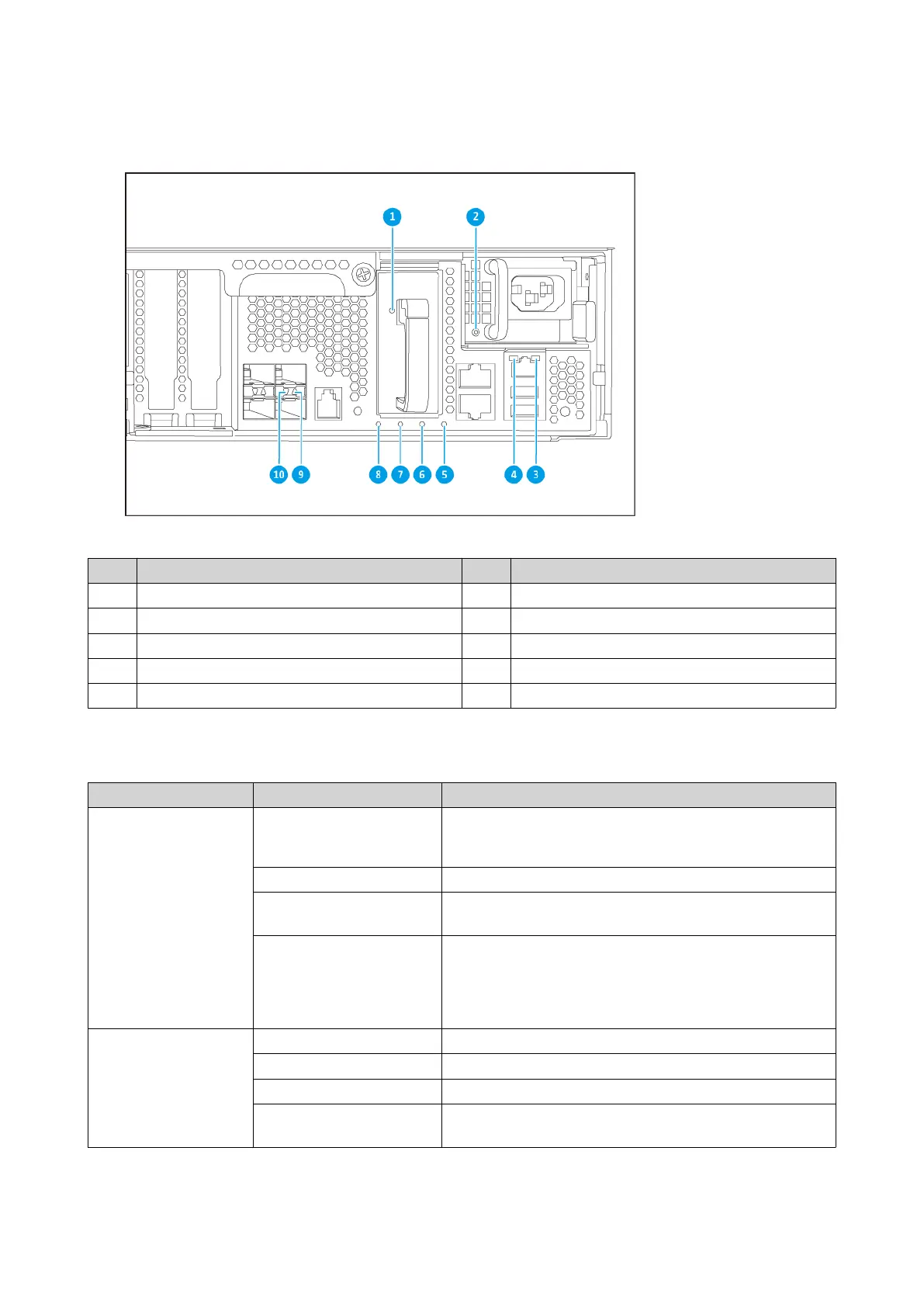Rear Panel LEDs
No. Component No. Component
1 Battery backup unit LED 6 Battery backup unit status LED
2 Power supply LED 7 Fan status LED
3 Gigabit Ethernet activity LED 8 Status LED
4 Gigabitt Ethernet speed LED 9 10 Gigabit Ethernet activity LED
5 High availability LED 10 10 Gigabit Ethernet speed LED
The following LED information applies only when the drive is correctly installed and when the NAS is
connected to the network.
LED Status Description
Power supply unit Green • The NAS is powered on.
• The NAS power supply is functioning normally.
Flashing green The NAS is powering off.
Orange The AC power cord has been disconnected or is
malfunctioning.
Off One or more of the following conditions occurred:
• The AC power is unavailable.
• The power supply has failed.
Battery backup unit Green The battery backup unit is functioning normally.
Red A battery backup unit malfunction occurred.
Orange The battery backup unit is charging.
Off The battery backup unit is not correctly attached to the
ES2486dc.
ES2486dc User Guide
Product Overview 15
