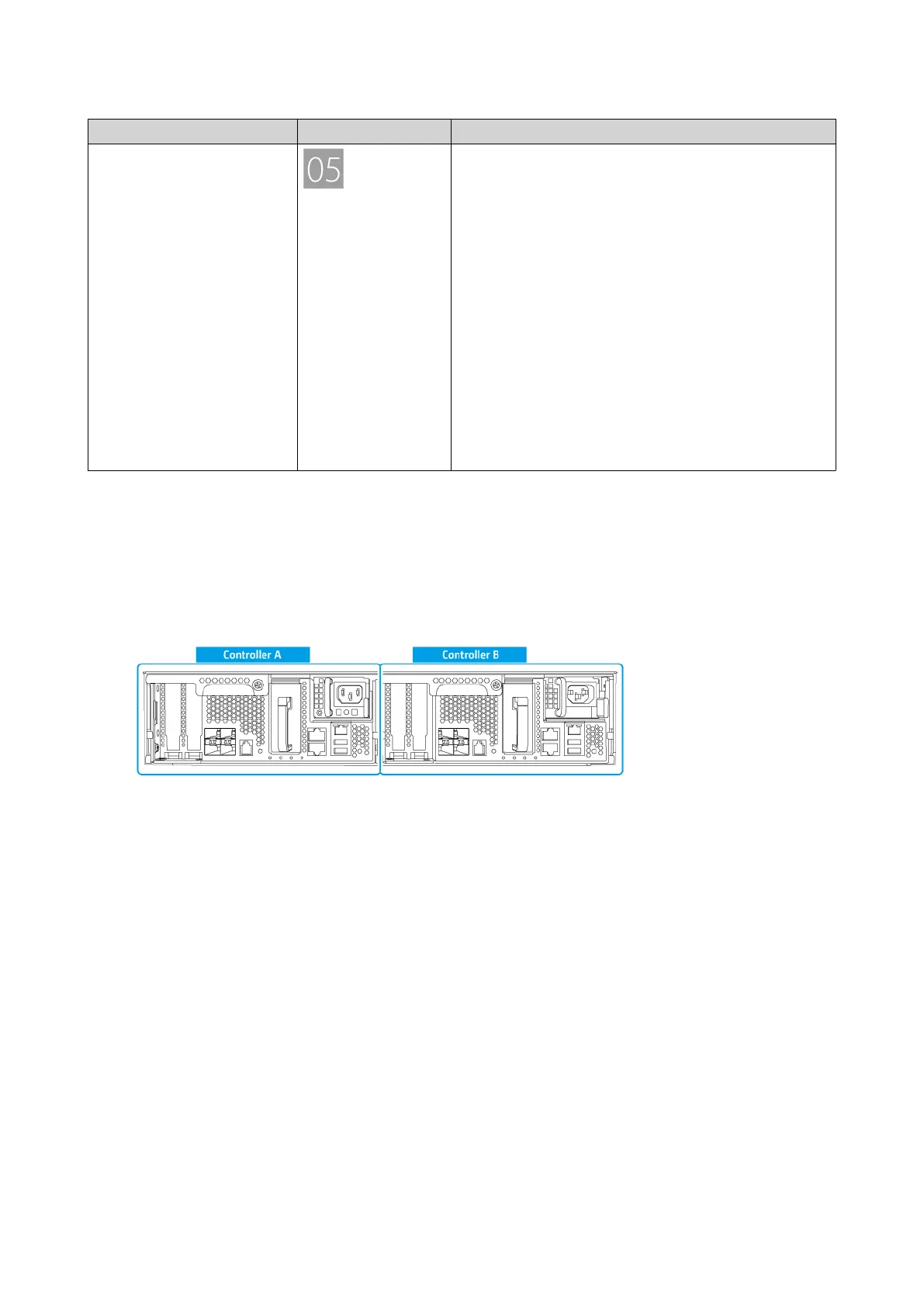Icon Name Icon Description
Two-digit display The left digit corresponds to controller A, and the right
digit corresponds to controller B.
• No Display: BIOS booting
• 1: Detecting device
• 2: Applying network settings
• 3: Applying system settings
• 4: Service starting
• 5: System self-testing
• 8: System initializing
• 0: System ready
Rear Panel
ES2486dc User Guide
Product Overview 13
