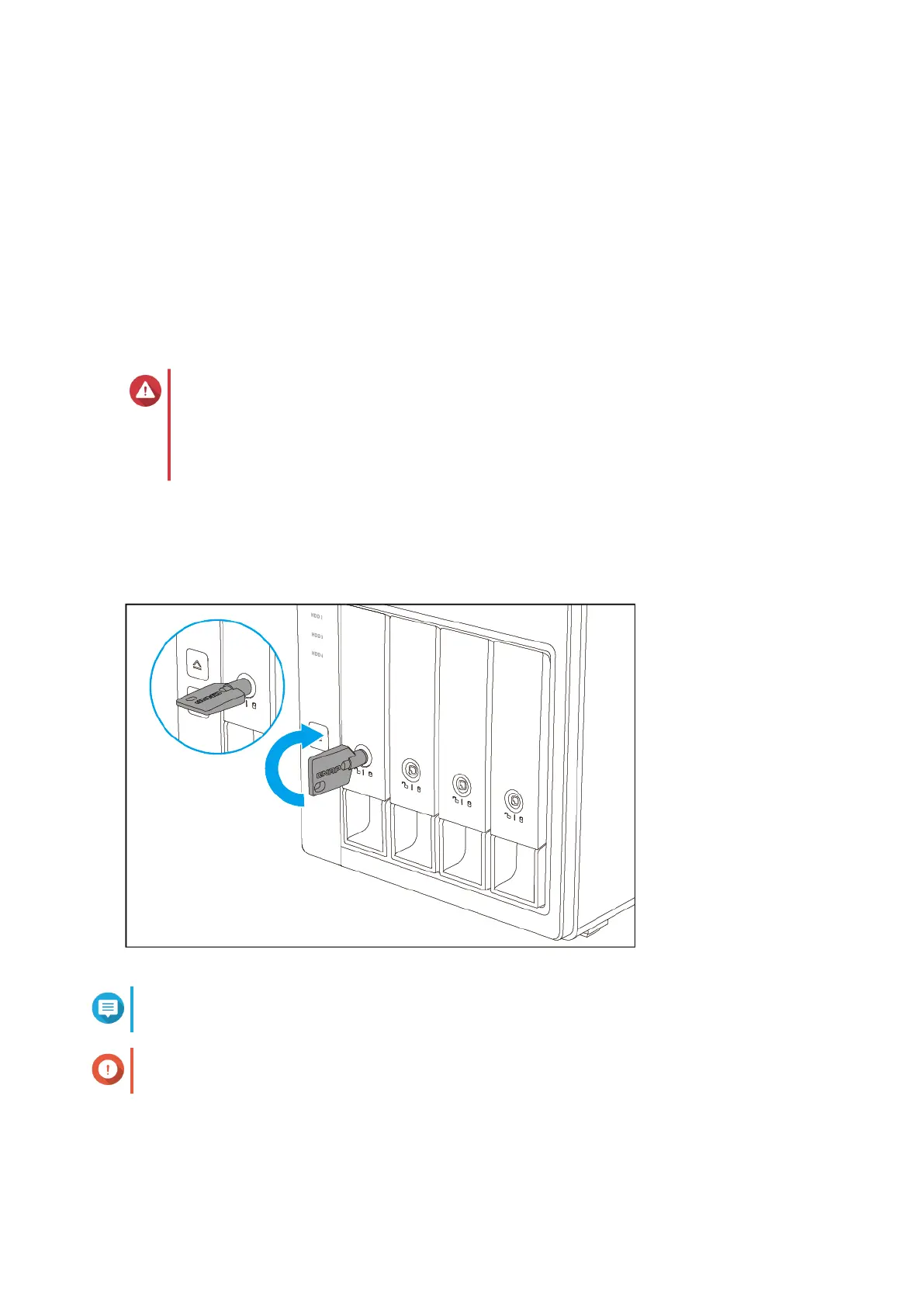3. Hardware Installation
This section provides information on installing drives, connecting the RAID enclosure to a NAS or computer,
and attaching the USB cable clip.
Drive Installation
QNAP external RAID enclosures are compatible with 3.5-inch and 2.5-inch hard drives and 2.5-inch solid-
state drives.
Installing 3.5-inch Drives on 3.5-inch Trays
Warning
• Installing a drive deletes all data on the drive, unless the RAID enclosure is in
Individual or Software Control mode.
• Observe electrostatic discharge (ESD) procedures to avoid damage to components.
1. Power off the RAID enclosure.
2. Remove a drive tray.
a. Optional: Unlock the tray.
Note
The preinstalled drive trays come unlocked.
Important
Ensure that the drive tray keys are stored in a safe place.
b. Pull the handle to release the tray.
c. Pull the tray out.
QNAP External RAID Enclosure User Guide
Hardware Installation 11
