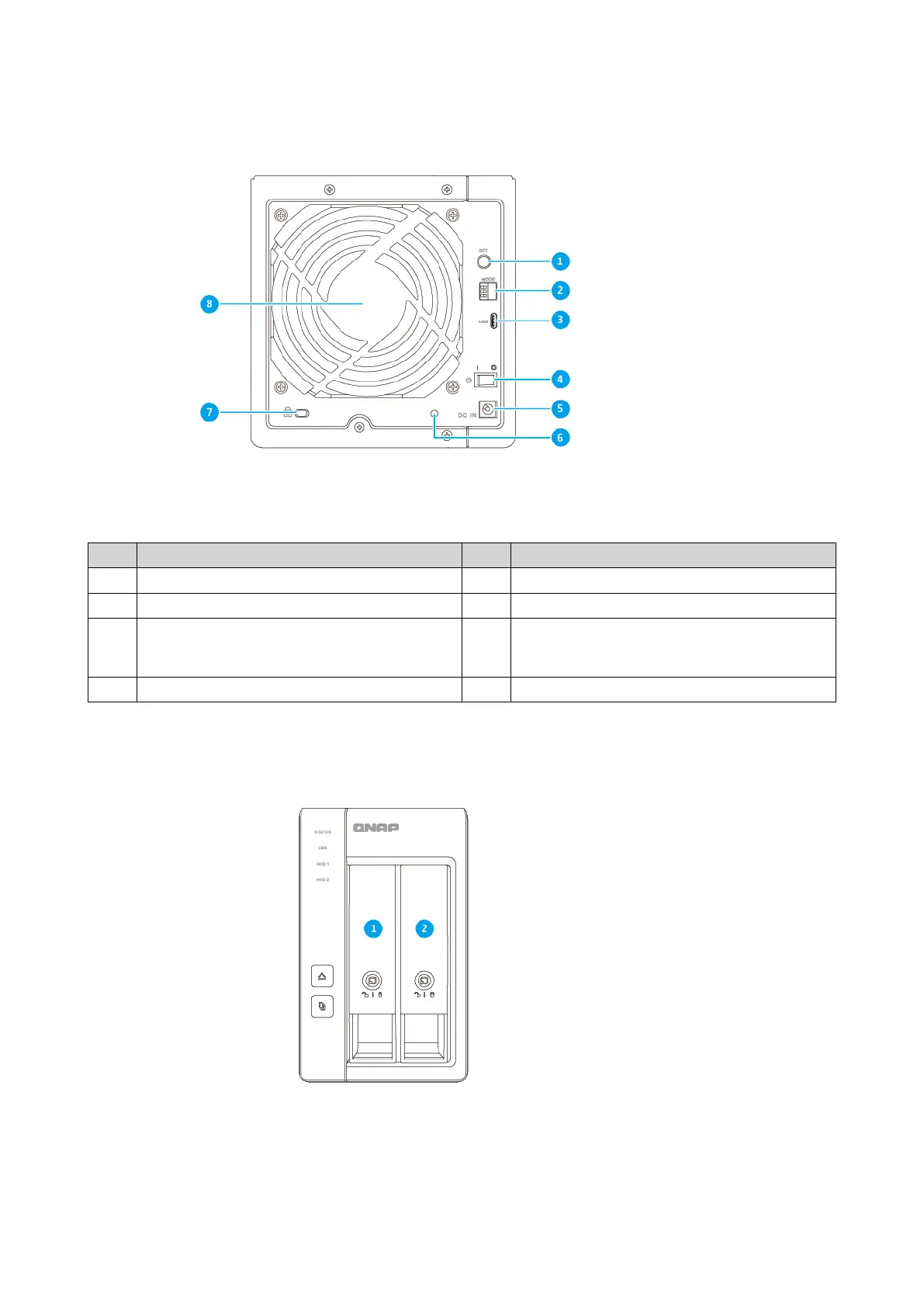TR-004
No. Component No. Component
1 Set button 5 Power input
2 Mode switch 6 USB cable clip slot
3 • TR-002: USB 3.1 Gen 2 Type-C port
• TR-004: USB 3.0 Type-C port
7 Kensington security slot
4 Power switch 8 System fan
Drive Numbering
TR-002
QNAP External RAID Enclosure User Guide
Product Overview 8