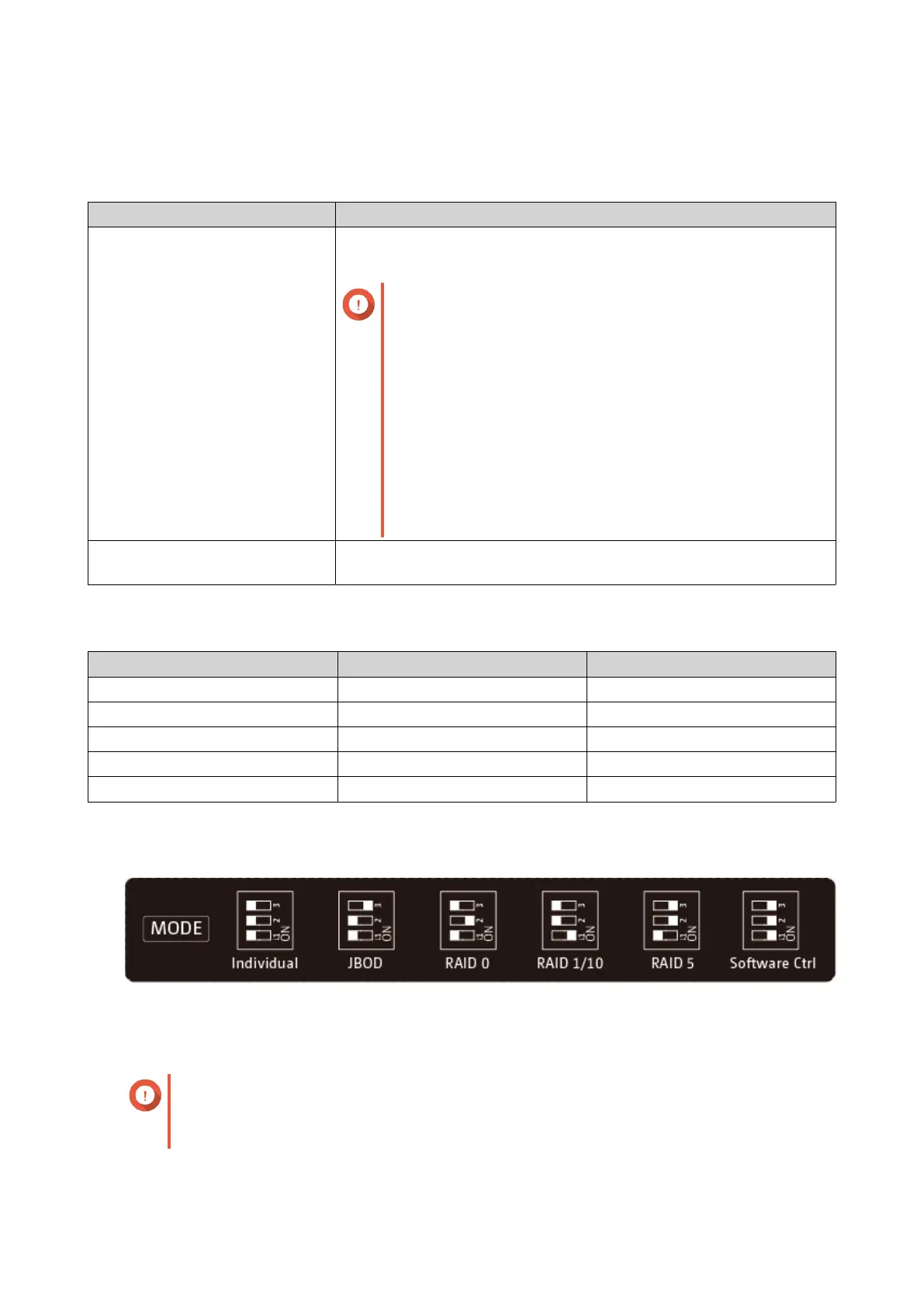Storage Modes
QNAP external RAID enclosures support different storage modes for NAS devices and computers.
Storage Mode Description
NAS Storage Add storage capacity to a QNAP NAS by creating a storage pool or
static volume.
Important
When using NAS expansion mode:
• The RAID enclosure must be set to Software
Control mode. For details, see Mode Switch.
• The RAID enclosure cannot be set to Individual
mode.
• The RAID enclosure cannot contain more than one
RAID group.
• The RAID enclosure cannot be used to expand an
existing storage pool or static volume.
External Storage Use the RAID enclosure as an external hardware RAID device with a
NAS or a Windows, macOS, or Linux-based computer.
Storage Modes and Platform Support
Configuration NAS Storage Mode External Storage Mode
Software Control Required Yes
Individual No Yes
JBOD Yes Yes
RAID 0/1/5/10 Yes Yes
Multiple RAID Groups No Yes
Mode Switch
You can configure RAID settings manually using the Mode switch on the rear panel of the RAID enclosure by
moving the switches to the corresponding positions as illustrated above.
Important
• You can only use one disk type (HDD or SSD) in a RAID group. Combining different
types of disk in one RAID group is not supported.
QNAP External RAID Enclosure User Guide
RAID Configuration 26