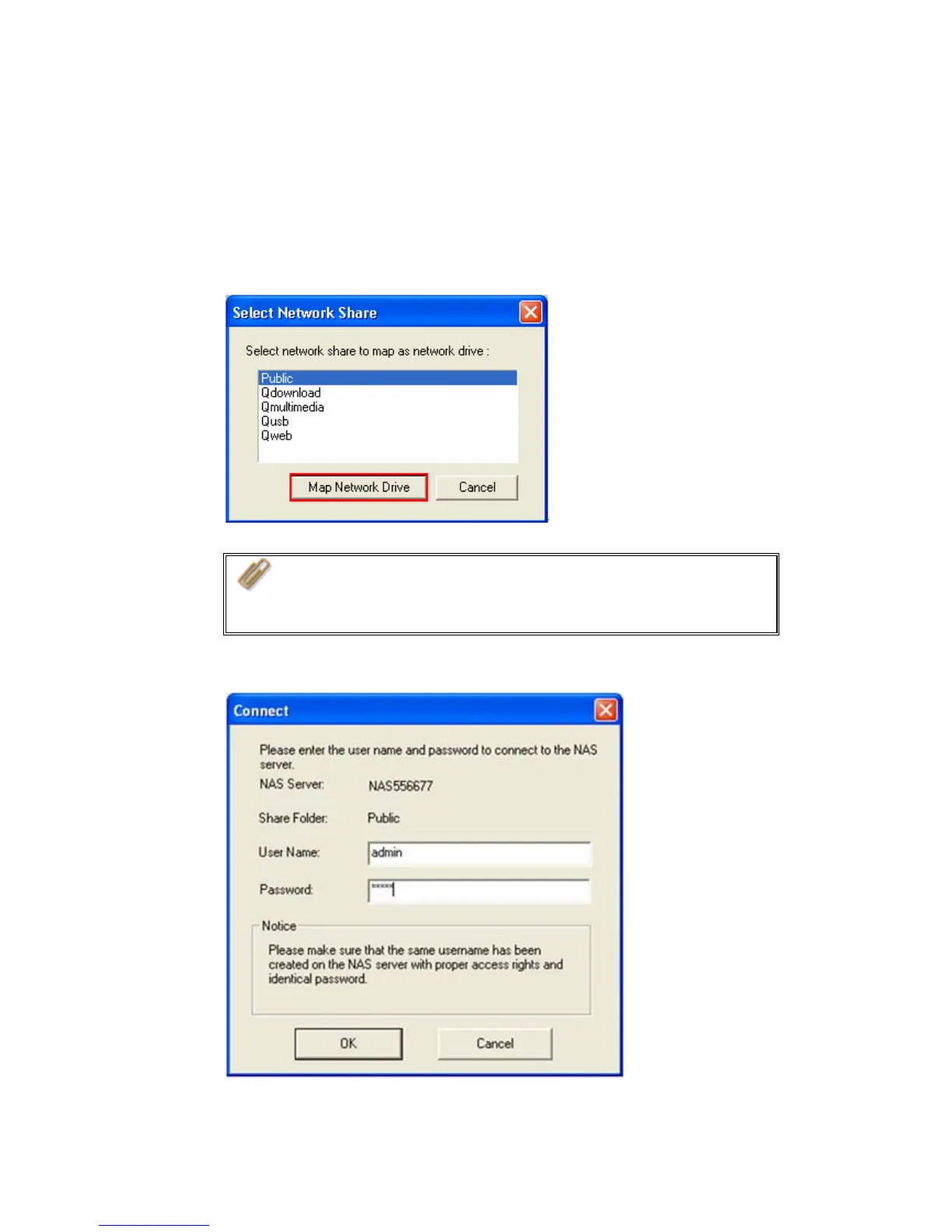- 25 -
9. To map the share folder on Turbo Station as your drive, check the option
“Continue to map network drive for me” and follow the steps below to proceed.
a. Turbo Station provides several default share folders for sharing and access.
Select the share folder to be mapped as the local drive and click Map
Network Drive.
Note: Qdownload, Qmultimedia, Qusb, and Qweb are default
network share folders of Turbo Station for the use of Download
Station, Multimedia Station, USB auto-copy and Web Server
respectively.
b. Enter the default user name and password.
